Home » Community » Newbie corner » SOLVED dlg.lay problems
| SOLVED dlg.lay problems [message #40005] |
Sat, 25 May 2013 13:59  |
 nlneilson
nlneilson
Messages: 644
Registered: January 2010
Location: U.S. California. Mojave &...
|
Contributor |
|
|
I don't recall having this problem before.
I change something in the layout but when it is compiled it is the same as before.
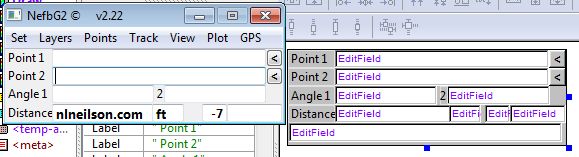
Is all I am trying to do here is make the EditField after the 'Distance' label a little bigger and move the following EditField to the right.
Note the end of the field lines up with the left of the above '2' label.
The bottom line is just used for debugging.
After the changes are made the dlg.lay shows the field to the right of the '2' label.
After several hours tinkering I cannot get the compiled app to show correctly. Even removing all the capital 'Z' made no difference.
Here is the dlg.lay:
LAYOUT(DlgLayout, 260, 83)
ITEM(EditField, Point1, SetFont(StdFontZ(12).Bold()).WantFocus(false).LeftPosZ(44, 200).TopPosZ(0, 16))
ITEM(EditField, Point2, SetFont(StdFontZ(12).Bold()).WantFocus(false).LeftPosZ(44, 200).TopPosZ(16, 16))
ITEM(EditField, Angle1, SetFont(StdFontZ(12).Bold()).WantFocus(false).LeftPosZ(44, 96).TopPosZ(32, 16))
ITEM(EditField, Angle2, SetFont(StdFontZ(12).Bold()).WantFocus(false).LeftPosZ(149, 96).TopPosZ(32, 16))
ITEM(EditField, Distance, SetFont(StdFontZ(12).Bold()).WantFocus(false).LeftPosZ(44, 113).TopPosZ(48, 16))
ITEM(EditField, units, SetFont(StdFontZ(12).Bold()).WantFocus(false).LeftPosZ(151, 30).TopPosZ(48, 16))
ITEM(Label, dv___6, SetLabel(t_(" Point 1")).SetFont(StdFontZ(11)).LeftPosZ(0, 44).VSizePosZ(0, 67))
ITEM(Label, dv___7, SetLabel(t_(" Point 2")).SetFont(StdFontZ(11)).LeftPosZ(0, 44).TopPosZ(16, 16))
ITEM(Label, dv___8, SetLabel(t_(" Angle 1")).SetFont(StdFontZ(11)).LeftPosZ(0, 44).TopPosZ(32, 16))
ITEM(Label, dv___9, SetLabel(t_("2")).LeftPosZ(142, 8).TopPosZ(32, 16))
ITEM(Label, dv___10, SetLabel(t_(" Distance")).SetFont(StdFontZ(11)).LeftPosZ(0, 44).TopPosZ(48, 16))
ITEM(EditField, Data1, WantFocus(false).LeftPosZ(1, 255).TopPosZ(64, 16))
ITEM(Button, P1, SetLabel(t_("<")).SetFont(StdFont().Bold()).LeftPosZ(244, 16).TopPosZ(0, 16))
ITEM(Button, P2, SetLabel(t_("<")).SetFont(StdFont().Bold()).LeftPosZ(244, 16).TopPosZ(16, 16))
ITEM(EditField, count, AlignRight(true).SetFont(StdFont().Bold()).WantFocus(false).LeftPosZ(208, 52).TopPosZ(48, 16))
ITEM(EditField, timezone, AlignRight(true).SetFont(StdFont().Bold()).WantFocus(false).LeftPosZ(184, 24).TopPosZ(48, 16))
END_LAYOUT
This is on Win 7 32 bit with upp 6000 M$C 9 and 12
It is the same with upp 5974 and 6031.
I am downloading 6091 now but I think it is something I am doing wrong.
[Updated on: Mon, 27 May 2013 15:13] Report message to a moderator |
|
|
|
| Re: SOLVED dlg.lay problems [message #40034 is a reply to message #40005] |
Mon, 27 May 2013 15:24  |
 nlneilson
nlneilson
Messages: 644
Registered: January 2010
Location: U.S. California. Mojave &...
|
Contributor |
|
|
I updated to a later version of Upp and when I opened NefbG2 right in the middle of the page horizontally:
#define LAYOUTFILE <NefbG/dlg.lay>
It should have been NefbG2
It has been more than a year since making any changes to the GUI AFAIR so it was pulling up the dlg.lay in NefbG2 that I was making changes to but it was compiling with the one in NefbG.
Dumb mistake.
|
|
|
|
Goto Forum:
Current Time: Thu Apr 25 02:54:11 CEST 2024
Total time taken to generate the page: 0.02670 seconds
|
