|
|
|
Home » U++ TheIDE » U++ TheIDE: Layout (Forms) Designer » Multiple window project advice,examples? (Visual designer layouts and navigation between all.)
| Multiple window project advice,examples? [message #44324] |
Sun, 22 February 2015 19:42  |
 |
 Edward
Edward
Messages: 34
Registered: February 2015
Location: United States
|
Member |
|
|
Has anyone seen a good or any example of a multiple window(layout) project, using the visual designer?
I have created multiple new windows/forms for a project, but I'm struggling to find any instructions or examples of code methods necessary to navigate between the multiple windows within a project. I have read all documentation suggested in other posts including the GUI tutorial.
any advice appreciated
My mission is to find a powerful(Non MS) C++ IDE w/GUI to marry and spend the rest of my life with...
[Updated on: Tue, 24 February 2015 15:33] Report message to a moderator |
|
|
|
| Re: Multiple Layout (forms) project examples? [message #44332 is a reply to message #44324] |
Mon, 23 February 2015 15:21   |
 |
 Edward
Edward
Messages: 34
Registered: February 2015
Location: United States
|
Member |
|
|
I did find a guide on adding additional 'windows' to U++ projects as titled by the author.
See Leonard's Ultimate++ Notebook: (not sure why all of the results found are circa 2005/2006).
http://leonardoce.interfree.it/leowiki.html
But, in Step 3, I'm not understanding specifically where the 'Constructor' is located.
The instructions state:
Quote:Open the generated header file (usually named "{pkgname}.h") and put the generated class declaration under the class declaration already present. If you want you can change the name of the class... etc...
Cut and paste the constructor from the header file to the cpp file (usually named "main.cpp"}.
This is the 'Dialog class' code generated from my new layout.
class MainDlg : public WithMain<TopWindow> {
typedef MainDlg CLASSNAME;
public:
MainDlg();
};
MainDlg::MainDlg()
{
CtrlLayout(*this, "");
}
This is my 'Dialog struct' code generated:
struct MainDlg : WithMain<TopWindow> {
typedef MainDlg CLASSNAME;
MainDlg();
};
MainDlg::MainDlg()
{
CtrlLayout(*this, "");
}
Is the (constructor from the header file to the cpp file (usually named "main.cpp"}) already in the header file (of HomeBudget example).
If anyone understands this explanation please advise, the author was a bit vague for this beginner.
Any advice appreciated.
My mission is to find a powerful(Non MS) C++ IDE w/GUI to marry and spend the rest of my life with...
[Updated on: Mon, 23 February 2015 15:37] Report message to a moderator |
|
|
|
|
|
|
|
|
|
| Re: Multiple Layout (forms) project examples? [message #44336 is a reply to message #44324] |
Mon, 23 February 2015 19:20   |
 |
 Edward
Edward
Messages: 34
Registered: February 2015
Location: United States
|
Member |
|
|
Thanks Jerson, I hope you find the file.
I'm glad you understand my quandary. If there had been an Example of this I would not be troubling everyone.
But I must say they do have an extensive list of examples, far more than MS VS. But no Serial Communication example. 
Serial comm is next on my list.
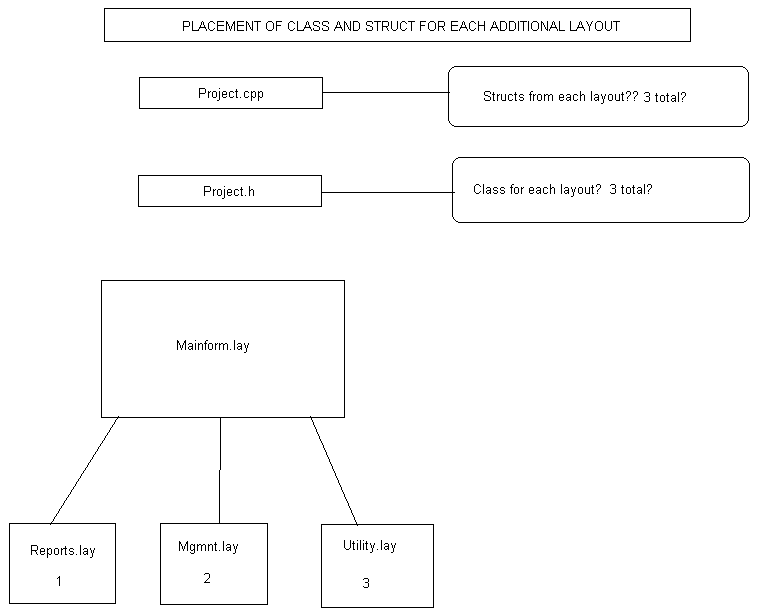
My mission is to find a powerful(Non MS) C++ IDE w/GUI to marry and spend the rest of my life with...
[Updated on: Mon, 23 February 2015 19:49] Report message to a moderator |
|
|
|
|
|
| Re: Multiple Layout (forms) project examples? [message #44338 is a reply to message #44337] |
Tue, 24 February 2015 08:47   |
 Oblivion
Oblivion
Messages: 1214
Registered: August 2007
|
Senior Contributor |
|
|
Quote:Re: Multiple Layout (forms) project examples? Tue, 24 February 2015 00:25
Edward
Should each layout (eg. form1.lay) have it's own corresponding header file (eg, form1.h)?
I ask this because this instruction does not explain clearly in Step 3.
Please see the 'AnotherWindow' section here: http://leonardoce.interfree.it/leowiki.html
I believe when this question is answered my problem will be solved.
Hello Edward,
Usually you won't need more than one layout file (eg., form.lay file), since a single layout file can contain more than one layouts. On the other hand, you may want to seperate layout files semantically if your project is huge and have many components, but this is up to you.
Adding more than one layout to a single layout file is easy and all you have to do is to derive your window/dialog/custom ctrl from the layout template you create with the layout editor. You have to examine the provided examples. Nevertheless, there is a very simple FTP Browser example I wrote within the FTP package in bazaar section of this forum, (Here: http://www.ultimatepp.org/forums/index.php?t=msg&th=8899 &start=0&)
If I understand your problem correctly, maybe this example can give you a clue, since it has a single layout file, a single header file and more than one layouts, dynamically added.
Regards,
Oblivion
Github page: https://github.com/ismail-yilmaz
Bobcat the terminal emulator: https://github.com/ismail-yilmaz/Bobcat
[Updated on: Tue, 24 February 2015 08:52] Report message to a moderator |
|
|
|
|
|
|
|
|
|
| Re: Multiple window project advice,examples? [message #44345 is a reply to message #44324] |
Tue, 24 February 2015 15:31  |
 |
 Edward
Edward
Messages: 34
Registered: February 2015
Location: United States
|
Member |
|
|
Thank You Mirek!!
I will review your example this morning.
My project (health system monitor)will have a main window open continuously during operation -- with a real-time display. The other windows are: 1. Startup splash screen with trademark logo. 2. Print reports -- the report window will contain a calendar date selector, report type selector, numerous criteria selectors. 3. Password-protected management window with a busy 4-5 tabbed control: input point properties, recipients, email settings, paging settings, serial communication settings, and more. 4. A software license validation window -- used on first time run.
My mission is to find a powerful(Non MS) C++ IDE w/GUI to marry and spend the rest of my life with...
|
|
|
|
Goto Forum:
Current Time: Tue Jul 15 21:06:16 CEST 2025
Total time taken to generate the page: 0.03773 seconds
|
|
|
