StatusBar
Using StatusBar to provide informations at the bottom of the window
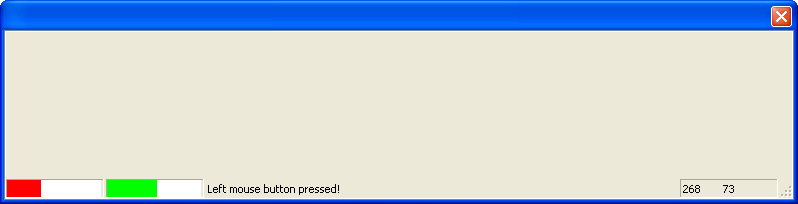
main.cpp
#include <CtrlLib/CtrlLib.h>
using namespace Upp;
struct PosDisplay : Display {
Color color;
virtual void Paint(Draw& w, const Rect& r, const Value& q,
Color ink, Color paper, dword style) const {
int i = q;
w.DrawRect(0, 0, i, r.Height(), color);
w.DrawRect(i, 0, r.Width() - i, r.Height(), SWhite);
}
};
struct App : TopWindow {
StatusBar status;
InfoCtrl pos;
InfoCtrl x, y;
PosDisplay dx, dy;
virtual void MouseMove(Point p, dword)
{
pos.Set(0, AsString(p.x), Zx(40));
pos.Set(1, AsString(p.y), Zx(40));
x.Set(PaintRect(dx, 100 * p.x / GetSize().cx));
y.Set(PaintRect(dy, 100 * p.y / GetSize().cy));
}
virtual void LeftDown(Point, dword)
{
status.Temporary("Left mouse button pressed!");
}
virtual void RightDown(Point, dword)
{
ProgressInfo f(status);
f.Text("Progress:");
for(int i = 0; i < 50; i++) {
f.Set(i, 50);
Sleep(100);
}
}
App() {
Sizeable();
SetFrame(FieldFrame());
AddFrame(status);
status.AddFrame(pos.RightZ(100));
status.AddFrame(x.Left(100));
status.AddFrame(y.Left(100));
dx.color = SLtRed();
dy.color = SLtGreen();
}
};
GUI_APP_MAIN
{
App().Run();
}
|
