TreeCtrl
TreeCtrl used to show file hierarchy, editors in TreeCtrl and OptionTree example
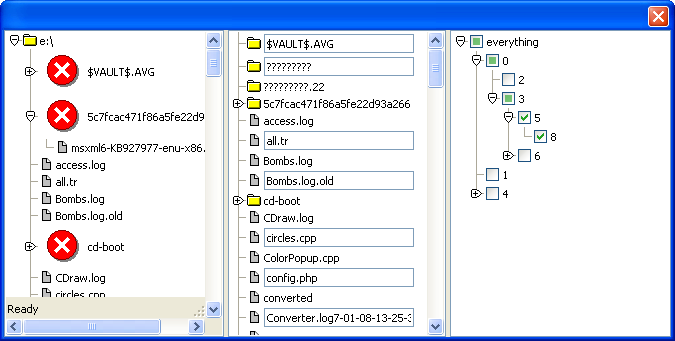
main.cpp
#include "CtrlLib/CtrlLib.h"
using namespace Upp;
struct App : TopWindow {
Splitter horz;
TreeCtrl tree1;
TreeCtrl tree2;
OptionTree optree;
Option x[10];
StatusBar info;
Array<EditString> edit;
typedef App CLASSNAME;
void OpenDir(int id) {
String path = tree1[id];
for(FindFile ff(AppendFileName(path, "*.*")); ff; ff.Next()) {
String n = ff.GetName();
if(n != "." && n != "..")
tree1.Add(id, ff.IsFolder() ? CtrlImg::error() : CtrlImg::File(),
AppendFileName(path, n), n, ff.IsFolder());
}
}
void CloseDir(int id) {
;
}
void LoadTree(int parent, const String& path, Progress& pi)
{
pi.SetText(DeFormat(path));
for(FindFile ff(AppendFileName(path, "*.*")); ff; ff.Next()) {
if(pi.StepCanceled())
return;
String n = ff.GetName();
if(n != "." && n != "..") {
edit.Add();
edit.Top() <<= n;
int q;
static int x;
if(++x & 1)
q = tree2.Add(parent, ff.IsFolder() ? CtrlImg::Dir() : CtrlImg::File(),
edit.Top(), 150);
else
q = tree2.Add(parent, ff.IsFolder() ? CtrlImg::Dir() : CtrlImg::File(), n);
if(ff.IsFolder())
LoadTree(q, AppendFileName(path, n), pi);
}
}
}
App() {
horz.Add(tree1);
horz.Add(tree2);
horz.Add(optree);
Add(horz.Horz().SizePos());
optree.SetRoot("everything");
for(int i = 0; i < 10; i++)
optree.Add(i ? rand() % i : 0, x[i], AsString(i));
tree1.MultiSelect();
tree1.WhenOpen = THISFN(OpenDir);
tree1.WhenClose = [=] (int id) { tree1.RemoveChildren(id); };
#ifdef PLATFORM_WIN32
String dir = String(GetExeFilePath()[0], 1) + ":\\";
#else
String dir = "/usr";
#endif
tree1.SetRoot(CtrlImg::Dir(), dir);
tree2.SetRoot(CtrlImg::Dir(), dir);
Progress pi;
pi.AlignText(ALIGN_LEFT);
LoadTree(0, dir, pi);
tree2.NoCursor().NoRoot();
tree2.SortDeep(0);
Sizeable();
tree1.WhenCursor = [=] { info = ~tree1; };
tree1.AddFrame(info);
}
};
GUI_APP_MAIN
{
App().Run();
}
|
