|
|
|
Home » Community » Newbie corner » How install Upp under Ubuntu Hardy from PPA?
| How install Upp under Ubuntu Hardy from PPA? [message #26147] |
Tue, 06 April 2010 09:19  |
 camphene
camphene
Messages: 7
Registered: April 2010
|
Promising Member |
|
|
How i can install Upp under Ubuntu Hardy from PPA?
1. I add to /etc/apt/sources.list
deb [url]http://ppa.launchpad.net/gwibber-daily/ppa/ubuntu[/url] hardy main
deb-src [url]http://ppa.launchpad.net/gwibber-daily/ppa/ubuntu[/url] hardy main
2. $ sudo apt-key adv --keyserver keyserver.ubuntu.com --recv-keys 643469F3
3. $ sudo apt-get update
return all ok,
but
$ apt-cache search ultimate
not find upp or ultimate++ .
Help me, please!
[Updated on: Tue, 06 April 2010 09:21] Report message to a moderator |
|
|
|
| Re: How install Upp under Ubuntu Hardy from PPA? [message #26148 is a reply to message #26147] |
Tue, 06 April 2010 09:40   |
|
|
Hi Campahene!
You got it all correct, just didn't notice that "gwibber-daily" mentioned in launchpads help is just an example  To get ultimate++, the lines in /etc/apt/sources.list should be To get ultimate++, the lines in /etc/apt/sources.list should be deb http://ppa.launchpad.net/dolik-rce/upp/ubuntu hardy main
deb-src http://ppa.launchpad.net/dolik-rce/upp/ubuntu hardy main deb http://ppa.launchpad.net/dolik-rce/upp-nightly/ubuntu hardy main
deb-src http://ppa.launchpad.net/dolik-rce/upp-nightly/ubuntu hardy main
Let me know if you get any more troubles.
Best regards,
Honza
|
|
|
|
|
|
|
|
|
|
|
|
|
|
| Re: How install Upp under Ubuntu Hardy from PPA? [message #26532 is a reply to message #26157] |
Mon, 10 May 2010 08:32   |
 nlneilson
nlneilson
Messages: 644
Registered: January 2010
Location: U.S. California. Mojave &...
|
Contributor |
|
|
After installing Ubuntu 10.04 I tried to set up the PPA to download Upp.
Was able to get upp through Synaptics. It shows under Applications->Programming->TheIDE, clicking on that it opened with a blank Assembly, Package, etc., clicking OK just closed it.
After about 4 hours of tinkering I gave up.
Downloaded the ... 2381.tar.gz and did the make, make install.
Something needs to be done as far as instructions for Linux noobs. I clicked on all of the PPA links, read and followed.
Very frustrating. Many would just give up.
Until Ubuntu accepts Upp as an included option under Synaptics I think a package, at least for 10.04 and later, that has theIDE built (no make required) and something to set up the directories and links automatically, even it is only updated every couple of months, would be much better than you have now.
I have found that Upp is very good. The initial download and "install" leaves much that could be improved.
|
|
|
|
| Re: How install Upp under Ubuntu Hardy from PPA? [message #26536 is a reply to message #26532] |
Mon, 10 May 2010 11:07   |
|
|
Hi nlneilson,
What package did you install? There are actually two: upp and theide. Upp contains the sources will also install theide. Theide is only ide - if you install only that you would have to get sources e.g. from svn and setup the assemblies yourself. From your description, it seems like you installed "theide". In Synaptic, if you select "upp" for installation, it should mark "theide" as well. If you did that and it didn't prepare the assemblies, please let me know and I'll try to investigate it deeper. After installation, theide asks you on the first start if you want to copy the sources to your home directory. There is just one caveat: If you already have directory .upp/theide in you home directory, this installation step is skipped to preserve older configuration (so if you want to try again from scratch, you should delete/move it).
I'm sorry for any inconvenience you encountered. I'll try to update the download page and give more detailed info. Debian packages are still under development and there are still some problems to solve.
Best regards,
Honza
|
|
|
|
|
|
| Re: How install Upp under Ubuntu Hardy from PPA? [message #26541 is a reply to message #26540] |
Mon, 10 May 2010 16:04   |
|
|
| nlneilson wrote on Mon, 10 May 2010 13:41 |
First I installed g++ and libnotify-dev through Synaptic.
Then did the PPA stuff.
System->Administration->Software Sources->Other Software->Add
I pasted in these two lines
deb http://ppa.launchpad.net/dolik-rce/upp-nightly/ubuntu lucid main
deb-src http://ppa.launchpad.net/dolik-rce/upp-nightly/ubuntu lucid main
I did nothing with the Signing key or the Fingerprint.
Then checked that it was in /etc/apt/sources.list
http://ppa.launchpad.net/dolik-rce/upp/ubuntu lucid main
http://ppa.launchpad.net/dolik-rce/upp/ubuntu lucid main (Source Code)
http://ppa.launchpad.net/dolik-rce/upp-nightly/ubuntu lucid main
I don't know why three lines were added and only one is "nightly".
There was no upp installed prior to this after installing 10.04
Then in Synaptic selected upp, whatever was automatically marked with that was downloaded.
This was the same with two notebooks, installed 10.04 under Win XP and Vista.
I did not do any make, make install as I read nothing that said this was necessary when using PPA.
I don't do much installing in Linux except follow instructions so it may be my error.
Just a download and run to install like it is done under Win, is that something that would be near impossible under Ubuntu?
|
That all seems correct to me. The only glitch is the content of /etc/apt/sources, which should be the same lines as you added, i.e.
deb http://ppa.launchpad.net/dolik-rce/upp-nightly/ubuntu lucid main
deb-src http://ppa.launchpad.net/dolik-rce/upp-nightly/ubuntu lucid main
But even with those you report it should still work and install the packages correctly. No make & make install is required, theide is already compiled.
It seems like there is some other problem, possibly on my side. I will test it on fresh 10.04 ASAP.
Having "installer" is possible, but using the package managment is - usualy - easier. It is supposed to ensure all the necessary libraries and dependencies are installed, keeps software up-to-date, etc.
Honza
PS: You don't need to install g++ and libnotify, the packages depend on them so they should be installed automatically.
|
|
|
|
| Re: How install Upp under Ubuntu Hardy from PPA? [message #26545 is a reply to message #26540] |
Mon, 10 May 2010 18:59   |
|
|
I tested the installation on fresh installed ubuntu, trying to repeat your steps as close as possible. It all went flawlessly and I gut properly functioning theide with all assemblies etc. in the end. Here is few things I noticed:
Did you paste them both at once or one at a time (pressing Add button twice)? If you paste them both at once, Synaptic treats them as a single line. That would partially explain the wrong lines in sources.list, although it doesn't explain missing "-nightly" and three lines instead of two.
| nlneilson wrote on Mon, 10 May 2010 13:41 |
This was the same with two notebooks, installed 10.04 under Win XP and Vista.
|
What exactly did you mean by this? Using wubi installer? I wonder if that could cause any trouble, but it seems unlikely...
When you first launched TheIDE, did you see the "Ultimate++ user setup" box? 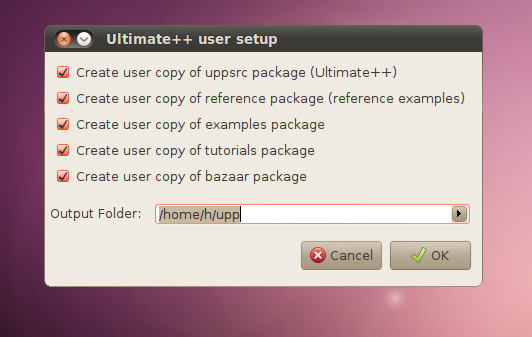
The problems you described above would suggest that it either didn't work as it supposed to, or you accidentally hit Cancel. I guess it could be even done just by pressing enter just a moment before this window shows...
Honza
-
 Attachment: dialog.png
Attachment: dialog.png
(Size: 70.52KB, Downloaded 818 times)
|
|
|
|
|
|
|
|
| Re: How install Upp under Ubuntu Hardy from PPA? [message #26552 is a reply to message #26545] |
Tue, 11 May 2010 06:46   |
 nlneilson
nlneilson
Messages: 644
Registered: January 2010
Location: U.S. California. Mojave &...
|
Contributor |
|
|
| dolik.rce wrote on Mon, 10 May 2010 18:59 |
What exactly did you mean by this? Using wubi installer? I wonder if that could cause any trouble, but it seems unlikely...
|
This may be the problem when Ubuntu is installed with wubi.
I did a search while in Linux for "theide"
This showed the data for Win also like "theide.exe /host/upp"
Double clicking on that opens theide and shows 2241, the version I have installed under Win. Clicking OK closes theide the same as it does when double clicking on /usr/bin/theide (or Applications->Programming->TheIDE) the Linux version 2381.
Since Ubuntu sees the Win C:\ as /host/... that is where the problem is, I think.
When upp is installed with the .tar.gz, make/make install it runs fine.
[Updated on: Tue, 11 May 2010 07:32] Report message to a moderator |
|
|
|
| Re: How install Upp under Ubuntu Hardy from PPA? [message #26553 is a reply to message #26550] |
Tue, 11 May 2010 07:51   |
|
|
| nlneilson wrote on Tue, 11 May 2010 03:45 |
I will delete the make,make install version and in Synaptic uninstall upp from there. I will also edit /etc/apt/sources.list and remove the three lines re upp.
|
Please can you try once more, this time also removing the configuration directory? Just type this command in terminal. You don't even need to go through the full uninstall&install. Deleting the directory should cause the setup dialog to appear on next start. The mechanism in theide checks for files in this directory to determine if there is some previous configuration and launches the setup only when nothing is found.
Honza
[Updated on: Tue, 11 May 2010 07:52] Report message to a moderator |
|
|
|
|
|
| Re: How install Upp under Ubuntu Hardy from PPA? [message #26560 is a reply to message #26555] |
Tue, 11 May 2010 16:33   |
|
|
| nlneilson wrote on Tue, 11 May 2010 10:28 |
I have done that about 8 times, I even tried the uninstall/install.
I used "rm -r ~/.upp" if the ~ was to be replaced with the path I don't even know that is installed using PPA.
I had a glitch, there was an executable theide in /usr/bin, probably from the make install, I used sudo nautilus to get in and delete it. After a Synaptic install of upp a search for "theide" just shows up on /host/.
|
This is really weird. I almost start to believe that it might be because of wubi... Is there anyone familiar with ubuntu who could test it? I would try myself, but I don't have windows...
About the command: "~" is expanded by the shell to your home directory, which usually /home/<username>. The directory .upp is not created when installing the package, but when theide is run for the first time.
At this moment, I have absolutely no idea what is wrong or how to find out. I attach a shell script, that will try to install install setup everything, install upp, run theide and output some diagnostics, so I can hopefully get at least some idea what could be wrong... I tried to keep it simple and put comments in, you can have a look  Please download it somewhere on our machine and run Please download it somewhere on our machine and run cd /path/to/script
sudo bash -x script.sh &> output.txt 
First, "sudo" will ask you for a password - that is necessary to install packages. Then it will work for a while and at one moment, it will start theide. If the user setup dialog appears, just click OK to copy the sources and OK again when it finishes to start theide. You can close it as soon as it shows the package selection dialog, so the script can continue. After it finishes, please send me the output.txt file.
Honza
-
 Attachment: script.sh
Attachment: script.sh
(Size: 0.87KB, Downloaded 201 times)
|
|
|
|
|
|
| Re: How install Upp under Ubuntu Hardy from PPA? [message #26568 is a reply to message #26567] |
Wed, 12 May 2010 04:26   |
 nlneilson
nlneilson
Messages: 644
Registered: January 2010
Location: U.S. California. Mojave &...
|
Contributor |
|
|
I had such a problem with this before and Synaptic remove left so much upp stuff in that was spread all over I uninstalled and re installed Ubuntu 10.04. Not fun as my previous iso cd gave errors and had to burn 5 more to get one that worked. Using HashTab the download md5sum was OK.
I downloaded the upp .tar.gz and did the make, worked fine.
Before trying your script I moved the upp to a thumb drive:
MyApps, upp, upp.out and theide
With Eclipse for java a download can be placed anywhere, everything is in one directory, and a link to the executable is all that is required.
With Upp for Win it is the same, everything is in the upp directory except MyApps as a "workspace" Updating, AFAIK, is just replacing the upp directory with the new one.
Why can't this be done for upp in Ubuntu?
Or at least have theide compiled and the new source that could be downloaded and replace the old??
theide and upp is about 24 MB compressed, that is with theide compiled.
Just as an option for those that have problems with or would rather not use PPA.
[Updated on: Wed, 12 May 2010 09:03] Report message to a moderator |
|
|
|
Goto Forum:
Current Time: Thu Apr 25 15:21:49 CEST 2024
Total time taken to generate the page: 0.02943 seconds
|
|
|
