|
|
|
Home » U++ Library support » U++ SQL » sqlite and dropdate / editdate etc (Can you receive an integer value and display as date?)
| sqlite and dropdate / editdate etc [message #54888] |
Fri, 25 September 2020 07:19  |
 jimlef
jimlef
Messages: 90
Registered: September 2020
Location: US
|
Member |
|
|
Is there a way to have an sqlctrl dropdate for example that retrieves a field from your db as int and translates that to date? As in
17093 = 01/07/2019
Currently, it only seems to show the integer value...
Thanks!
|
|
|
|
|
|
| Re: sqlite and dropdate / editdate etc [message #54891 is a reply to message #54889] |
Fri, 25 September 2020 08:30   |
 jimlef
jimlef
Messages: 90
Registered: September 2020
Location: US
|
Member |
|
|
Thanks for that Mirek, I was just looking into the option because my original code used datetime.ticks values. I have converted those huge numbers to epoch based ints, but I suppose it would be just as easy for me to convert that to actual sqlite dates... In fact I think I'm going to go that route 
Jim
Edit: Looking more closely, it seems that sqlite doesn't have an official date type, but can store dates as strings or numbers ... I can convert them to strings however, and formatting will not be difficult.
[Updated on: Fri, 25 September 2020 08:54] Report message to a moderator |
|
|
|
|
|
| Re: sqlite and dropdate / editdate etc [message #54895 is a reply to message #54888] |
Sat, 26 September 2020 04:28   |
 mr_ped
mr_ped
Messages: 825
Registered: November 2005
Location: Czech Republic - Praha
|
Experienced Contributor |
|
|
just a general note: I would rather store epoch seconds or some UTC timestamp than formatted date.
The particular formatting/timezone should be done when viewing the data and adjusted to current user locale/preference/options, but database should have the data itself. (that way if multiple users from different timezones are viewing the same datetime, each user sees their own familiar form of it)
Also with storing the formatted date (in general sense, if you store any kind of date) you may easily run into some peculiarities of certain dates and times (for example there's every now and then a day with 61 seconds in last minute, i.e. 23:59:60, etc), so having it in form of some timestamp supported by some common datetime library (or C++ native support, I think there's some date/time stuff added recently in C++17 or C++20? or was it already C++14?) is usually the safest way, how to avoid all of these complex things around time, and just use the library functions.
|
|
|
|
| Re: sqlite and dropdate / editdate etc [message #54897 is a reply to message #54888] |
Sat, 26 September 2020 07:43   |
 jimlef
jimlef
Messages: 90
Registered: September 2020
Location: US
|
Member |
|
|
I personally prefer epoch dates, but with that I was getting invalid info when assigning (automatically) to sqlctrls... Instead of editdate or dropdate showing a date, they'd show the integer value that was stored.
Perhaps that is a weakness of sqlite, but I'm just working things out as I go  I know I still have a lot to learn as well... I know I still have a lot to learn as well...
Can always change back to ints (wrote (hacked together) a little c# util that understands epoch and the original datetime contstructs for the conversions).
using System;
using System.Collections.Generic;
using System.ComponentModel;
using System.Data;
using System.Data.SQLite;
using System.Drawing;
using System.IO;
using System.Linq;
using System.Text;
using System.Threading.Tasks;
using System.Windows.Forms;
namespace convertdates
{
public partial class Form1 : Form
{
DataTable dt = new DataTable();
TransactionsTable transactionsTable = new TransactionsTable();
ProductsTable productsTable = new ProductsTable();
CustomersTable customersTable = new CustomersTable();
string myConnection = "Data Source=sample.db;Version=3;";
public Form1()
{
InitializeComponent();
DateTime dt = new DateTime(1970, 1, 1);
long sticks = dt.Ticks;
label1.Text = sticks.ToString();
}
private string correctdate(long baddate)
{
DateTime dt = new DateTime(1970, 1, 1);
long junk = baddate * 86400 * 10000000;
long sticks = dt.Ticks;
junk += sticks;
DateTime retvalue = new DateTime(junk);
// long datenum = dtp1.Value.Date.Ticks;
// long dayssince1970 = ((baddate * 86400 * 10000000) - sticks) / 86400 / 10000000;
return retvalue.ToShortDateString();
}
private void btnConvert_Click(object sender, EventArgs e)
{
dt = DisplayAllTransactions();
foreach (DataRow row in dt.Rows)
{
transactionsTable.INVOICES_ID = int.Parse(row[0].ToString());
transactionsTable.TRANSACTIONDATE = transactionsTable.DATEPAID = correctdate(long.Parse(row[1].ToString()));
UpdateTransactions(transactionsTable);
}
dt = SelectProducts();
foreach (DataRow row in dt.Rows)
{
productsTable.PROD_ID = int.Parse(row[0].ToString());
productsTable.DATEPURCHASED = correctdate(long.Parse(row[1].ToString()));
UpdateProducts(productsTable);
}
}
public DataTable DisplayAllTransactions()
{
//SQLiteConnection First
SQLiteConnection conn = new SQLiteConnection(myConnection);
//Create a DAta Table to hold the datafrom database temporarily
DataTable dt = new DataTable();
try
{
//Write the SQL Query to Display all Transactions
string sql = "SELECT INVOICES_ID, TRANSACTIONDATE, DATEPAID FROM INVOICES";
//SQLiteCommand to Execute Query
SQLiteCommand cmd = new SQLiteCommand(sql, conn);
//SQLiteDataAdapter to Hold the data from database
SQLiteDataAdapter adapter = new SQLiteDataAdapter(cmd);
//Open DAtabase Connection
conn.Open();
adapter.Fill(dt);
}
catch (Exception ex)
{
MessageBox.Show(ex.Message);
}
finally
{
if (ConnectionState.Open == conn.State) conn.Close();
}
return dt;
}
#region Method to Update transaction in Database
bool UpdateTransactions(TransactionsTable p)
{
//create a boolean variable and set its initial value to false
bool isSuccess = false;
//Create SQL Connection for DAtabase
SQLiteConnection conn = new SQLiteConnection(myConnection);
try
{
//SQL Query to Update Data in dAtabase
String sql = "UPDATE INVOICES SET TRANSACTIONDATE=@transactionDate, DATEPAID=@datePaid WHERE INVOICES_ID=@id";
//Create SQL Cmmand to pass the value to query
SQLiteCommand cmd = new SQLiteCommand(sql, conn);
//Passing the values using parameters and cmd
cmd.Parameters.AddWithValue("@transactionDate", p.TRANSACTIONDATE);
cmd.Parameters.AddWithValue("@datePaid", p.DATEPAID);
cmd.Parameters.AddWithValue("@id", p.INVOICES_ID);
//Open the Database connection
conn.Open();
//Create Int Variable to check if the query is executed successfully or not
int rows = cmd.ExecuteNonQuery();
//if the query is executed successfully then the value of rows will be greater than 0 else it will be less than zero
if (rows > 0)
{
//Query ExecutedSuccessfully
isSuccess = true;
}
else
{
//Failed to Execute Query
isSuccess = false;
}
}
catch (Exception ex)
{
MessageBox.Show(ex.Message);
}
finally
{
conn.Close();
}
return isSuccess;
}
#endregion
#region Select method for Product Module
public DataTable SelectProducts()
{
//Create Sql Connection to connect Databaes
SQLiteConnection conn = new SQLiteConnection(myConnection);
//DAtaTable to hold the data from database
DataTable dt = new DataTable();
try
{
//Writing the Query to Select all the products from database
String sql = "SELECT PROD_ID, DATEPURCHASED FROM PRODUCTS";
//Creating SQL Command to Execute Query
SQLiteCommand cmd = new SQLiteCommand(sql, conn);
//SQL Data Adapter to hold the value from database temporarily
SQLiteDataAdapter adapter = new SQLiteDataAdapter(cmd);
//Open DAtabase Connection
conn.Open();
adapter.Fill(dt);
}
catch (Exception ex)
{
MessageBox.Show(ex.Message);
}
finally
{
conn.Close();
}
return dt;
}
#endregion
#region Method to Update Product in Database
bool UpdateProducts(ProductsTable p)
{
//create a boolean variable and set its initial value to false
bool isSuccess = false;
//Create SQL Connection for DAtabase
SQLiteConnection conn = new SQLiteConnection(myConnection);
try
{
//SQL Query to Update Data in dAtabase
String sql = "UPDATE PRODUCTS SET DATEPURCHASED=@datepurchased WHERE PROD_ID=@id";
//Create SQL Cmmand to pass the value to query
SQLiteCommand cmd = new SQLiteCommand(sql, conn);
//Passing the values using parameters and cmd
cmd.Parameters.AddWithValue("@datepurchased", p.DATEPURCHASED);
cmd.Parameters.AddWithValue("@id", p.PROD_ID);
//Open the Database connection
conn.Open();
//Create Int Variable to check if the query is executed successfully or not
int rows = cmd.ExecuteNonQuery();
//if the query is executed successfully then the value of rows will be greater than 0 else it will be less than zero
if (rows > 0)
{
//Query ExecutedSuccessfully
isSuccess = true;
}
else
{
//Failed to Execute Query
isSuccess = false;
}
}
catch (Exception ex)
{
MessageBox.Show(ex.Message);
}
finally
{
conn.Close();
}
return isSuccess;
}
#endregion
private void btnSelectDB_Click(object sender, EventArgs e)
{
string ProgramDataDir = Path.Combine(Environment.ExpandEnvironmentVariables("%userprofile%"), "Documents") + "\\";
Directory.CreateDirectory(ProgramDataDir);
ofDialog.DefaultExt = "jts|.db";
ofDialog.CheckFileExists = true;
ofDialog.InitialDirectory = ProgramDataDir;
if (ofDialog.ShowDialog() == DialogResult.OK)
{
myConnection = "Data Source=" + ofDialog.FileName + ";Version=3;";
}
}
public DataTable SelectCustomers()
{
//SQL Connection for Database Connection
SQLiteConnection conn = new SQLiteConnection(myConnection);
//DataTble to hold the value from database and return it
DataTable dt = new DataTable();
try
{
//Write SQL Query t Select all the DAta from dAtabase
string sql = "SELECT * FROM CUSTOMERS";
//Creating SQL Command to execute Query
SQLiteCommand cmd = new SQLiteCommand(sql, conn);
//Creting SQL Data Adapter to Store Data From Database Temporarily
SQLiteDataAdapter adapter = new SQLiteDataAdapter(cmd);
//Open Database Connection
conn.Open();
//Passign the value from SQL Data Adapter to DAta table
adapter.Fill(dt);
}
catch (Exception ex)
{
MessageBox.Show(ex.Message);
}
finally
{
conn.Close();
}
return dt;
}
bool UpdateCustomers(CustomersTable dc)
{
//SQL Connection for Database Connection
SQLiteConnection conn = new SQLiteConnection(myConnection);
//Create Boolean variable and set its default value to false
bool isSuccess = false;
try
{
//SQL Query to update data in database
string sql = "UPDATE CUSTOMERS SET CUSTNAME=@name, EMAIL=@email, CONTACT=@contact, ADDRESS=@address WHERE CUST_ID=@id";
//Create SQL Command to pass the value in sql
SQLiteCommand cmd = new SQLiteCommand(sql, conn);
//Passing the values through parameters
cmd.Parameters.AddWithValue("@name", dc.CUSTNAME);
cmd.Parameters.AddWithValue("@email", dc.EMAIL);
cmd.Parameters.AddWithValue("@contact", dc.CONTACT);
cmd.Parameters.AddWithValue("@address", dc.ADDRESS);
cmd.Parameters.AddWithValue("@id", dc.CUST_ID);
//open the Database Connection
conn.Open();
//Int varialbe to check if the query executed successfully or not
int rows = cmd.ExecuteNonQuery();
if (rows > 0)
{
//Query Executed Successfully
isSuccess = true;
}
else
{
//Failed to Execute Query
isSuccess = false;
}
}
catch (Exception ex)
{
MessageBox.Show(ex.Message);
}
finally
{
conn.Close();
}
return isSuccess;
}
public string GenerateNumber()
{
Random random = new Random();
string r = "";
int i;
for (i = 1; i < 11; i++)
{
r += random.Next(0, 9).ToString();
}
return r;
}
private void btnGeneralize_Click(object sender, EventArgs e)
{
var rand = new Random();
string[] firstNames = new string[] { "Jim", "Mary", "Catherine", "John", "Mark", "Luke", "Lucy", "Abi", "Roger", "Ruth" };
string[] lastNames = new string[] { "Jones", "Smith", "Johnson", "Yancovich", "Steemburgin", "Carter", "Reagan", "Trump", "Jefferson", "Franklin" };
dt = SelectCustomers();
foreach (DataRow row in dt.Rows)
{
string CustFirstName = firstNames[rand.Next(10)];
string CustLastName = lastNames[rand.Next(10)];
string Email = CustFirstName + "." + CustLastName + "@gmail.com";
string Contact = GenerateNumber();
customersTable.CUST_ID = int.Parse(row[0].ToString());
customersTable.CUSTNAME = CustFirstName + " " + CustLastName;
customersTable.CONTACT = Contact;
customersTable.EMAIL = Email;
customersTable.ADDRESS = "0 Main Way";
UpdateCustomers(customersTable);
}
}
private void dtp1_ValueChanged(object sender, EventArgs e)
{
DateTime dt = new DateTime(1970, 1, 1);
long sticks = dt.Ticks;
long datenum = dtp1.Value.Date.Ticks;
long dayssince1970 = (datenum - sticks) / 86400 / 10000000;
label1.Text = dayssince1970.ToString();
Clipboard.SetText(label1.Text);
}
}
class ProductsTable
{
//Getters and Setters for Product Module
public int PROD_ID { get; set; }
public string PRODNAME { get; set; }
public string PRODDESCRIPTION { get; set; }
public string DATEPURCHASED { get; set; }
public decimal COST { get; set; }
public int INVOICEID { get; set; }
}
public enum status
{
notpaid = 0,
voided,
partialpayment,
paidinfull
};
class TransactionsTable
{
public int INVOICES_ID { get; set; }
public int INVOICENUMBER { get; set; }
public int CUSTOMERID { get; set; }
public string TRANSACTIONDATE { get; set; }
// public long due_date { get; set; }
public string TERMS { get; set; }
public decimal NONTAXABLESUB { get; set; }
public decimal TAXABLESUB { get; set; }
public decimal TAX { get; set; }
public decimal GRANDTOTAL { get; set; }
public decimal AMTPAID { get; set; }
public string DATEPAID { get; set; }
public int STATUS { get; set; }
}
class CustomersTable
{
public int CUST_ID { get; set; }
public string CUSTNAME { get; set; }
public string EMAIL { get; set; }
public string CONTACT { get; set; }
public string ADDRESS { get; set; }
public string CITY { get; set; }
public string STATE { get; set; }
public string ZIP { get; set; }
public int TAXABLE { get; set; }
}
}
|
|
|
|
|
|
|
|
| Re: sqlite and dropdate / editdate etc [message #54908 is a reply to message #54899] |
Mon, 28 September 2020 14:19   |
 |
 mirek
mirek
Messages: 13975
Registered: November 2005
|
Ultimate Member |
|
|
jimlef wrote on Sat, 26 September 2020 18:16I do that a lot Mirek 
I am testing things out, I added a field TESTING to my products table. I added a Testing editdate to the layout for editing prodcuts.
When I save a testing date to my database, it's stored as yyyy-mm-dd, while my region is supposed to put year last. I'd like to use my region to manage the format, as that would make the code more generally usable (for later sharing).
OK, that one is unexpected  This would require changing Sqlite3 code module. I can do that, but I am really not sure this is a good idea; as these text are basically internal format, maybe the most logical internal format is indeed yyyy-mm-dd. Apart from being ISO 8601 conformant, it at least can be sorted correctly... From broader perspective, this is not what user will see, this is basically only issue for admin and I think most admins would be more comfortable with ISO... This would require changing Sqlite3 code module. I can do that, but I am really not sure this is a good idea; as these text are basically internal format, maybe the most logical internal format is indeed yyyy-mm-dd. Apart from being ISO 8601 conformant, it at least can be sorted correctly... From broader perspective, this is not what user will see, this is basically only issue for admin and I think most admins would be more comfortable with ISO...
Quote:
When I reload the info into my editdate field, the field is colored light red... doesn't that indicate invalid value?
Yes. If you would call Accept for that dialog (that basically happens on normal OK button, more generaly on all "acceptor" buttons), it would display error and return false.
Mirek
|
|
|
|
| Re: sqlite and dropdate / editdate etc [message #54913 is a reply to message #54908] |
Mon, 28 September 2020 15:59   |
 jimlef
jimlef
Messages: 90
Registered: September 2020
Location: US
|
Member |
|
|
The internally stored format is irrelevant to me, as whatever format the program expects can be used (and converted to)...
Then only 1 issue remains. I have here two dropdate ctrls, auto loading from sqlctrls functions.
They retrieve the stored iso date and show it as stored ie 2020-03-15. They then mark it as invalid, and pop an
error if you try to store a new date in that format. The same holds true for EditDate, naturally.
Shouldn't they show dates in the current locale format? When I drop the calendar and click on a date,
the new date is shown correctly, at least for my locale. With EditDate, when I type in manually 03-15-2020 or
even using / instead, it is accepted. But why doesn't it show in that mode initially? I think it is failing to
parse the date info, and will try stepping through to verify.
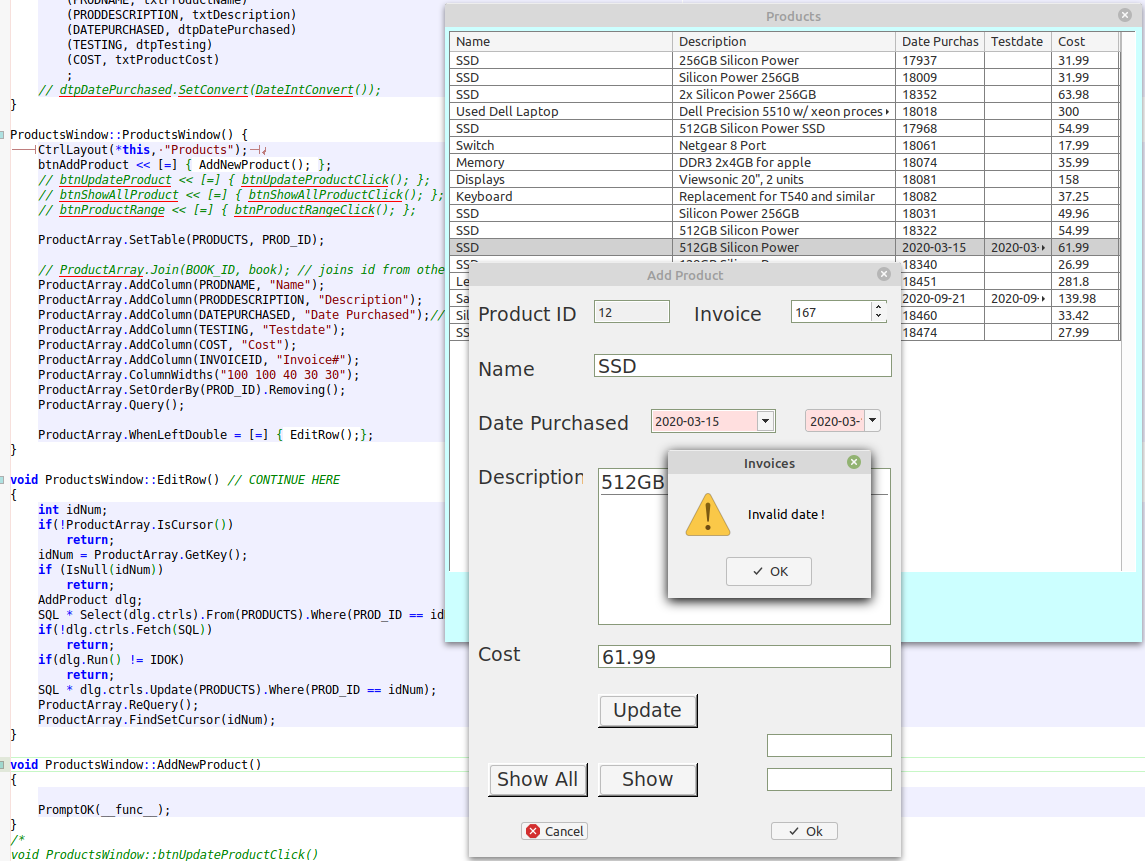
-
 Attachment: example.png
Attachment: example.png
(Size: 271.09KB, Downloaded 399 times)
|
|
|
|
|
|
|
|
|
|
|
|
|
|
|
|
|
|
Goto Forum:
Current Time: Tue Apr 23 18:49:24 CEST 2024
Total time taken to generate the page: 0.01543 seconds
|
|
|
