Icon Designer
1. Fundamental controls
Left mouse button
|
Draws the current color.
|
Right mouse button
|
Picks current color.
|
Shift+Left mouse button
|
Flood fill.
|
Ctrl+Left mouse button
|
Flood fill with color tolerance.
|
Alt+Left mouse button
|
Flood fill with larger color tolerance.
|
Shift+cursor keys
|
Move selection if any, scroll image otherwise.
|
Mouse wheel
|
Zoom in / out
|
|
2. Supersampling
 icon scales 3 times by repeating pixels: icon scales 3 times by repeating pixels:
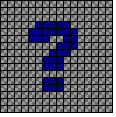 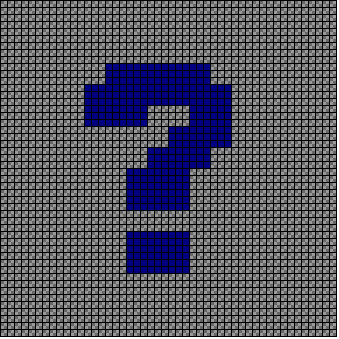
After drawing detailed content that will get smooth antialiased appearance when rescaled down again using  : :
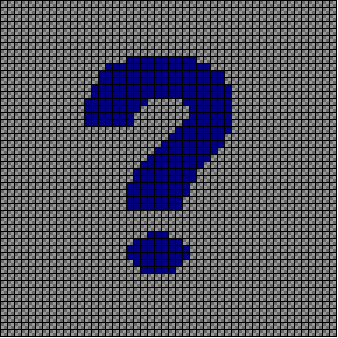 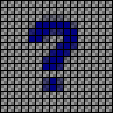
Scaling up and down algorithms are paired in a way that is loss-less for unaltered parts of image. It is therefore possible to edit parts of already supersampled Image without problems.
 and and  provide identical function scaling two times. provide identical function scaling two times.
 button activates "supersampled preview" - in addition to the real size, preview also shows 2x and 3x downscaled images. button activates "supersampled preview" - in addition to the real size, preview also shows 2x and 3x downscaled images.
3. Interpolation
Interpolation  is a function that fills transparent areas with colors created by smooth interpolation of non-transparent pixels in the area: is a function that fills transparent areas with colors created by smooth interpolation of non-transparent pixels in the area:
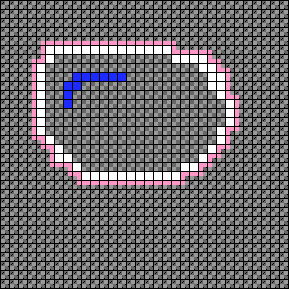 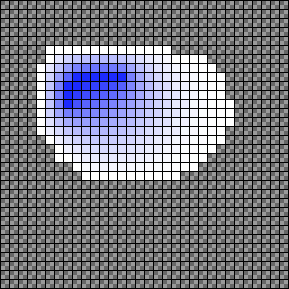
|
