Home » U++ Library support » RichText,QTF,RTF... » Font alignment issues
|
|
|
|
|
|
| Re: Font alignment issues [message #22654 is a reply to message #22653] |
Mon, 03 August 2009 14:39   |
 chickenk
chickenk
Messages: 171
Registered: May 2007
Location: Grenoble, France
|
Experienced Member |
|
|
Thanks for the hints Mirek.
I tried without subpixel rendering but the problem is the same.
In fact, I found where the problem comes from :
for some reason I can't remember, but probably to get harmonized font sizes between gtk apps and other ones, I switched my dpi to 88 (I think it is 96 naturally). I used 96 dpi instead of 88 and all the issues are gone, see by yourself :
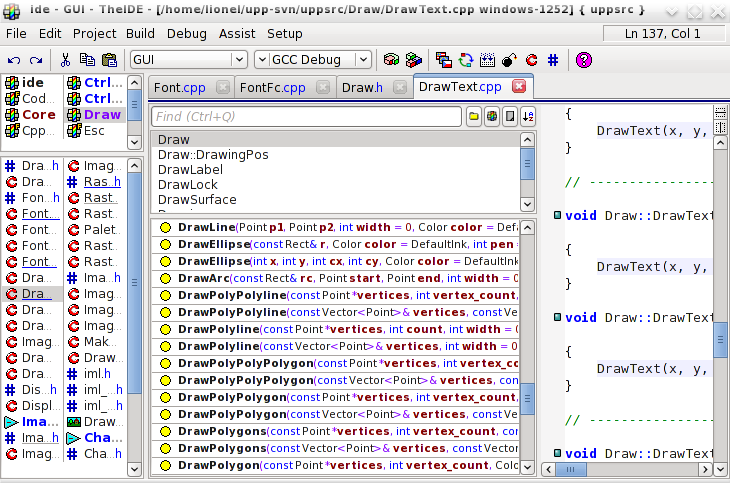
It reminds me some topics where you were talking about the dpi concept problem, and the way it was badly handled by other libraries.
Is that normal that when specifying a wrong dpi (that is configurable so after all, I believe other people do like me), I get thoses issues ? Are there several ways to get proper font hinting size ?
Thanks for your help,
Lionel
[Updated on: Mon, 03 August 2009 14:39] Report message to a moderator |
|
|
|
| Re: Font alignment issues [message #22655 is a reply to message #22654] |
Mon, 03 August 2009 14:47   |
 |
 mirek
mirek
Messages: 14285
Registered: November 2005
|
Ultimate Member |
|
|
| chickenk wrote on Mon, 03 August 2009 08:39 |
Thanks for the hints Mirek.
I tried without subpixel rendering but the problem is the same.
|
Actually, very good news 
| Quote: |
In fact, I found where the problem comes from :
for some reason I can't remember, but probably to get harmonized font sizes between gtk apps and other ones, I switched my dpi to 88 (I think it is 96 naturally). I used 96 dpi instead of 88 and all the issues are gone, see by yourself :
|
Nice! I knew there must be something differnt with your system...
| Quote: |
Is that normal that when specifying a wrong dpi (that is configurable so after all, I believe other people do like me), I get thoses issues ? Are there several ways to get proper font hinting size ?
Thanks for your help,
Lionel
|
Going to try & fix....
Mirek
[Updated on: Mon, 03 August 2009 14:49] Report message to a moderator |
|
|
|
|
|
|
|
| Re: Font alignment issues [message #22659 is a reply to message #22658] |
Mon, 03 August 2009 17:13   |
 |
 mirek
mirek
Messages: 14285
Registered: November 2005
|
Ultimate Member |
|
|
| chickenk wrote on Mon, 03 August 2009 10:31 |
OK I recompiled the new sources, the bad news are it does not change anything in my case. As far as I use 88 dpi instead of 96, the display is wrong...
I am not sure it's worth taking so much of your time about that. It may be a rare case coming from my configuration (I'm still wondering what have I done to have such differences, I can't see...).
If you think it's important to fix it because it applies to many people, I'll be glad to help you. But don't waste your time just for my case, I can live with it. 
Lionel
|
Well, I am afraid it might kick us somewhere else... Font metrics is foundation, there is no place for weird behaviour...
Another attempt:
Draw::FontFc.cpp:
FcPattern *CreateFcPattern(Font font)
{
LTIMING("CreateXftFont");
double sina, cosa;
int hg = abs(font.GetHeight());
if(hg == 0) hg = 10;
String face = font.GetFaceName();
FcPattern *p = FcPatternCreate();
FcPatternAddString(p, FC_FAMILY, (FcChar8*)~face);
FcPatternAddInteger(p, FC_SLANT, font.IsItalic() ? 110 : 0);
FcPatternAddInteger(p, FC_PIXEL_SIZE, hg);
FcPatternAddInteger(p, FC_DPI, 96);
FcPatternAddInteger(p, FC_WEIGHT, font.IsBold() ? 200 : 100);
FcPatternAddBool(p, FC_MINSPACE, 1);
FcResult result;
FcConfigSubstitute(0, p, FcMatchPattern);
FcDefaultSubstitute(p);
FcPattern *m = FcFontMatch(0, p, &result);
FcPatternDestroy(p);
return m;
}
CtrlCore/DrawTextX11.cpp:
XftFont *CreateXftFont(Font font, int angle)
{
LTIMING("CreateXftFont");
XftFont *xftfont;
double sina, cosa;
Std(font);
int hg = abs(font.GetHeight());
if(hg == 0) hg = 10;
int i = font.GetFace();
if(i < 0 || i >= Font::GetFaceCount())
i = 0;
String face = font.GetFaceName();
FcPattern *p = FcPatternCreate();
FcPatternAddString(p, FC_FAMILY, (FcChar8*)~face);
FcPatternAddInteger(p, FC_SLANT, font.IsItalic() ? 110 : 0);
FcPatternAddInteger(p, FC_PIXEL_SIZE, hg);
FcPatternAddInteger(p, FC_DPI, 96);
FcPatternAddInteger(p, FC_WEIGHT, font.IsBold() ? 200 : 100);
FcPatternAddBool(p, FC_MINSPACE, 1);
if(angle) {
FcMatrix mx;
Draw::SinCos(angle, sina, cosa);
mx.xx = cosa;
mx.xy = -sina;
mx.yx = sina;
mx.yy = cosa;
FcPatternAddMatrix(p, FC_MATRIX, &mx);
}
FcResult result;
FcPattern *m = XftFontMatch(Xdisplay, Xscreenno, p, &result);
if(font.IsNonAntiAliased() || gtk_antialias >= 0) {
FcPatternDel(m, FC_ANTIALIAS);
FcPatternAddBool(m, FC_ANTIALIAS,
font.IsNonAntiAliased() ? FcFalse : gtk_antialias ? FcTrue : FcFalse);
}
if(gtk_hinting >= 0) {
FcPatternDel(m, FC_HINTING);
FcPatternAddBool(m, FC_HINTING, gtk_hinting);
}
const char *hs[] = { "hintnone", "hintslight", "hintmedium", "hintfull" };
for(int i = 0; i < 4; i++)
if(gtk_hintstyle == hs[i]) {
FcPatternDel(m, FC_HINT_STYLE);
FcPatternAddInteger(m, FC_HINT_STYLE, i);
}
const char *rgba[] = { "_", "rgb", "bgr", "vrgb", "vbgr" };
for(int i = 0; i < __countof(rgba); i++)
if(gtk_rgba == rgba[i]) {
FcPatternDel(m, FC_RGBA);
FcPatternAddInteger(m, FC_RGBA, i);
}
xftfont = XftFontOpenPattern(Xdisplay, m);
FcPatternDestroy(p);
return xftfont;
}
(We try to tell him in both cases to use 96dpi - which is fine, because at the time we have are only using correct pixel size).
Mirek
|
|
|
|
|
|
|
|
|
|
|
|
|
|
|
|
|
|
|
|
|
|
|
|
Goto Forum:
Current Time: Wed Feb 04 23:06:46 CET 2026
Total time taken to generate the page: 0.08933 seconds
|
