Home » U++ Library support » ArrayCtrl, HeaderCtrl & GridCtrl » Calculate needed cell width to fit some text
| Calculate needed cell width to fit some text [message #25168] |
Sat, 13 February 2010 10:31  |
 mdelfede
mdelfede
Messages: 1310
Registered: September 2007
|
Ultimate Contributor |
|
|
I need to setup cell widths to fit some text; with HeaderCtrl().Absolute() I can set absoulte cell widths, but I can't manage to get pixel width of a given text.
trying with
StdFont().GetAveWidth() * myString.GetCount()
gives me a by far too big value for character width.
Any hint ?
Another stuff... I have a DropGrid containing images, embedded into an ArrayCtrl. I also need to set the cell width to fit the image, but doing with Image.GetSize().cx misses the width needed for the drop arrow.... By now I do it adding a fixed value, but I'm afraid that it'll behave bad changing platform.
Ciao
Max
|
|
|
|
| Re: Calculate needed cell width to fit some text [message #25173 is a reply to message #25168] |
Sat, 13 February 2010 12:29   |
 Sender Ghost
Sender Ghost
Messages: 301
Registered: November 2008
|
Senior Member |
|
|
Hello, Max.
I made following sample application for your first question from which you can understand about how to setup ArrayCtrl columns with fixed width.
#include <CtrlLib/CtrlLib.h>
using namespace Upp;
const String sampleText("Another Sample Text");
void CreateOption(One<Ctrl>& ctrl)
{
ctrl.Create<Option>().NoWantFocus();
}
class FixedArray : public TopWindow {
public:
typedef FixedArray CLASSNAME;
FixedArray();
ArrayCtrl list;
void ArrayBar(Bar& bar);
void ToggleOption();
void FillWithData();
};
FixedArray::FixedArray()
{
Title("Fixed ArrayCtrl test application");
CenterScreen().MaximizeBox().MinimizeBox().Sizeable();
SetRect(Size(320, 240));
list.AutoHideSb();
list.WhenBar = THISBACK(ArrayBar);
// Initialize ArrayCtrl columns
list.AddColumn().Ctrls(CreateOption).HeaderTab().Fixed(26); // first method
list.AddColumn("Content");
list.AddColumn("Description");
// Get width for sampleText
const int sampleWidth = GetTextSize(sampleText, Draw::GetStdFont()).cx;
// Set width for column
HeaderCtrl& hc = list.HeaderObject();
hc.Tab(1).Fixed(sampleWidth + hc.Tab(1).GetMargin() * 2 + 1); // second method
Add(list.VSizePosZ(4, 4).HSizePosZ(4, 4));
}
void FixedArray::ArrayBar(Bar& bar)
{
if (list.HasFocus() && list.IsCursor())
bar.AddKey(K_SPACE, THISBACK(ToggleOption));
list.StdBar(bar);
}
void FixedArray::ToggleOption()
{
GuiLock __;
list.Set(0, !list.Get(0));
}
void FixedArray::FillWithData()
{
GuiLock __;
list.Clear();
for (int i = 1; i <= 10; ++i)
list.Add(i % 2 == 0, sampleText, Format("Description of %d", i));
}
GUI_APP_MAIN
{
//Ctrl::GlobalBackPaintHint();
FixedArray fa;
fa.FillWithData();
fa.Run();
}
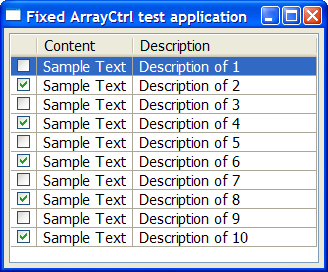 [Updated on: Sat, 13 February 2010 14:06] Report message to a moderator |
|
|
|
|
|
|
|
Goto Forum:
Current Time: Sat Jan 03 20:25:27 CET 2026
Total time taken to generate the page: 0.08257 seconds
|
