|
|
|
Home » Community » Newbie corner » Appearance errors in HelloWorld app build with MSVC++ 10
|
|
| Re: Appearance errors in HelloWorld app build with MSVC++ 10 [message #32268 is a reply to message #32267] |
Thu, 05 May 2011 11:01   |
|
|
| Dolphin wrote on Thu, 05 May 2011 09:16 |
Hi Dolhin,
Welcome to the forum! You have chosen quite a hard task 
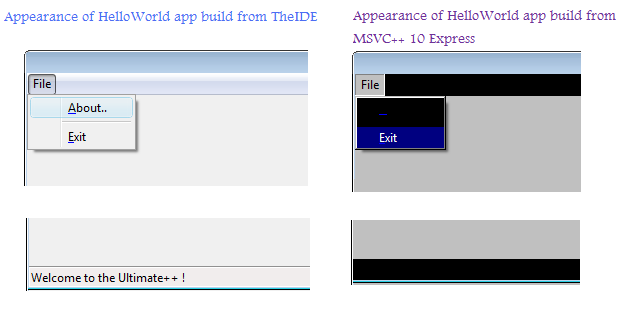
What I'm doing wrong here (beside on not using TheIDE  )? Currently I have no clue how to fix it. )? Currently I have no clue how to fix it.
|
I've already seen this few times  Typically this happens when you link the object files in incorrect order. Have a look at the order used in theide (Setup>Be verbose & recompile). The most important thing is to list first the objects created from *.icpp files, before anything else. IIRC, the reason is that icpp files initialize some static variables (e.g. some GUI colors), so if they are listed in wrong order, some variables might have weird, uninitialized values (e.g. showing up as black background Typically this happens when you link the object files in incorrect order. Have a look at the order used in theide (Setup>Be verbose & recompile). The most important thing is to list first the objects created from *.icpp files, before anything else. IIRC, the reason is that icpp files initialize some static variables (e.g. some GUI colors), so if they are listed in wrong order, some variables might have weird, uninitialized values (e.g. showing up as black background  ). ).
Best regards,
Honza
|
|
|
|
|
|
|
|
|
|
|
|
| Re: Appearance errors in HelloWorld app build with MSVC++ 10 [message #32273 is a reply to message #32272] |
Thu, 05 May 2011 15:13  |
|
|
| Dolphin wrote on Thu, 05 May 2011 14:29 |
My current solution simply adds the ICCP files of U++ to the source files of the application in the CMake build step. Then the ICPPs get compiled to object files and are directly linked with the rest of the application. Surely not the best method, but for now it works.
|
This is in fact the same approach as is used by theide and all other build systems. Also it is probably the only possible solution  The code in icpp files is often not referenced from anywhere else, so linker can mistakenly throw it away, if linked in any other way. The code in icpp files is often not referenced from anywhere else, so linker can mistakenly throw it away, if linked in any other way.
Honza
|
|
|
|
Goto Forum:
Current Time: Tue Jan 06 12:24:56 CET 2026
Total time taken to generate the page: 0.09079 seconds
|
|
|
