|
|
|
Home » U++ TheIDE » U++ TheIDE: Other Features Wishlist and/or Bugs » U++ needs wizards
| Re: U++ needs wizards [message #37281 is a reply to message #36690] |
Fri, 14 September 2012 10:31   |
|
|
Wizard not needed. We have classes.
For example.
I use my own class for some dictionaries with CRUD and RepGen calls and some other futures.
I write to describe one of dictionaries very small code like this:
//==dict_little_dicts.h=================================================================//
class DictTypeOfCar : public DictStd {
public:
typedef DictTypeOfCar CLASSNAME;
DictTypeOfCar();
};
//==dict_little_dicts.cpp===============================================================//
DictTypeOfCar::DictTypeOfCar(){
window_title = "Car type";
ReportClass("Print car type");
ReportListClass("Print list of car type");
sqltable = TYPEOFCAR;
sqlid = TOC_ID; sqlname = TOC_NAME;
colname_id = "Id"; colname_name = "Type Name";
HelpTopic("Dictionaries#TypeOfCar");
DictStdSetup();
}
//==========================================================================================//
Or, if I need some additional functionality:
//==dict_little_dicts.h=================================================================//
class DictStatus : public DictStd {
public:
typedef DictStatus CLASSNAME;
ColorCtrl STA_Color;
DictStatus();
void virtual AddingColumns();
void virtual LoadOneRecord();
};
//==dict_little_dicts.cpp===============================================================//
DictStatus::DictStatus(){
window_title = "Statuses";
ReportClass("Print status");
ReportListClass("Print status list");
sqltable = STATUS;
sqlid = STA_ID; sqlname = STA_NAME;
colname_id = "Id"; colname_name = "Status";
HelpTopic("Dictionaries#Status");
DictStdSetup();
}
void DictStatus::AddingColumns() {
list.AddIndex(STA_ID);
list.AddColumn(STA_NAME,"Status name",100).Edit(DctName);
list.AddColumn(STA_COLOR,"Color",50).SetDisplay(Single<DisplayColorRect>()).Edit(STA_Color);
STA_Color.SetConvert(Single<ConvertColor>());
stdctrls
(sqlname,DctName)
(STA_COLOR,STA_Color)
;
STA_Color.SetConvert(Single<ConvertColor>());
}
void DictStatus::LoadOneRecord(){
list(STA_ID) = Dict::sqld[STA_ID];
list(STA_NAME) = Dict::sqld[STA_NAME];
list(STA_COLOR) = Dict::sqld[STA_COLOR];
}
//==========================================================================================//
You can see, with wizard you spent more more time.
Classes help write ONE feature with ONE code string.
Usually in application 10-30 dictionaries and 3-10 main data tables.
Make classes for this 2 things and other will be very quckly.
When I start write next application I just copy DictStd call and
little rewrite main table CRUD classes. And application is ready.
The result is two beautiful DictWindow:
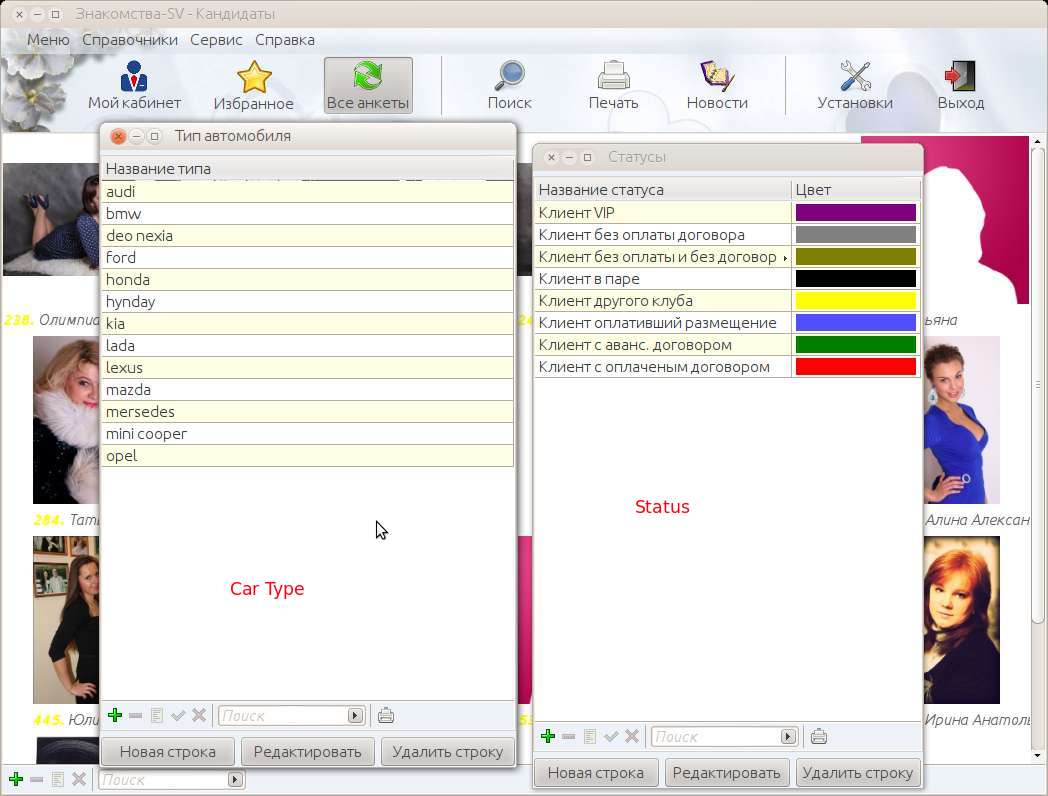
SergeyNikitin<U++>( linux, wine )
{
under( Ubuntu || Debian || Raspbian );
}
[Updated on: Fri, 14 September 2012 13:19] Report message to a moderator |
|
|
|
Current Time: Thu Feb 05 02:10:36 CET 2026
Total time taken to generate the page: 0.07711 seconds
|
|
|
