|
|
|
Home » Community » Newbie corner » install UPP on a new laptop with Win 10 (problems)
| install UPP on a new laptop with Win 10 [message #48019] |
Wed, 10 May 2017 12:28  |
 nlneilson
nlneilson
Messages: 644
Registered: January 2010
Location: U.S. California. Mojave &...
|
Contributor |
|
|
Trying to install upp on a new laptop with Win 10
I downloaded 11040mingw from this website and also 7zip and unzipped 11040mngw and moved the unzipped folder to c/
clicked theide.exe but it could not find the c/myapps
directory
download from sourceforg 605
It got to the page with the terms that needs to be accepted but the bottom of the page says do you accept but there is no Yes box that can be clicked, the page cannot be scrolled down further.
How can I click 'theide in the 11040mingw directory and then find c/myapps ???
edit: it will now pick up c/myapps but: trying to execute any of the apps gives this error:
C:\myapps\Control\Serial.h (5): fatal error: CtrlLib/CtrlLib.h: No such file or directory
so apparently the core upp files are not found.
I have used upp for years but a new user may just give up running into this kind of a problem, too bad as upp is a very good app.
[Updated on: Wed, 10 May 2017 13:27] Report message to a moderator |
|
|
|
| Re: install UPP on a new laptop with Win 10 [message #48031 is a reply to message #48019] |
Thu, 11 May 2017 22:35   |
 |
 Klugier
Klugier
Messages: 1110
Registered: September 2012
Location: Poland, Kraków
|
Senior Contributor |
|
|
Hello,
I made fresh installation to c drive and create simply "Test" CtrlLib package with layout. I put this package to MyApps assembly. The test was done on Windows 10. I would like to assure you that we are trying to make U++ as stable as possible.
I strongly believe you have problems with MyApps assemblies dependency. Moreover by default "MyApps" is placed in the upp directory not on pure "C:" drive. So, it must be custom install. Can you post your package configuration?
Here is my configuration (on linux):
/home/klugier/UppApps/MyApps;/home/klugier/upp/uppsrc
(FirstNestPath;SecondNestPath);
Please make sure you the second nest points to uppsrc. If nothing helps - clean upp instalation and copy your previous "MyApps" content to directory bundled with upp instllation. If the folder will not be presented - just run TheIDE once.
Sincerely,
Klugier
U++ - one framework to rule them all.
[Updated on: Thu, 11 May 2017 22:35] Report message to a moderator |
|
|
|
| Re: install UPP on a new laptop with Win 10 [message #48041 is a reply to message #48031] |
Fri, 12 May 2017 19:35   |
 nlneilson
nlneilson
Messages: 644
Registered: January 2010
Location: U.S. California. Mojave &...
|
Contributor |
|
|
Hi Klugier
Thanks for the reply.
I did have myapps directly under C: C:/myapps
Many times it has been recomended that the myapps should not be under the install directory of u++
because when upp is updated the myapps would be deleted along with all of the installed upp directory.
Or maybe I was confused on that.
On another computer that still has a running upp-mingw10200 the MyApps was directly under C:/
I installed on the new laptop upp-mingw11060 with c:/MyApps. I tinkered and got upp to pull up that directory but then got the fatal error: CtrlLib/CtrlLib.h: No such file or directory.
I deleted that install and did a fresh install of upp-mingw-11066.
(surprise-, there was not a 15 minute search for a compiler, I started a thread on that before.
I executed the clock example without a problem, the CtrlLib was found.
Then I copied MyApps to C:/upp-mingw-11066/upp. It found my apps OK. But:
running one of my apps:
Control.cpp
Serial.cpp
There were errors. (0:00.04)
the red lines that shows what the errors are and at what line does not show up, it did a few times and had a 'linking error'
I did another fresh download and install of C:/upp-mingw-11066/upp same results, no red lines showing what the errors were and the lines in the code where the errors were.
Upp is great when it is running correctly but problems like this takes so much time to get past.
Much of the problem is mine not knowing things.
[Updated on: Fri, 12 May 2017 19:43] Report message to a moderator |
|
|
|
|
|
| Re: install UPP on a new laptop with Win 10 [message #48047 is a reply to message #48042] |
Sat, 13 May 2017 02:13   |
 nlneilson
nlneilson
Messages: 644
Registered: January 2010
Location: U.S. California. Mojave &...
|
Contributor |
|
|
repository ??
"Package nests" field ??
I got into that years ago but don't remember
"The problem could be related to upp version" I have run into that several times before.
That is the reason I don't update very often.
After tinkering I got the red or pink error message section.
attached are two Screenshots, I don't know if they help.
-
 Attachment: Ss1.jpg
Attachment: Ss1.jpg
(Size: 198.04KB, Downloaded 310 times)
[Updated on: Sat, 13 May 2017 02:17] Report message to a moderator |
|
|
|
|
|
| Re: install UPP on a new laptop with Win 10 [message #48053 is a reply to message #48048] |
Sat, 13 May 2017 14:11   |
 |
 Klugier
Klugier
Messages: 1110
Registered: September 2012
Location: Poland, Kraków
|
Senior Contributor |
|
|
Hello,
At the first spot I see that you have not connected CtrlCore to your package - can you do this? You can do this by "Add package operation" and select CtrlCore - if it will not be available it will mean that uppsrc nest is wrongly configured.
I was talking about this window:
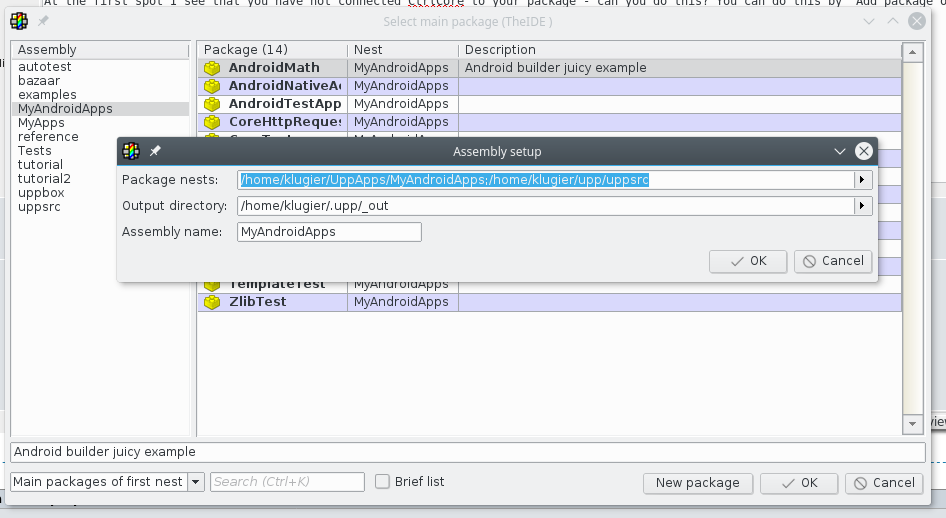
But the two above screen-shots are perfect. Especially the one where there is no CtrlCore connected (Ss2.jpg) 
Can you also post .upp package related file. This will help to define what's really happend - it would be good to have the versions where it works and where it is not. The .upp is TheIDE package file and can be found in package directory.
Sincerely,
Klugier
U++ - one framework to rule them all.
[Updated on: Sat, 13 May 2017 14:15] Report message to a moderator |
|
|
|
|
|
|
|
|
|
|
|
|
|
| Re: install UPP on a new laptop with Win 10 [message #48063 is a reply to message #48062] |
Sun, 14 May 2017 00:17   |
 |
 Klugier
Klugier
Messages: 1110
Registered: September 2012
Location: Poland, Kraków
|
Senior Contributor |
|
|
Hello,
You still don't append "CtrlCore" to your project. "CtrlLib" without "CtrlCore" will not work. Can you make following steps and can you confirm that CtrlCore is listed on the list in dialog window?
Tutorial:
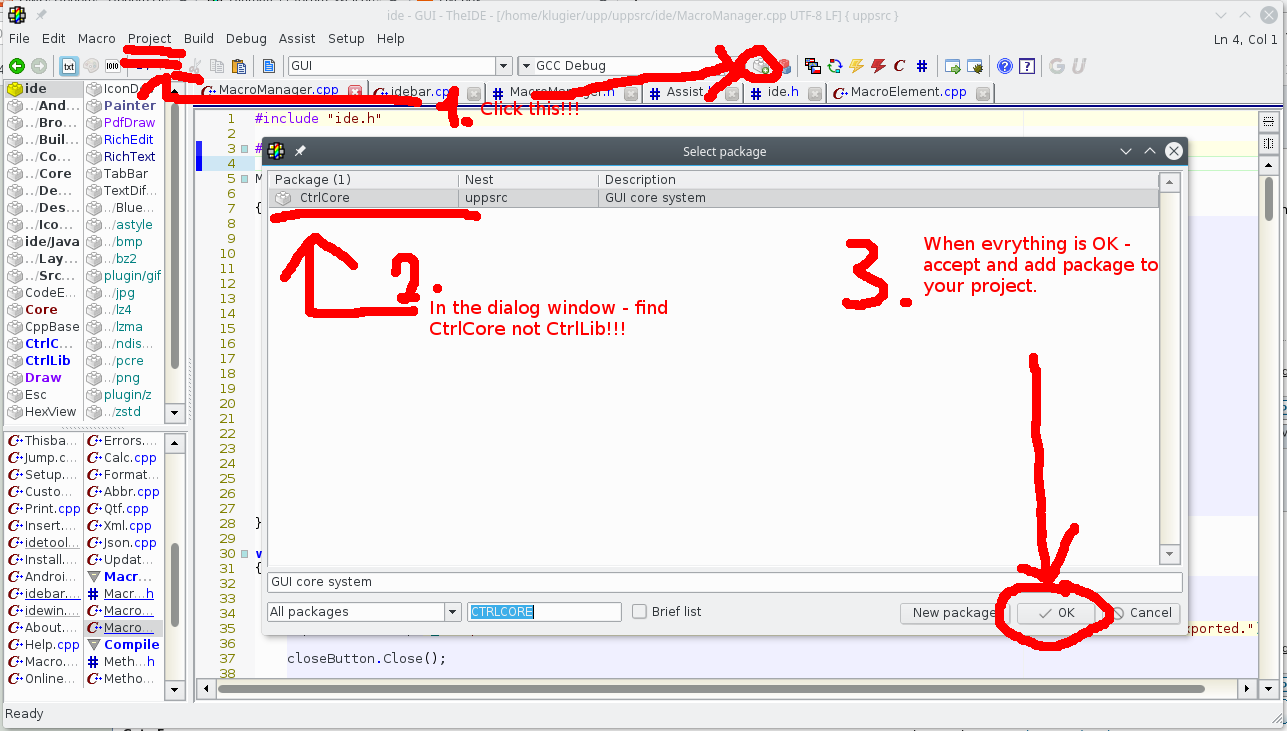
EDIT - VERY IMPORTANT:
After last screenshot I can confirm that the nest is wrongly set. Can you make the screen-shot of MyAppps assembly setup this is shown in the message #48053. To open that dialog - open TheIDE and double click on "MyApps" assembly.
Sincerely,
Klugier
U++ - one framework to rule them all.
[Updated on: Sun, 14 May 2017 00:24] Report message to a moderator |
|
|
|
|
|
|
|
| Re: install UPP on a new laptop with Win 10 [message #48066 is a reply to message #48019] |
Sun, 14 May 2017 09:23   |
 nlneilson
nlneilson
Messages: 644
Registered: January 2010
Location: U.S. California. Mojave &...
|
Contributor |
|
|
Going back in time I think there was a 'stub' file that was created when a type of app was selected
"init" with no extension and was basically a text file that could be edited
#ifndef _GeoCalc_icpp_init_stub
#define _GeoCalc_icpp_init_stub
#include "CtrlLib/init"
#include "Core/init"
#include "Web/init"
#endif
That had
#include "CtrlLib/init"
#include "Core/init"
The 'new' and much improved method of clicking 'project' and then what should be 'included'
is 'more better' but I have a hard time getting used to that method.
I do appreciate the help. But I am still having problems getting upp to run.
-
 Attachment: init
Attachment: init
(Size: 0.14KB, Downloaded 253 times)
[Updated on: Sun, 14 May 2017 09:25] Report message to a moderator |
|
|
|
|
|
|
|
| Re: install UPP on a new laptop with Win 10 [message #48073 is a reply to message #48019] |
Sun, 14 May 2017 17:04   |
 nlneilson
nlneilson
Messages: 644
Registered: January 2010
Location: U.S. California. Mojave &...
|
Contributor |
|
|
Here is the screenshot of my assembly.
Note that I have copied MyApps into the upp directory.
Also I can not log in to this forum on the new computer, I have been on more than 20 times
something about a cookie expired as a possibility, I am logged in on my older computer
-
 Attachment: Ss7.jpg
Attachment: Ss7.jpg
(Size: 102.87KB, Downloaded 279 times)
[Updated on: Sun, 14 May 2017 17:07] Report message to a moderator |
|
|
|
|
|
Goto Forum:
Current Time: Wed Jan 28 18:40:45 CET 2026
Total time taken to generate the page: 0.24469 seconds
|
|
|
