Home » U++ Library support » Look and Chameleon Technology » ArrayCtrl in Windows 10 (The header of ArrayCtrl in Windows 10 doesn't differ from the body of the table.)
| ArrayCtrl in Windows 10 [message #49308] |
Mon, 22 January 2018 10:39  |
 pvictor
pvictor
Messages: 75
Registered: December 2015
|
Member |
|
|
I noticed that the header of ArrayCtrl in Windows 10 doesn't differ from the body of the table.
I have found a small change in source code, that solves this problem:
CtrlLib/ChWin32.cpp:
{
HeaderCtrl::Style& s = HeaderCtrl::StyleDefault().Write();
// Win32Look(s.look, 4, XP_HEADER, HP_HEADERITEM); // excluding this line helps
Image hm = Unmultiply(XpImage(XP_HEADER, HP_HEADERITEM, 1, SColorPaper, Size(20, 10)));
RGBA textc = SColorText();
int diff = Diff(hm[4][19], textc);
int hdroll = 0;
for(int i = 0; i < 4; i++) {
int d = Diff(hm[4][i], textc);
if(d < diff) {
diff = d;
hdroll = i + 1;
}
d = Diff(hm[4][19 - i], textc);
if(d < diff) {
diff = d;
hdroll = -i;
}
}
s.gridadjustment = hdroll;
}
I don't know what that line makes, but excluding it works:
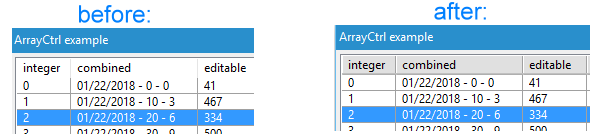
-
 Attachment: 1.png
Attachment: 1.png
(Size: 7.00KB, Downloaded 958 times)
|
|
|
|
|
|
|
|
|
|
| Re: ArrayCtrl in Windows 10 [message #49580 is a reply to message #49456] |
Mon, 05 March 2018 22:28   |
 |
 koldo
koldo
Messages: 3454
Registered: August 2008
|
Senior Veteran |
|
|
Hi all
I have the same problem as pvictor.
It does not seem a feature and I cannot find anything similar in updated Microsoft applications.
In all of them the header is identified and is not mixed with grid cells.
Please review if this style decision is adequate.
Best regards
Iñaki
[Updated on: Mon, 05 March 2018 22:28] Report message to a moderator |
|
|
|
|
|
|
|
|
|
|
|
| Re: ArrayCtrl in Windows 10 [message #49735 is a reply to message #49730] |
Sat, 14 April 2018 22:56  |
 |
 Klugier
Klugier
Messages: 1115
Registered: September 2012
Location: Poland, Kraków
|
Senior Contributor |
|
|
Hello,
As, I said before for me it was working as design problem. If you want your own style - please you chameleon.
Sincerely,
Klugier
U++ - one framework to rule them all.
|
|
|
|
Goto Forum:
Current Time: Sun Feb 22 21:16:36 CET 2026
Total time taken to generate the page: 0.10099 seconds
|
