|
|
|
Home » Extra libraries, Code snippets, applications etc. » U++ users applications in progress and useful code snippets, including reference examples! » wxWidgets Grid sizers like Ctrl
| wxWidgets Grid sizers like Ctrl [message #59718] |
Wed, 22 March 2023 01:26  |
 Mountacir
Mountacir
Messages: 49
Registered: November 2021
|
Member |
|
|
I made something similar to wxWidgets grid sizer out of Splitter Ctrl GridLayout. You can specify the number of columns and the rows will be added depending on the number of added Ctrls. GridLayout can be nested as you wish for complex grid layouts.
All i did was striping down the Splitter Ctrl to its bare minimum then making it stack added Ctrls by colmuns. 
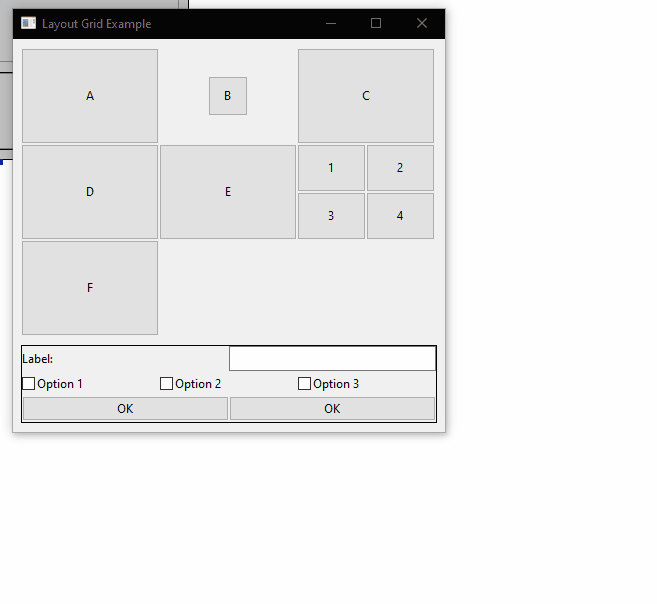
[Updated on: Wed, 22 March 2023 01:30] Report message to a moderator |
|
|
|
|
|
|
|
|
|
|
|
| Re: wxWidgets Grid sizers like Ctrl [message #59766 is a reply to message #59725] |
Mon, 10 April 2023 14:28   |
 |
 Klugier
Klugier
Messages: 1115
Registered: September 2012
Location: Poland, Kraków
|
Senior Contributor |
|
|
Hello,
I think you can rename to "examples/GridLayoutCtrlExample" for consistency with other UppHub packages. BTW, can you change description to something more concrete and more descriptive "wxWidgets Sizers like Ctrl for U++ framework.". I would also avoid wxWidgets in description and the context is only known to people that are familiar with that framework 
Your package landed on UppHub. The only think that we can consider to change is:
- moving from experimental to stable. I think your control is pretty new, but if you do not plan to do big modification with API changes then we can put it as stable. However, still I suggest keeping it for some time under experimental status. Nobody knows what will be the feedback if more people will start using it.
- changing the description - currently it is "Dynamic layout control", but it would be good to have something better. Once your repo will have reasonable description I will replace it on UppHub.
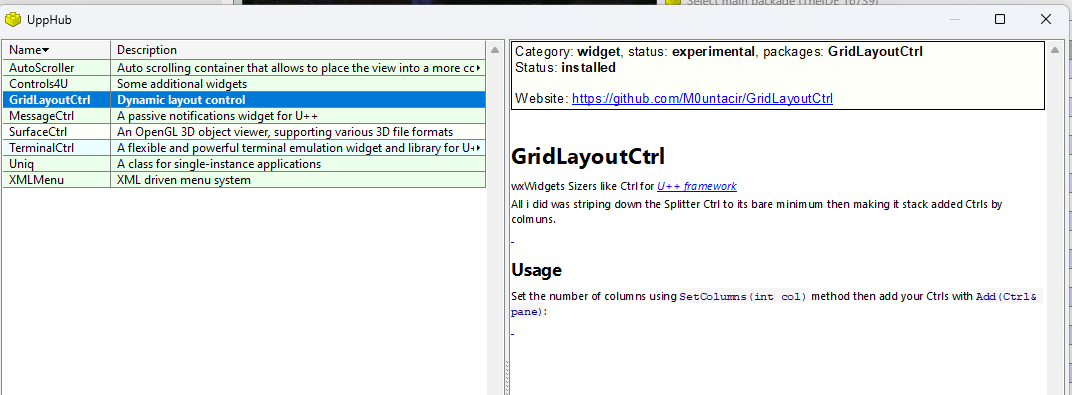
Edit: I verified compilation of example and it doesn't work when downloaded from UppHub. The problem is with the path to layout file. You should replace:
#define LAYOUTFILE <GridLayoutCtrl_example/GridLayoutCtrl_example.lay>
to
#define LAYOUTFILE <examples/GridLayoutCtrl_example/GridLayoutCtrl_example.lay>
and everything will be working as expected.
Klugier
U++ - one framework to rule them all.
[Updated on: Mon, 10 April 2023 14:32] Report message to a moderator |
|
|
|
|
|
|
|
Goto Forum:
Current Time: Sun Feb 22 23:49:07 CET 2026
Total time taken to generate the page: 0.10368 seconds
|
|
|
