Home » U++ TheIDE » U++ TheIDE: Layout (Forms) Designer » GUI with Menu bar and 5 Labels/Text Boxes
| Re: GUI with Menu bar and 5 Labels/Text Boxes [message #25029 is a reply to message #25028] |
Mon, 08 February 2010 19:00   |
 nlneilson
nlneilson
Messages: 644
Registered: January 2010
Location: U.S. California. Mojave &...
|
Contributor |
|
|
edit: Searching in this forum for TaskBar showed 15 but only 2 were remotely related.
16 February 2006 message #1048
"when the MenuBar is visible the taskbar shows an empty button for it"
This is no help.
07 May 2008 message #15793
"When I minimize it and then click on the taskbar to bring it back to the foreground, it is no longer maximized."
This is no help either. His problem was with two screens but clicking on the task bar did work and it probably was not Frameless.
Searching for Frameless in this forum:
08 June 2009 message #21838
| Quote: |
Anyway, if I understood you correctly, yes it's possible to hide the main title bar of the window. For this purpose, e.g. in the Windows operating system, you can change Window Style to not include WS_CAPTION. In U++ we use TopWindow class. It have SyncCaption0 method that changes window styles. FrameLess method can be placed in window constructor. In my opinion, it is not very flexible, because you don't have system menu in this mode and must implement own areas for window placement, close, maximize, minimize buttons, etc.
SetSkin method changes how U++ widget(s) (inherited from Ctrl) looks.
|
"... must implement own areas for window placement, close, maximize, minimize buttons, etc."
This seems to be a similar problem but I do not want any extra buttons but would like to click on the TaskBar to close, minimize, etc.
By not include WS_CAPTION may work for the Win OS but eventually I would like to be Linux compatible also.
Will the "SetSkin" method retain the TaskBar close, minimize, etc for a FrameLess GUI? If so is there code that shows how this is done?
Like this with the Java app. It works this way with the upp GUI unless it is FrameLess.
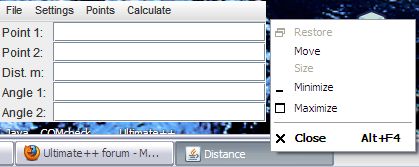
-
 Attachment: TaskBar.jpg
Attachment: TaskBar.jpg
(Size: 15.68KB, Downloaded 1522 times)
|
|
|
|
Current Time: Fri Jan 30 18:37:23 CET 2026
Total time taken to generate the page: 0.47107 seconds
|
