Home » Developing U++ » U++ Developers corner » Linux anti-aliasing fonts problem
| Re: Linux anti-aliasing fonts problem [message #31293 is a reply to message #31292] |
Sat, 19 February 2011 10:08   |
 |
 mirek
mirek
Messages: 14285
Registered: November 2005
|
Ultimate Member |
|
|
| xzsa wrote on Sat, 19 February 2011 02:38 |
I have commented line 672 from CtrlLib/ChGtk.cpp
gtk_antialias = Nvl(GtkStyleInt("gtk-xft-antialias"), -1);
and now everything seems to work fine.
I don't understand how it works or why it works but it works.
The only difference I noticed is that the other applications start anti-aliasing when I set "Exclude range" to 10 pt or less, while the U++ apps start anti-aliasing when I set "Exclude range" to 9 pt or less. But it doesn't bother me.
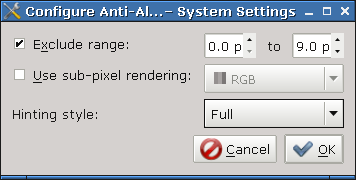
|
Well, that is nice to know, but that does not really solve the problem... because we definitely want to know gtk setting there.
My guess is that in your system, the setting of antialiasing (the dialog you posted) works on lower level than the setting in gtk and usually applications are not gtk (or gtk is able to to detect something else too). This theory is supported by the fact that in xfce, everything is OK (xfce is gtk based).
Can I repeat my question how gtk apps behave for you (I mean, in KDE)?
Other than, possible semisolution would be to not load the info from gtk when desktop is not gtk based (but I wonder how to detect that).
I am moving this to development corner, as this is something to resolve ASAP 
Mirek
|
|
|
|
Current Time: Wed Jan 28 18:39:57 CET 2026
Total time taken to generate the page: 0.15093 seconds
|
