Home » Community » Newbie corner » Installation Problem in OpenSUSE Tumbleweed (Installation failed)
| Re: Installation Problem in OpenSUSE Tumbleweed [message #45718 is a reply to message #45717] |
Tue, 29 December 2015 13:31   |
 |
 Klugier
Klugier
Messages: 1106
Registered: September 2012
Location: Poland, Kraków
|
Senior Contributor |
|
|
Hello vegaonline,
It seems that you didn't append Upp graphics module to your main package "testing". You can do this simply by clicking on it with right mouse button. Then you should see context menu of package. All you need to do is select 'Add package to testing' option. After that you should see dialog with packages that you can add. Find CtrlLib* and press OK. I attached screenshot that presents package context menu:
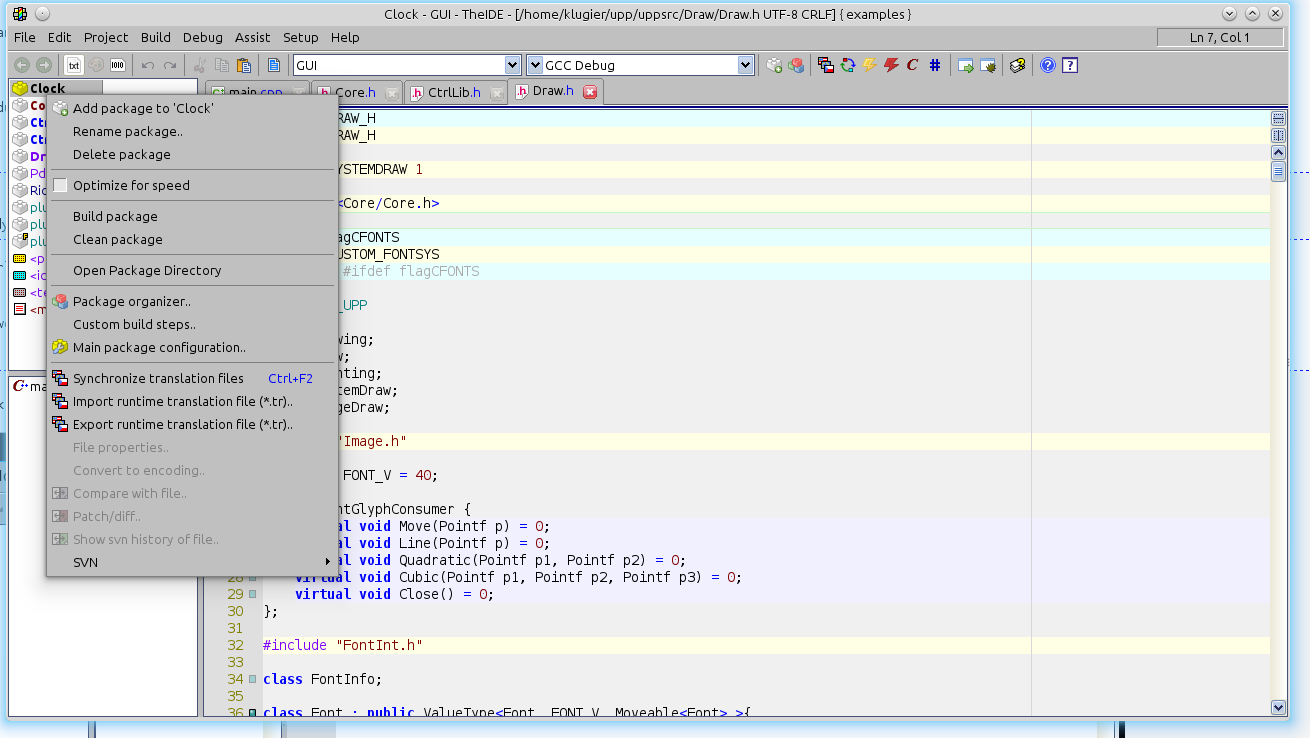
Alternatively, you can create clean GUI main package with special creator. On TheIDE launch or while selecting main package (File -> Set main package..) press "New package" button (It is located on the bottom of the dialog). Then in creator select "Ctrl Application with main window". All GUI realted module should be attached in your new main package.
* PromptOK function is located in this module
P.S.
You can change font size of code editor by pressing ctrl and turning the mouse wheel. For some reason in your installation it is definitely too small.
Sincerely,
Klugier
U++ - one framework to rule them all.
[Updated on: Tue, 29 December 2015 13:33] Report message to a moderator |
|
|
|
Current Time: Thu Jan 15 18:24:50 CET 2026
Total time taken to generate the page: 0.05652 seconds
|
