Home » Community » Newbie corner » GridCtrl Cannot Resize Column (The resize cursor does not show to resize the column width)
| GridCtrl Cannot Resize Column [message #48596] |
Fri, 04 August 2017 14:20  |
 pfsdanny
pfsdanny
Messages: 26
Registered: December 2011
Location: Hong Kong
|
Promising Member |
|
|
UPP 10940
Windows 10
MinGW
I have two application with GridCtrl, Application A is ok but Application B cannot resize the column at runtime, the resize cursor does not show up. Attached picture indicate the 2 screen capture of the applications.
The following is the screen captured, the upper part is Application A that the resize cursor display, the lower part is Application B that the resize cursor does not show.
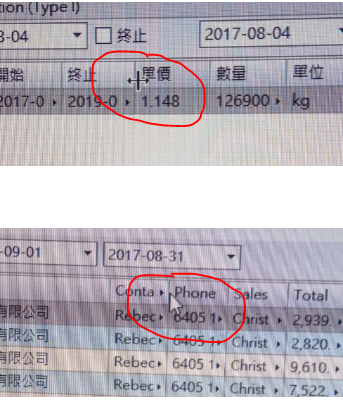
Both application uses the same coding method and library. Does anyone has any idea? Thanks.
Here is my code
datalist.AddIndex(pfs_rid);
datalist.AddIndex(pfs_type);
datalist.AddColumn(pfs_num, t_("No."), 1);
datalist.AddColumn(pfs_date, t_("Date"), 2);
datalist.AddIndex(pfs_client);
datalist.AddColumn(pfs_name, t_("Name"), 3);
datalist.AddIndex(pfs_address);
datalist.AddColumn(pfs_contact, t_("Contact"), 1);
datalist.AddColumn(pfs_phone, t_("Phone"), 1);
datalist.AddIndex(pfs_email);
datalist.AddIndex(pfs_acref);
datalist.AddColumn(pfs_sales, t_("Sales"), 1);
datalist.AddIndex(pfs_salesphone);
datalist.AddColumn(pfs_total, t_("Total"), 1).SetConvert(Single<ConvDouble>()).AlignRight();
datalist.AddColumn(pfs_ledger, t_("Ledger"), 1).AlignRight();
datalist.AddColumn(pfs_cury, t_("Cury"), 1);
datalist.AddIndex(pfs_rate);
datalist.AddIndex(pfs_gltotal);
datalist.AddColumn(pfs_os, t_("O/S"), 1).SetConvert(Single<ConvDouble>()).AlignRight();
datalist.AddIndex(pfs_osgl);
datalist.SetToolBar(false).ColorCols().ColorRows().EvenColor();
Danny
-
 Attachment: sample.png
Attachment: sample.png
(Size: 205.46KB, Downloaded 499 times)
|
|
|
|
Current Time: Sun Dec 28 14:25:58 CET 2025
Total time taken to generate the page: 0.06223 seconds
|
