|
|
|
Home » Community » Newbie corner » What is the difference between learning U++ and Learning C++ through Microsoft Visual Studio? (I am a complete newbie to C related programming. I have project to do for which I have been requested to develope a code on C++. Also, they want to use Open source free licencing software, hence U++. )
| Re: What is the difference between learning U++ and Learning C++ through Microsoft Visual Studio? [message #51858 is a reply to message #51843] |
Mon, 10 June 2019 10:27   |
 |
 peterh
peterh
Messages: 108
Registered: November 2018
Location: Germany
|
Experienced Member |
|
|
Novo wrote on Sun, 09 June 2019 16:21peterh wrote on Sun, 09 June 2019 04:14
If you use VS 17 or 19, then you can open the main.cpp of an U++ project. VS will analyze and crossreference the source code (be patient, it happens in background and takes some time) and if you point to an unknown operator VS displays nicely the type of the operator and can show its definition. TheIDE (the IDE of U++) cannot do this so fast and easy.
TheIDE can do that. It is doing that each time you are opening up a project. And it is doing this much faster. Useful short-cuts:
Alt-J - Context go to ...
Alt-I - Go to definition/declaration
You will find a lot of interesting stuff if you click on the "Assist" menu 
I know this.
TheIDE doesnt do that for overloaded operators.
In VS, you point the mouse to an operator, variable or function and a popup window gives a short description for its kind and precise type.
Then you rightklick and you get the source embedded as shown above or goto the definition.
And UPP uses overloaded operators a lot. If you are a newbie and use these operators wrong, then you get a more or less cryptic error message at compile time, nothing more.
Possibly the compiler found an error in a template that is deeply embedded in some other templates and it is hard to figure this out.
In Freepascal Lazarus IDE, if you point to a property, variable or procedure you get an informative popup, this shows type and usage, eventually a short explanation and the choice to open the definition or declaration.
I still think Upp is great work, but to become more accepted, it should create a CMake project that can be used by mainstream IDEs.
"TheIDE" ist still needed and it is great to design and create the project.
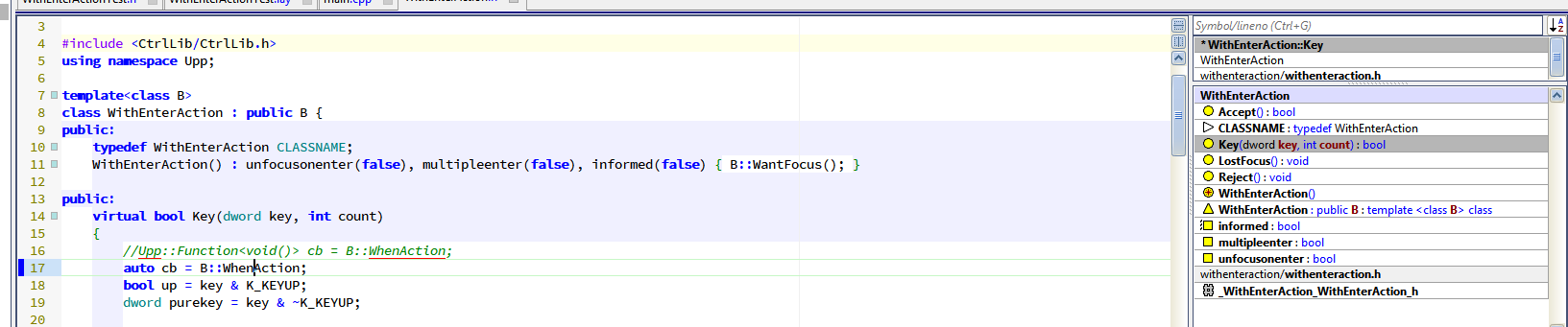
I am currently working and learning with TheIDE, tracking down a compile error.
I have used Alt-J a lot in the past.
If I press Alt-I or Alt-J on then nothing happens.
Apparently this doesnt work in templates.
It works in VS.
Edit: Sorry this was an error, it doesnt work in VS too.
I have to replace B by EditString, then it works in VS, but still doesnt work in TheIDE 
I would not be too surprised, if it works in VS if I could build the project in VS.... but Im a beginner with UPP and VS, so I dont know.
All the best,
Peter
-
 Attachment: TheIDE.png
Attachment: TheIDE.png
(Size: 32.76KB, Downloaded 749 times)
[Updated on: Mon, 10 June 2019 12:58] Report message to a moderator |
|
|
|
 |
|
What is the difference between learning U++ and Learning C++ through Microsoft Visual Studio?
|
 |
|
Re: What is the difference between learning U++ and Learning C++ through Microsoft Visual Studio?
By: Xemuth on Fri, 07 June 2019 21:42 |
 |
|
Re: What is the difference between learning U++ and Learning C++ through Microsoft Visual Studio?
By: Novo on Sat, 08 June 2019 03:42 |
 |
|
Re: What is the difference between learning U++ and Learning C++ through Microsoft Visual Studio?
|
 |
|
Re: What is the difference between learning U++ and Learning C++ through Microsoft Visual Studio?
By: mr_ped on Sat, 08 June 2019 10:24 |
 |
|
Re: What is the difference between learning U++ and Learning C++ through Microsoft Visual Studio?
|
 |
|
Re: What is the difference between learning U++ and Learning C++ through Microsoft Visual Studio?
By: koldo on Sat, 08 June 2019 21:11 |
 |
|
Re: What is the difference between learning U++ and Learning C++ through Microsoft Visual Studio?
By: peterh on Sun, 09 June 2019 10:14 |
 |
|
Re: What is the difference between learning U++ and Learning C++ through Microsoft Visual Studio?
By: peterh on Sun, 09 June 2019 12:37 |
 |
|
Re: What is the difference between learning U++ and Learning C++ through Microsoft Visual Studio?
By: Novo on Sun, 09 June 2019 16:14 |
 |
|
Re: What is the difference between learning U++ and Learning C++ through Microsoft Visual Studio?
By: Novo on Sun, 09 June 2019 16:21 |
 |
|
Re: What is the difference between learning U++ and Learning C++ through Microsoft Visual Studio?
By: peterh on Mon, 10 June 2019 10:27 |
 |
|
Re: What is the difference between learning U++ and Learning C++ through Microsoft Visual Studio?
By: Novo on Mon, 10 June 2019 22:40 |
Goto Forum:
Current Time: Mon Jan 19 05:02:12 CET 2026
Total time taken to generate the page: 0.11135 seconds
|
|
|
