|
|
|
Home » U++ Library support » TopWindow&PopUp, TrayIcon » Dialog windows showing semi randomly on the task bar on Linux
| Dialog windows showing semi randomly on the task bar on Linux [message #50335] |
Thu, 27 September 2018 01:47  |
 |
 Alboni
Alboni
Messages: 216
Registered: January 2012
Location: Kajaani, Finland
|
Experienced Member |
|
|
This issue happens only on Linux and obviously on a flavor of Linux with a traditional desktop with a bar. I am using kde.
The issue:
The main window of the program shows on the task bar. This is expected.
If the program executes a dialog window, the dialog window doesn't show up on the task bar. This is also expected.
If the program presents a prompt before executing the dialog, the dialog and main window show up separately on the task bar. The prompt doesn't;
This is confusing, because they can now also be activated separately and unexpected.
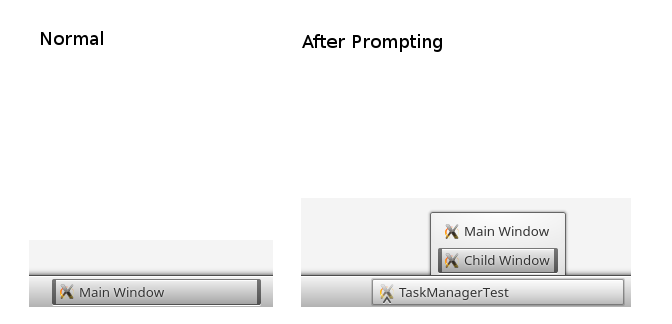
Upp 9251, Linux Mint 17.3 64 bit KDE. Effect is also seen on newer versions of Linux.
[Updated on: Thu, 27 September 2018 02:20] Report message to a moderator |
|
|
|
|
|
|
|
|
|
|
|
| Re: Dialog windows showing semi randomly on the task bar on Linux [message #50342 is a reply to message #50341] |
Thu, 27 September 2018 16:30   |
 Oblivion
Oblivion
Messages: 1251
Registered: August 2007
|
Senior Contributor |
|
|
Yep it is reproducible under Gnome too.
I'm not sure if this is an error, Mirek will know better, of course. But in the meantime all you need to do is pass the owner and then execute/run the child.
This should work:
#include <CtrlLib/CtrlLib.h>
using namespace Upp;
#define LAYOUTFILE <TaskManagerTest/TaskManagerTest.lay>
#include <CtrlCore/lay.h>
class TaskManagerTest : public WithTaskManagerTestLayout<TopWindow> {
public:
typedef TaskManagerTest CLASSNAME;
TaskManagerTest()
{
CtrlLayout(*this, "Main Window");
button1<<=THISBACK1(Press, false);
button2<<=THISBACK1(Press, true);
}
void Press(bool ok)
{
if (ok)
PromptOK("Notice the child window having a seperate item on the taskbar after closing this message");
WithChildLayout<TopWindow> w;
CtrlLayout(w, "Child Window");
w.Open(this);
w.Execute();
}
};
GUI_APP_MAIN
{
TaskManagerTest().Run();
}
Best regards,
Oblivion
Github page: https://github.com/ismail-yilmaz
Bobcat the terminal emulator: https://github.com/ismail-yilmaz/Bobcat
[Updated on: Thu, 27 September 2018 16:30] Report message to a moderator |
|
|
|
|
|
|
|
Goto Forum:
Current Time: Thu Feb 19 14:54:31 CET 2026
Total time taken to generate the page: 0.13643 seconds
|
|
|
