Home » U++ Library support » Draw, Display, Images, Bitmaps, Icons » Painter and viewports
| Painter and viewports [message #43961] |
Sat, 29 November 2014 12:30  |
 mdelfede
mdelfede
Messages: 1308
Registered: September 2007
|
Ultimate Contributor |
|
|
Hi, I'm using painter to draw inside a big working area, let's say of 20'000 (millimeters)
size, given by a rectangle from (-10000, -10000) to (10000, 10000).
To do this, I write:
PaintingPainter sw(20000, 20000);
sw.Translate(-10000, -10000);
I guess it's correct.
Now I want to take a viewport of my big area and display it inside a control, like
following picture:
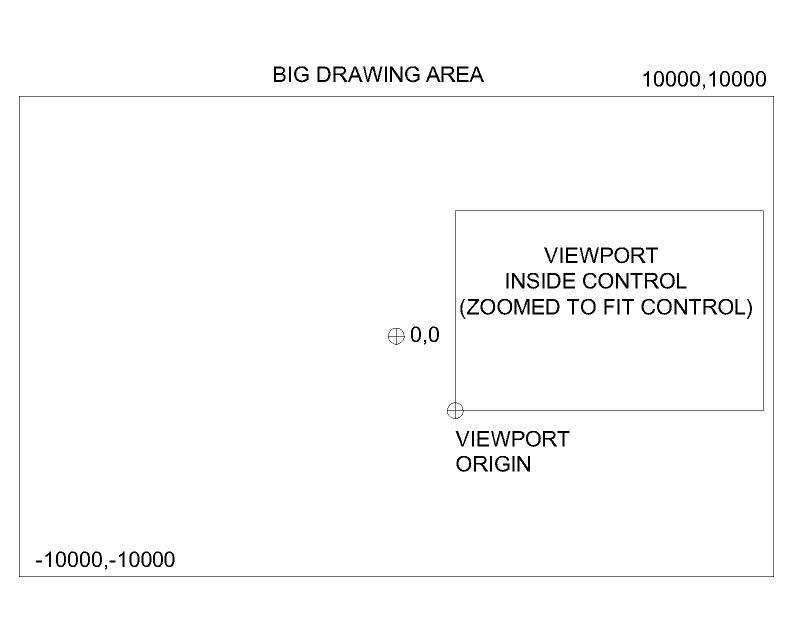
Viewport is given by its origin and a zoom/scale factor.
I can't find a way to do it....
|
|
|
|
| Re: Painter and viewports [message #43964 is a reply to message #43961] |
Mon, 01 December 2014 20:07   |
 Didier
Didier
Messages: 736
Registered: November 2008
Location: France
|
Contributor |
|
|
Hello Massimo,
I think Painter and Drawing has all you need.
You don't need to create PaintingPainter sw(20000, 20000); with such a big size.
All you need to do is:
PaintingPainter sw(viewPortXsize, viewPortYsize);
sw.Offset(viewportOrigin);
.... paint you're data
sw.end();
Ideally you may not even need to allocate a PaintingPainter ==> if Draw interface is sufficient you can reuse the draw instance of the control passed to ViewportCtrl::Paint()
If you really need to use painter, I use the following code (or something close to it), look at GraphDraw::Paint() method (in svn repo).
ViewportCtrl::Paint(Draw& w) {
ImageBuffer ib( Size() ); // Ctrl size
Upp::Fill( ib.Begin(), bckgColor, ib.GetLength() ); // if you use transparent colors, you will need this
BufferPainter bp(ib, drawMode);
bp.Offset(viewportOrigin);
.... paint you're data
sw.end();
DrawImage(0, 0, bp);
}
In fact, the data is first drawn to an image (using painter) and then the image is draw to the Ctrl
Not very efficient, but I don't know a better way to achieve this when you use Painter.
|
|
|
|
| Re: Painter and viewports [message #43965 is a reply to message #43964] |
Mon, 01 December 2014 22:03   |
 mdelfede
mdelfede
Messages: 1308
Registered: September 2007
|
Ultimate Contributor |
|
|
Hi Didier,
thank you for answer.
I use Painter because I need to work in floating point units, scale and so on,
and I don't want to replicate all that stuff 
Btw, I use a big painting area because I just do drawing regens when I modify it,
then I "move" the viewport over it to pan/zoom, so I spare some graphic calculations.
I found a solution, anyways.
Now I've got the problem of transparency.
I need to paint 2 transparent drawings over a background, i.e.:
// create an imagebuffer to paint inside
ImageBuffer ib(sz);
// place it on requested viewport
BufferPainter bp(ib);
bp.Scale(scale, scale);
bp.Translate(-x1 - WORK_AREA / 2, -y1 + WORK_AREA / 2);
// paint work area
INTERLOCKED_(doc->RegenMutex()) {
One<PaintingPainter> &workArea = doc->GetWorkArea();
if(!workArea.IsEmpty())
bp.Paint(*workArea);
}
// paint overlayer
bp.Paint(*doc->GetOverlayArea());
// display it
w.DrawImage(0, 0, ib);
workArea and overlayArea are both cleared with RGBAZero() color.
But when I paint on bp object (which has a white background...) I get garbage.
If I clear the painters with a color, all is ok, but I loose the overlay stuff.
|
|
|
|
|
|
|
|
|
|
Goto Forum:
Current Time: Wed Jul 16 21:12:10 CEST 2025
Total time taken to generate the page: 0.03153 seconds
|
