|
|
|
Home » U++ TheIDE » U++ TheIDE: Installation, Compiling and Running of theide » Gnome won't start TheIDE with double click
| Gnome won't start TheIDE with double click [message #49862] |
Mon, 21 May 2018 21:21  |
 Zbych
Zbych
Messages: 327
Registered: July 2009
|
Senior Member |
|
|
Hi,
Gnome in ubuntu 18.04 won't start theide binary with the double click. It just shows the message:
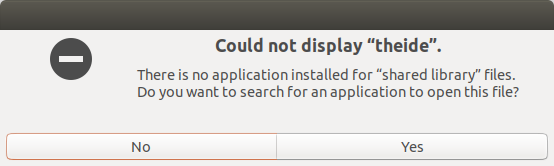
Can you copy theide.desktop file to the same location as theide binary in installation script to get rid of this message?
theide.desktop file:
[Desktop Entry]
Name=TheIDE
Exec=sh -c "$(dirname %k)/theide"
Type=Application
Terminal=false
Name[en_US]=theide
[Updated on: Mon, 21 May 2018 21:22] Report message to a moderator |
|
|
|
|
|
| Re: Gnome won't start TheIDE with double click [message #51206 is a reply to message #51205] |
Wed, 20 February 2019 21:33   |
 Zbych
Zbych
Messages: 327
Registered: July 2009
|
Senior Member |
|
|
Klugier wrote on Wed, 20 February 2019 20:57
What is wrong here is that we can not use directly "~" for home directory. We need to specify full path "/home/klugier".
Why not use the trick with "sh -c" from my example? It shouldn't complain about '~', but it won't solve the problem with path to icon.
Or second solution is to generate the *.desktop content on the fly in makefile script.
[Updated on: Wed, 20 February 2019 21:39] Report message to a moderator |
|
|
|
|
|
|
|
|
|
|
|
|
|
| Re: Gnome won't start TheIDE with double click [message #51220 is a reply to message #51214] |
Fri, 22 February 2019 18:04   |
 |
 amrein
amrein
Messages: 278
Registered: August 2008
Location: France
|
Experienced Member |
|
|
[DONE] - Option 2.
[W.I.P] - Option 3.
I'm not sure that option 3 is a good idea. With option 2 you can run theide from the menu, start theide using theide.desktop in ~/upp or start theide in command line. You keep the distribution security compilation strategy intact.
If we still want to apply this solution, please apply the attached patch like this:
cd trunk
patch -p0 < ../add_LINKOPTIONS.patch
[Updated on: Fri, 22 February 2019 18:17] Report message to a moderator |
|
|
|
|
|
|
|
|
|
| Re: Gnome won't start TheIDE with double click [message #51369 is a reply to message #51248] |
Sat, 16 March 2019 13:06   |
 |
 Klugier
Klugier
Messages: 1100
Registered: September 2012
Location: Poland, Kraków
|
Senior Contributor |
|
|
Hello,
To sum everything works as expected - the installation process is required to launch TheIDE on some distribution. So if you encounter that problem it means that you need to execute following command:
Then TheIDE is installed for the local user and it is listed in your system application menu. So, you can freely launched it from "Start" menu. No need to launch it from file manager.
___________________
amrein - sorry for the chaos I made in this topic. I just didn't know what exactly "make install" command do. Literally speaking - we do not need to do anything in installation area. Thanks for the help!
Sincerely,
Klugier
U++ - one framework to rule them all.
[Updated on: Sat, 16 March 2019 13:06] Report message to a moderator |
|
|
|
|
|
|
|
|
|
Goto Forum:
Current Time: Sat Jul 05 06:47:49 CEST 2025
Total time taken to generate the page: 0.03047 seconds
|
|
|
