Home » U++ Library support » Splitter » Background of items in splitter is sometimes is incorrectly painted black
| Background of items in splitter is sometimes is incorrectly painted black [message #56445] |
Fri, 12 March 2021 14:26 |
 Maginor
Maginor
Messages: 44
Registered: May 2019
|
Member |
|
|
Edit: Never mind, the error seems to be fixed when I make TopPanel and BottomPanel inherit from ParentCtrl instead of Ctrl.
Hi,
In the below example, if you hover over the option, it's background becomes black.
If you push the button, which changes the text of the label, the background of the label becomes black.
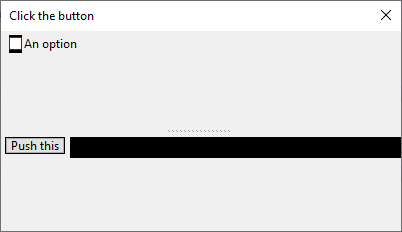
SplitterBackgroundBug.h :
#ifndef _SplitterBackgroundBug_SplitterBackgroundBug_h
#define _SplitterBackgroundBug_SplitterBackgroundBug_h
#include <CtrlLib/CtrlLib.h>
using namespace Upp;
#define LAYOUTFILE <SplitterBackgroundBug/SplitterBackgroundBug.lay>
#include <CtrlCore/lay.h>
class TopPanel : public WithTopPanelLayout<Ctrl> {
public:
TopPanel();
};
class BottomPanel : public WithBottomPanelLayout<Ctrl> {
public:
BottomPanel();
};
class SplitterBackgroundBug : public TopWindow {
public:
SplitterBackgroundBug();
void ButtonPushed();
private:
TopPanel toppanel;
BottomPanel bottompanel;
Splitter split;
};
#endif
SplitterBackgroundBug.lay :
LAYOUT(TopPanelLayout, 292, 28)
ITEM(Upp::Option, myopt, SetLabel(t_("An option")).LeftPosZ(8, 72).TopPosZ(4, 16))
END_LAYOUT
LAYOUT(BottomPanelLayout, 412, 28)
ITEM(Upp::Button, mybutton, SetLabel(t_("Push this")).LeftPosZ(4, 56).TopPosZ(4, 15))
ITEM(Upp::Label, mylabel, SetLabel(t_("This label changes when you push the button")).LeftPosZ(64, 340).TopPosZ(4, 19))
END_LAYOUT
main.cpp :
#include "SplitterBackgroundBug.h"
SplitterBackgroundBug::SplitterBackgroundBug()
{
Title("Click the button");
SetRect(0, 0, 400, 200);
Sizeable();
split.Vert();
split.Add(toppanel);
split.Add(bottompanel);
Add(split.SizePos());
bottompanel.mybutton.WhenPush = [this](){ ButtonPushed(); } ; // THISBACK(ButtonPushed); //<- doesn't work for some reason...
}
void SplitterBackgroundBug::ButtonPushed()
{
bottompanel.mylabel.SetText("The button was pushed");
}
TopPanel::TopPanel()
{
CtrlLayout(*this);
}
BottomPanel::BottomPanel()
{
CtrlLayout(*this);
}
GUI_APP_MAIN
{
SplitterBackgroundBug().Run();
}
[Updated on: Fri, 12 March 2021 15:25] Report message to a moderator |
|
|
|
Goto Forum:
Current Time: Sat Jul 12 16:29:27 CEST 2025
Total time taken to generate the page: 0.05386 seconds
|
