Home » U++ Library support » U++ Library : Other (not classified elsewhere) » [Feature request] Relative positioning
| [Feature request] Relative positioning [message #48644] |
Fri, 11 August 2017 09:51  |
 rafiwui
rafiwui
Messages: 105
Registered: June 2017
Location: Stuttgart, Germany
|
Experienced Member |
|
|
Working on an app with resizable option I discovered that I am not able to resize/reposition the ctrls relative to their original set size/position.
What I am thinking about is a sizing/positioning option so the ctrls get resized/positioned like the following:
1. Original size
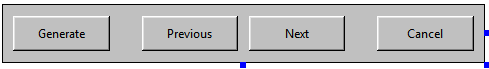
2. X-Size 1.5x
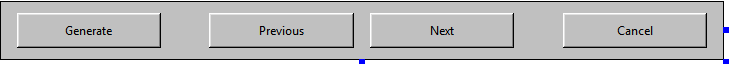
3. X-Size 2x
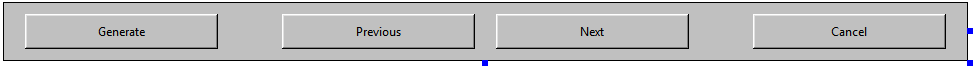
4. Y-Size 1.5x
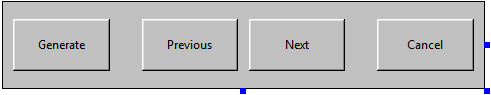
5. X-Size 1.5; Y-Size 2x
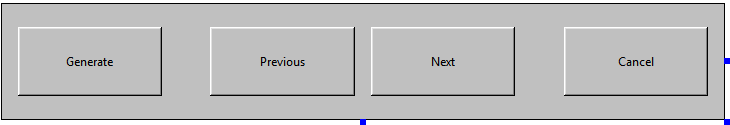
Source code for these layouts (a bit formatted for clean review of the important things):
LAYOUT(button_bar, 450, 50)
ITEM(Button, generate, LeftPosZ( 10, 90).TopPosZ(10, 30))
ITEM(Button, previous, LeftPosZ(130, 90).TopPosZ(10, 30))
ITEM(Button, next, LeftPosZ(230, 90).TopPosZ(10, 30))
ITEM(Button, cancel, LeftPosZ(350, 90).TopPosZ(10, 30))
END_LAYOUT
LAYOUT(button_bar_biggerX, 675, 50)
ITEM(Button, generate, LeftPosZ( 15, 135).TopPosZ(10, 30))
ITEM(Button, previous, LeftPosZ(195, 135).TopPosZ(10, 30))
ITEM(Button, next, LeftPosZ(345, 135).TopPosZ(10, 30))
ITEM(Button, cancel, LeftPosZ(525, 135).TopPosZ(10, 30))
END_LAYOUT
LAYOUT(button_bar_biggestX, 900, 50)
ITEM(Button, generate, LeftPosZ( 20, 180).TopPosZ(10, 30))
ITEM(Button, previous, LeftPosZ(260, 180).TopPosZ(10, 30))
ITEM(Button, next, LeftPosZ(460, 180).TopPosZ(10, 30))
ITEM(Button, cancel, LeftPosZ(700, 180).TopPosZ(10, 30))
END_LAYOUT
LAYOUT(button_bar_biggerY, 450, 75)
ITEM(Button, generate, LeftPosZ( 10, 90).TopPosZ(15, 45))
ITEM(Button, previous, LeftPosZ(130, 90).TopPosZ(15, 45))
ITEM(Button, next, LeftPosZ(230, 90).TopPosZ(15, 45))
ITEM(Button, cancel, LeftPosZ(350, 90).TopPosZ(15, 45))
END_LAYOUT
LAYOUT(button_bar_bigger_mixed, 675, 100)
ITEM(Button, generate, LeftPosZ( 15, 135).TopPosZ(20, 60))
ITEM(Button, previous, LeftPosZ(195, 135).TopPosZ(20, 60))
ITEM(Button, next, LeftPosZ(345, 135).TopPosZ(20, 60))
ITEM(Button, cancel, LeftPosZ(525, 135).TopPosZ(20, 60))
END_LAYOUT
Like you can see in the code it is basically a pretty simple thing, because everything is scaled up/positioned multiplied by the same factor: the scaling factor of the resized window.
If you can give me a hint where to find the method(s) called when resizing the window, maybe I can fit the library to my needs and/or contribute a solution.
Please correct me if there is already something to achieve that but I didn't find anything.
See this thread also.
Greetings
Daniel
|
|
|
|
|
|
|
|
|
|
| Re: [Feature request] Relative positioning [message #48771 is a reply to message #48673] |
Wed, 13 September 2017 15:49   |
 rafiwui
rafiwui
Messages: 105
Registered: June 2017
Location: Stuttgart, Germany
|
Experienced Member |
|
|
I finished my work on my AutoResizer. So if anyone wants to use it simply include and inherit from AutoResizeTopWindow instead of TopWindow.
So here is the solution I came up with:
#ifndef _AutoResizeTopWindow_h_
#define _AutoResizeTopWindow_h_
#include <CtrlLib/CtrlLib.h>
using namespace Upp;
class AutoResizeTopWindow : public TopWindow
{
public:
virtual void Layout()
{
Size currentSize = GetSize();
if(firstSizing)
startSize = currentSize;
float sizeXChange = (float)currentSize.cx / (float)startSize.cx;
float sizeYChange = (float)currentSize.cy / (float)startSize.cy;
Ctrl* pChild = GetFirstChild();
for(int i = 0; pChild != NULL; i++)
{
if(firstSizing)
startRects.Add(pChild->GetRect());
float rectLeft = startRects[i].left * sizeXChange;
float rectTop = startRects[i].top * sizeYChange;
float rectSizeX = startRects[i].Width() * sizeXChange;
float rectSizeY = startRects[i].Height() * sizeYChange;
pChild->SetRect(rectLeft, rectTop,
rectSizeX, rectSizeY);
pChild = pChild->GetNext();
}
firstSizing = false;
}
private:
bool firstSizing = true;
Size startSize;
Vector<Rect> startRects;
};
#endif
Greetings
Daniel
[Updated on: Thu, 14 September 2017 08:45] Report message to a moderator |
|
|
|
|
|
| Re: [Feature request] Relative positioning [message #48778 is a reply to message #48644] |
Thu, 14 September 2017 12:27  |
 rafiwui
rafiwui
Messages: 105
Registered: June 2017
Location: Stuttgart, Germany
|
Experienced Member |
|
|
Working with my code I realized that there is a big weak point: No widget that is not a direct child of the TopWindow is getting resized.
So I reworked my script and came up with this (IMO better) solution:
#ifndef _AutoResizeCtrl_h_
#define _AutoResizeCtrl_h_
#include <CtrlLib/CtrlLib.h>
using namespace Upp;
#include <type_traits>
template<typename T>
class AutoResizeCtrl : public T
{
// Make sure the base class inherits or is Ctrl
static_assert(std::is_base_of<Ctrl, T>::value, "T must inherit from Ctrl");
private:
bool initialization;
bool addedChildren;
Rect initializationRect;
Vector<Rect> childrenInitializationRects;
public:
AutoResizeCtrl<T>()
: T()
{
initialization = true;
addedChildren = false;
}
virtual void Layout()
{
Rect currentRect = GetRect();
if(initialization)
initializationRect = currentRect;
float sizeXChange = (float)currentRect.Width() / (float)initializationRect.Width();
float sizeYChange = (float)currentRect.Height() / (float)initializationRect.Height();
Ctrl* pChild = GetFirstChild();
for(int i = 0; pChild != NULL; i++)
{
if(initialization)
{
childrenInitializationRects.Add(pChild->GetRect());
addedChildren = true;
}
float rectLeft = childrenInitializationRects[i].left * sizeXChange;
float rectTop = childrenInitializationRects[i].top * sizeYChange;
float rectSizeX = childrenInitializationRects[i].Width() * sizeXChange;
float rectSizeY = childrenInitializationRects[i].Height() * sizeYChange;
pChild->SetRect(rectLeft, rectTop,
rectSizeX, rectSizeY);
pChild->Layout();
pChild = pChild->GetNext();
}
initialization = !addedChildren;
}
};
#endif
For an example how to use it please check the attached package.
Greetings
Daniel
[Updated on: Thu, 14 September 2017 12:31] Report message to a moderator |
|
|
|
Goto Forum:
Current Time: Sun Jul 13 17:48:12 CEST 2025
Total time taken to generate the page: 0.04983 seconds
|
