|
|
|
Home » Developing U++ » UppHub » A terminal emulator widget for U++
| Re: A terminal emulator widget for U++ [message #56243 is a reply to message #56242] |
Fri, 12 February 2021 23:14   |
 Oblivion
Oblivion
Messages: 1214
Registered: August 2007
|
Senior Contributor |
|
|
Hello Klugier,
Thanks for the info.
That's what I've suspected, and that's why I asked for you the check it against xterm.
The bash config. sets the ink color to white. (SGR 37). That color is meant to be changed by the user, If the background (which can be overridden by the theme) is the same color, then it'll be unreadble. (unless you explicitly set the color white or the paper color to something else on TerminalCtrl.)
I reproduced it with xterm, GNOME terminal, VTE and kitty. 
We can call it a bash config/theme clash and a false alarm.
Best regards,
Oblivion
Github page: https://github.com/ismail-yilmaz
Bobcat the terminal emulator: https://github.com/ismail-yilmaz/Bobcat
[Updated on: Fri, 12 February 2021 23:18] Report message to a moderator |
|
|
|
| Re: A terminal emulator widget for U++ [message #56348 is a reply to message #51415] |
Tue, 23 February 2021 22:57   |
 Oblivion
Oblivion
Messages: 1214
Registered: August 2007
|
Senior Contributor |
|
|
A small tip:
TerminalCtrl can display PowerLine fonts and glyphs
By default, however, if you install and try to use PowerLine fonts, you will notice that some glyphs are missing. This is because U++ handles its fallback fonts through a compile-time list.
In order to utilize powerline fonts, all you need to do is add the following line to the end of fallback fonts lists [sFontReplacements array], in Draw/FontCR.cpp:
{ "PowerlineSymbols", 0x00000000, 0x08000008 },
This method can be applied to other fonts as well. Just use uppbox/FontCover app to calculate the font range for your desired font.
If you recompile U++, set up powerline fonts support and configure apps, say vim, you should get a display similar to the below screenshot(taken via stock TerminalLayoutExample):
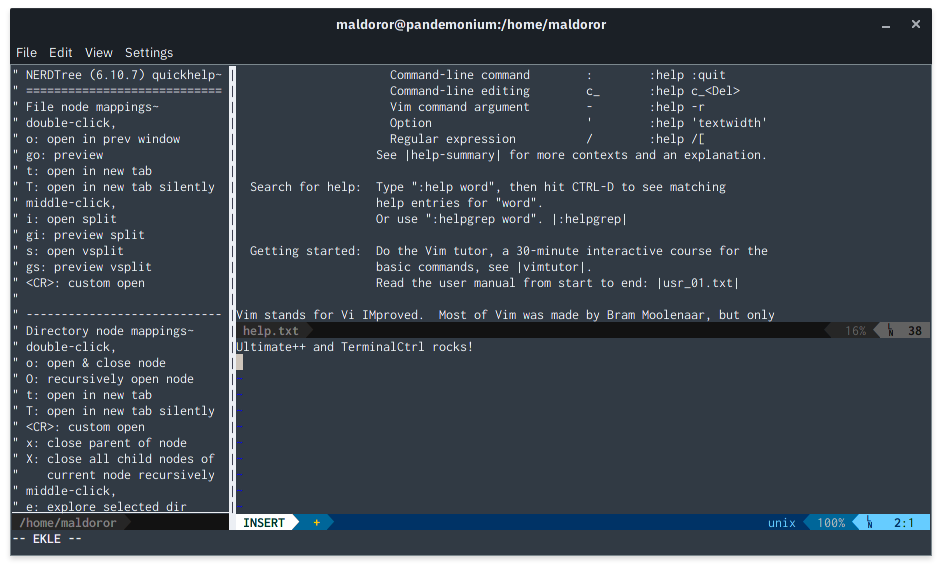
Best regards,
Oblivion
Github page: https://github.com/ismail-yilmaz
Bobcat the terminal emulator: https://github.com/ismail-yilmaz/Bobcat
[Updated on: Tue, 23 February 2021 23:13] Report message to a moderator |
|
|
|
| Re: A terminal emulator widget for U++ [message #56368 is a reply to message #51415] |
Sat, 27 February 2021 22:07   |
 Oblivion
Oblivion
Messages: 1214
Registered: August 2007
|
Senior Contributor |
|
|
Hello,
tldlr:
In the following weeks TerminalCtrl will finally gain winpty support.
This means that it will be able to run as a local terminal ("natively") on Windows XP/Vista/7/8/10, without requiring Cygwin, Msys2 or Win10 pseudoconsole api. 
This idea was brewing for some time as I was investigating the possibility of embedding native windows console support in PtyProcess class.
As it turned out, it was suprisingly trivial, thanks to winpty.
Pros:
1. TerminalCtrl does not require any specific hack or intervention to run on Windows as a local (=not remote) console, thanks to its design and WinPty.
2. Cygwin or MSYS2 are not required. Only the libwinpty (winpty.lib or winpty.dll) and winpty-agent is required and they compile on native CLANG compiler and Windows environment.
3. WinPty's API seamlessly integrates with PtyProcess class and it api. As a result, the existing terminal examples or code using PtyProcess class do not require any modification. A simple compiler flag (flagWINPTY) will be enough to switch it on.
4. This means it is possible run cmd.exe, bash.exe, powershell.exe, or any Windows-native console application (such as FAR file manager - see screenshot below) directly on TerminalCtrl/PtyProcess.
5. This also means that TerminalCtrl can be set to run in CygWin and Msys2 environments, and it can easily replace Mintty, which is, AFAIK, bound to Cygwin or Msys2 subsystem.
6. winpty has MIT license. You can freely supply the winpty.lib and winpty-agent with your application.
Cons:
- Nothing much at the moment, really. Winpty has some small quirks but they arent specific to our terminal emulator widget.
Below screenshot is from the Far file manager. It is running natively on the stock TerminalExample, on Windows 7.
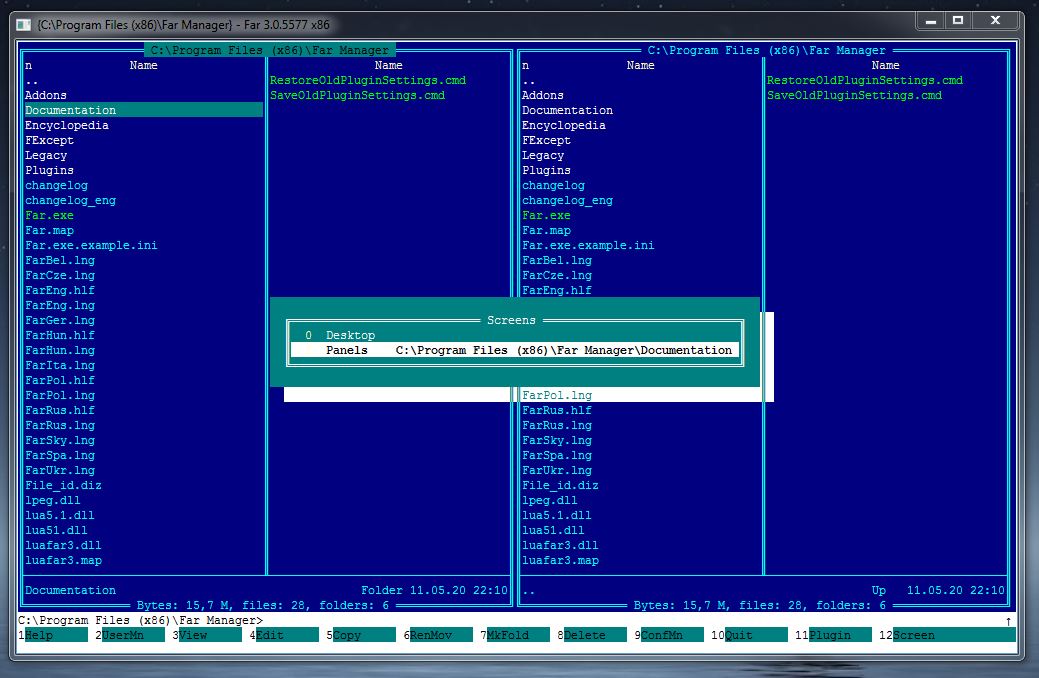
If you have any questions, bug reports, suggestions criticism, etc. let me know.
Best regards,
Oblivion
Github page: https://github.com/ismail-yilmaz
Bobcat the terminal emulator: https://github.com/ismail-yilmaz/Bobcat
[Updated on: Sat, 27 February 2021 22:23] Report message to a moderator |
|
|
|
| Re: A terminal emulator widget for U++ [message #56383 is a reply to message #51415] |
Mon, 01 March 2021 23:49   |
 Oblivion
Oblivion
Messages: 1214
Registered: August 2007
|
Senior Contributor |
|
|
Hi,
TerminalCtrl now officially supports winpty on Windows platform.
This effectively eliminates one of the major "show-stoppers" we've had up until now with TerminalCtrl: Native console support on Windows XP/Vista/7/8. (ıt can also be used on Win10, but we already have PTY support for that version of windows)
You have two choice here should you select the WINPTY backend:
1) You can compile winpty-agent, winpty.dll and winpty.lib. These files can be easily created, It is not a complicated process.
2) You can use the existing files in your system (for example you can get them from MSYS2 installation or from the GIT Windows client). Just put the agent and dll in the same directory as your terminal app and link your app against winpty.lib (by activating WINPTY flag).
In the process, I made a so-called "course-correction" which unfortunately slightly breaks the existing TerminalCtrl installations: I have removed the PtyProcess code from TerminalCtrl source tree and made it into a separate pacakge.
Thus you will need to explicitly add PtyProcess package and its heeader file to your apllications if you want to use it.
E.g.
#include <PtyProcess/PtyProcess.h>
I apologize for this break, but hopefully this will allow easier maintenance and better separation of code.
Best regards,
Oblivion
Github page: https://github.com/ismail-yilmaz
Bobcat the terminal emulator: https://github.com/ismail-yilmaz/Bobcat
[Updated on: Mon, 01 March 2021 23:54] Report message to a moderator |
|
|
|
|
|
| Re: A terminal emulator widget for U++ [message #56404 is a reply to message #51415] |
Sun, 07 March 2021 14:42   |
 Oblivion
Oblivion
Messages: 1214
Registered: August 2007
|
Senior Contributor |
|
|
Hello,
- PtyProcess package now contains a patched and statically linked version of libwinpty.
- winpty is from now on the default pty backend on Windows platform. No WINPTY flag is required to activate it.
- Since winpty requires an agent executable, I have also added PtyAgent to both TerminalCtrl nest on UppHub and to upp-components/Core.
- After building the PtyAgent, just move the resulting exacutable (PtyAgent.exe) to your apps executables directory.
- Package is tested with CLANG. MSC will follow...
This means that effectively Terminal package -as a local pty- and its examples are now able to run and work on various versions of Windows.
If you have any questions or suggestions, let me know.
Best regards,
Oblivion
Github page: https://github.com/ismail-yilmaz
Bobcat the terminal emulator: https://github.com/ismail-yilmaz/Bobcat
[Updated on: Sun, 07 March 2021 14:44] Report message to a moderator |
|
|
|
| Re: A terminal emulator widget for U++ [message #56929 is a reply to message #51415] |
Sat, 01 May 2021 14:17   |
 Oblivion
Oblivion
Messages: 1214
Registered: August 2007
|
Senior Contributor |
|
|
Hi,
Terminal package is updated. This update is somewhat big, as the 2021.1 release is imminent.
Consider the below changes as a summary of 2021.1 milestone (v0.5) changes/highlights:
Changes:
* Cell padding (horizontal/vertical) is implemented.
* Missing tester methods are implemented.
+ Display renderer is refactored and optimized.
+ Parser (VTInstream) is optimized, using chunking in addition to traditional state machine. It is ~82% faster on average.on a reference machine.
+ Sixel renderer is refactored and optimized. The renderer's raw performance is almost doubled. From 14 to 27 MB/s on a reference machine.
+ An out-of-bounds crash with dynamic colors feature is fixed.
+ Dynamic colors feature is improved. It can now set/reset multiple colors in a single command.
+ Display refreshing strategy is improved.
+ Local echo now correctly calls the display refreshing methods.
+ A crash when selecting wrapped text lines is fixed.
+ Parser now allows OSC sequences to have UTF-8 payload on UTF-8 parsing mode.
+ SGR mouse tracking mode gained a pixel-level tracking variant.
+ UTf-8 titles (xterm extension) are now correctly displayed and reported.
+ On Windows Vista, 7, 8, 10 PtyProcess now allows native console applications via WinPty.
+ On windows, PtyProcess now defaults to statically linked WinPty backend. (Win10 api stays as the recommended option on Windows ver. >= 10)
+ On windows native console (Via WinPty), TerminalCtrl now correctly refreshes the page size after a window size change.
+ Deprecated "Terminal" alias is now removed.
Only a few more compliance tests and cosmetic changes remain. After that, I'll mark this as 2021.1
Suggestions, bug reports, etc .are welcome.
Best regards,
Oblivion
Github page: https://github.com/ismail-yilmaz
Bobcat the terminal emulator: https://github.com/ismail-yilmaz/Bobcat
[Updated on: Sat, 01 May 2021 14:58] Report message to a moderator |
|
|
|
|
|
|
|
|
|
| Re: A terminal emulator widget for U++ [message #57242 is a reply to message #57136] |
Tue, 15 June 2021 16:41   |
 Novo
Novo
Messages: 1430
Registered: December 2006
|
Ultimate Contributor |
|
|
Compilation problem on Mac while compiling TerminalInWebBrowserExample:
/Users/ssg/worker0/m-upphub-TerminalCtrl/build/TerminalCtrl/Terminal/Keys.cpp:312:89: error: use of undeclared identifier 'K_OPTION_KEY'; did you mean 'K_OPTION'?
if(findarg(key & ~(K_CTRL|K_ALT|K_SHIFT|K_OPTION), K_CTRL_KEY, K_ALT_KEY, K_SHIFT_KEY, K_OPTION_KEY) >= 0)
^~~~~~~~~~~~
K_OPTION
/Users/ssg/dvlp/cpp/code/upp/git/uppsrc/CtrlCore/CtrlCore.h:103:2: note: 'K_OPTION' declared here
K_OPTION = 0x4000000,
^
MacOS can be easily installed in a VM (check for such projects on github).
Regards,
Novo
|
|
|
|
|
|
| Re: A terminal emulator widget for U++ [message #57703 is a reply to message #57702] |
Sat, 27 November 2021 07:51   |
 Oblivion
Oblivion
Messages: 1214
Registered: August 2007
|
Senior Contributor |
|
|
Hello Klugier,
(I've been changing my job, so I was away for several month. And I am almost back to developing U++ stuff... Nice to see you all.  ) )
All of those mentioned applications AFAIK are compatiable with TerminalCtrl. We even have a video demonstrating the mapscii on TerminalCtrl's earlier versions. (I've tested them all except the twitter app) If you find any problems. let me know.
Even the highly experimental next-gen terminal stuff (notcurses demos, vtm, etc.) are compatible wihh TerminalCtrl. And the new wchar32 will make things even better on the unicode side. (I am going to test it soon)
ATM, TerminalCtrl passes 425 unit tests, and fails on 86 tests when passed as 'xterm'. This is AFAIK one of the highest scores for non-xterm-based VTEs. (results are taken from esctest terminal unit testing suite).
Where Gnome Terminal can pass only 136 tests when disguised as 'xterm' (Not that Gnome terminal is bad, it just does not implement some legacy stuff for old apps and other features)
Not to mention that even Far Manager (a CLI-based TUI file manager on Windows) works on TerminalCtrl. 
A side note: I use vim and emacs, htop, ranger on TerminalCtrl regularly.
Best regards,
Oblivion
Github page: https://github.com/ismail-yilmaz
Bobcat the terminal emulator: https://github.com/ismail-yilmaz/Bobcat
[Updated on: Sat, 27 November 2021 08:05] Report message to a moderator |
|
|
|
|
|
|
|
| Re: A terminal emulator widget for U++ [message #57846 is a reply to message #57841] |
Tue, 21 December 2021 09:40   |
 Oblivion
Oblivion
Messages: 1214
Registered: August 2007
|
Senior Contributor |
|
|
Hello slashupp,
Quote:2. Can the ctrl be used to run as a login shell? (not just as an emulator)
(This is for applications that require use of .profile and not just .bashrc)
Yes you can. TerminalCtrl, being a ctrl, simply interprets a string input which may contain terminal escape commands and characters. You feed it with any source of string.
It, however, comes with an optional/default PtyProcess class, which can runs system processes, including login shells. (If it doesn't suit your needs you can simply replace the pty with any other source)
Best regards,
Oblivion
Github page: https://github.com/ismail-yilmaz
Bobcat the terminal emulator: https://github.com/ismail-yilmaz/Bobcat
|
|
|
|
| Re: A terminal emulator widget for U++ [message #58093 is a reply to message #51415] |
Sat, 12 February 2022 19:16   |
 Oblivion
Oblivion
Messages: 1214
Registered: August 2007
|
Senior Contributor |
|
|
Hi,
Terminal package will receive a big update in March 2022.
In the meantime, however, I am happy to announce that you can enjoy the brand new enhanced unicode support of U++ (wchar32) in TerminalCtrl, which means the terminal can now display virtually all of the emojis correctly.
The required changes were minor, and already pushed to the both upp-components and Upphub repos, as TerminalCtrl was already designed to work with up ot 32 bit characters from the beginning.
A screenshot taken with vtm, a modern text user interface and terminal multiplexer (running on TerminalLayoutExample)

You can access the free demo of vtm to test TerminalCtrl, using the following command via the stock TerminaCtrl examples:
Best regards,
Oblivion
Github page: https://github.com/ismail-yilmaz
Bobcat the terminal emulator: https://github.com/ismail-yilmaz/Bobcat
|
|
|
|
|
|
| Re: A terminal emulator widget for U++ [message #58437 is a reply to message #51415] |
Fri, 20 May 2022 13:53   |
 jjacksonRIAB
jjacksonRIAB
Messages: 227
Registered: June 2011
|
Experienced Member |
|
|
Just to make sure I tried it again with
tr -dc '[:graph:]' < /dev/urandom | tr -d \''\\'\` | head -c 1G > test.txt
and
For Konsole I got:
real 1m4.362s
user 0m0.017s
sys 0m6.407s
and for TerminalCtrl I got
real 18m33.085s
user 0m0.024s
sys 0m10.896s
rxvt appears to be the fastest I've tested at
real 0m17.997s
user 0m0.004s
sys 0m4.674s
[Updated on: Fri, 20 May 2022 16:53] Report message to a moderator |
|
|
|
| Re: A terminal emulator widget for U++ [message #58440 is a reply to message #58436] |
Fri, 20 May 2022 23:24   |
 Oblivion
Oblivion
Messages: 1214
Registered: August 2007
|
Senior Contributor |
|
|
Hi!
Quote:y nice control but it also needs a ton of optimization work. If I run find . * in my home directory it takes 7.4 seconds in Konsole, ~12 seconds in lxterm and xterm and 1 minute 44 seconds in TerminalCtrl.
Thank you very much for the feedback!
My guess is that you've probably tested it on TerminalExample (which isn't meant to test the real-life performance of TerminalCtrl.
If so, could you re-test it on TerminalLayoutExample, which uses a proper high performance (high throughput) loop?
Best regards,
Oblivion
Github page: https://github.com/ismail-yilmaz
Bobcat the terminal emulator: https://github.com/ismail-yilmaz/Bobcat
|
|
|
|
Goto Forum:
Current Time: Sat Jul 05 16:07:00 CEST 2025
Total time taken to generate the page: 0.04140 seconds
|
|
|
