|
|
|
Home » Developing U++ » UppHub » GraphDraw/GraphCtrl
|
|
| Re: GraphDraw/GraphCtrl [message #54300 is a reply to message #54298] |
Mon, 22 June 2020 12:54   |
 |
 Pradip
Pradip
Messages: 109
Registered: February 2019
Location: India
|
Experienced Member |
|
|
Hello Didier,
Sorry I panicked a bit. I missed to add the GD_ macros in GanttCtrl declaration, after adding them that error is gone. Also I needed to change the first line in the macro to make it run:
CH_STYLE(GanttCtrl, Style, StyleDefault) {
gdStyle = GanttCtrl::CH_EmptyGraphDraw::StyleGDDefault();
Plus I made other method name changes as described by you in your message.
However, the result is this:
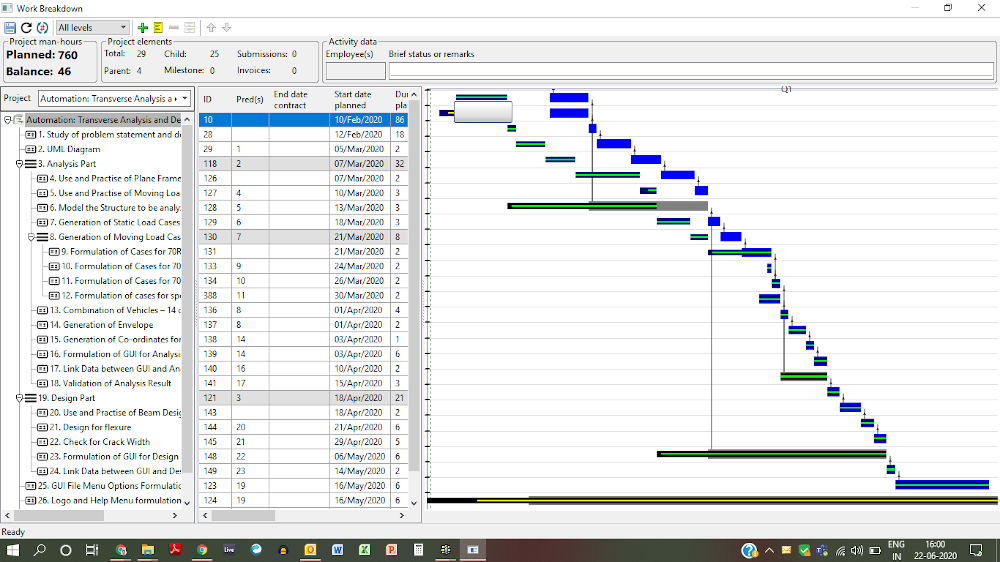
Both axes are inverted; custom grids are not drawn as before, and a floating element has appeared.
I'll continue with the previous version and wait for you have a look at these and advise.
Regards,
Pradip
[Updated on: Tue, 23 June 2020 07:26] Report message to a moderator |
|
|
|
|
|
|
|
| Re: GraphDraw/GraphCtrl [message #54304 is a reply to message #54297] |
Mon, 22 June 2020 14:28   |
 |
 Pradip
Pradip
Messages: 109
Registered: February 2019
Location: India
|
Experienced Member |
|
|
Hello Didier,
Didier wrote on Mon, 22 June 2020 04:11
This works (at least when modifying it thriugh the layout designer) : maybe a Refresh() is missing somewhere
Normaly the updateSizes() method recalculates all the internal sizes taking into account the margins but it is for internal use and is called by Refresh()
Question : When you resize you're app, all is recalculated so the new margin values should be taken into account : does this work for you ?
No this is not working, see the image, even after resizing, the margins are 3px. This line is in the constructor of that TopWindow.
gantt.SetTopMargin(1).SetLeftMargin(1).SetBottomMargin(1).SetRightMargin(1);
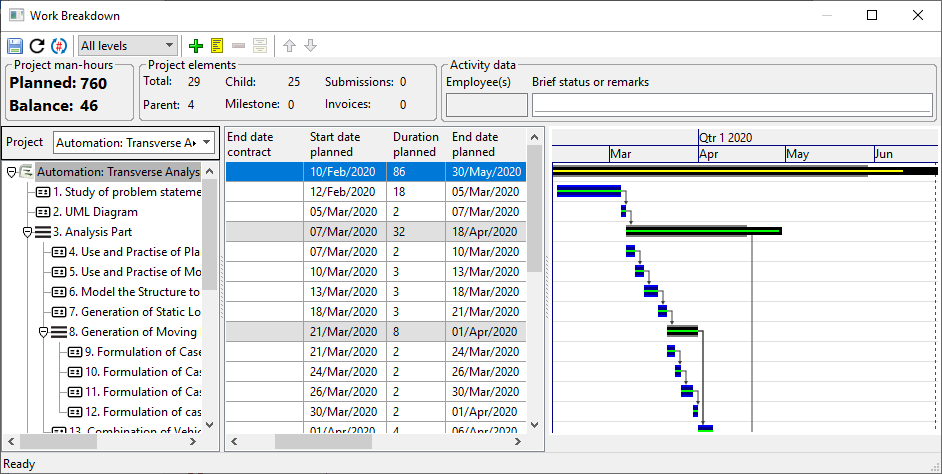
Didier wrote on Mon, 22 June 2020 04:11
This work in progress, it is mearly at start point : I intend to use it to enable things like selection (draw the point with a different style : highlight for example)
Good god! Are you reading my mind? lol! I want exactly that to happen when the selection in tree/array changes! so thoughtful 
Regards,
Pradip
|
|
|
|
| Re: GraphDraw/GraphCtrl [message #54305 is a reply to message #54301] |
Mon, 22 June 2020 14:35   |
 |
 Pradip
Pradip
Messages: 109
Registered: February 2019
Location: India
|
Experienced Member |
|
|
Hello Didier,
Didier wrote on Mon, 22 June 2020 16:52Hello Pradip,
This is either upp version that needs update or a memory corruption du to my latest modifications...
If it doesn't disapear with an upp update, don't bother, it's probably the same problem I'm tracking with my delete bug.
Sorry for this I published it to soon
It's just fine, I'm going ahead with the previous package you gave, that is working fine. I still can't run 14429 thanks to McAfee, we'll see if we can make it work in future. Right now it's good, just need to find out how to adjust the margins.
Regards,
Pradip
|
|
|
|
|
|
| Re: GraphDraw/GraphCtrl [message #54315 is a reply to message #54305] |
Mon, 22 June 2020 20:52   |
 Didier
Didier
Messages: 736
Registered: November 2008
Location: France
|
Contributor |
|
|
Pradip,
Quote:just need to find out how to adjust the margins
I found what is wrong : at L21 of GraphDraw/StdGraphElements.h
class BlankAreaElement : public GraphElement
{
public:
typedef BlankAreaElement CLASSNAME;
typedef GraphElement _B;
BlankAreaElement() {}
virtual ~BlankAreaElement() {}
virtual void PaintElement(Draw& dw, int scale) { /* do noting */}
virtual void SetElementWidth(int v) { _width = Upp::max(v, 3); } // --- REMOVE THIS lINE ---
private:
BlankAreaElement( BlankAreaElement& p) {}
};
I have no idea why this was here and it is useless ( just checked, it's been around for years 6.5 years LOL ), I am removing it from the code base
For the rest, if you send me the code of you're GanttCtrl (and only that) it would be easier
[Updated on: Mon, 22 June 2020 22:43] Report message to a moderator |
|
|
|
|
|
| Re: GraphDraw/GraphCtrl [message #54322 is a reply to message #54315] |
Tue, 23 June 2020 09:22   |
 |
 Pradip
Pradip
Messages: 109
Registered: February 2019
Location: India
|
Experienced Member |
|
|
Didier wrote on Tue, 23 June 2020 00:22
I have no idea why this was here and it is useless ( just checked, it's been around for years 6.5 years LOL ), I am removing it from the code base
Ah that works, too wasy LOL! And somewhere in your code I've even seen a date in 2012! Codes never age isn't it, they are evergreen 
Quote:
For the rest, if you send me the code of you're GanttCtrl (and only that) it would be easier
Uploading my code. I have CustomData and CustomDataSource in the same file. You will see there are some dependencies.
this determines if that date is holiday or not (2nd or 4th Sat and Sun and declared holidays). you may plan to replace this with a callback maybe.
Other dependencies I'll explain if you need.
One suggestion:
CustomData::Intersects and CustomData::Contains deal with bounding box of the data point. In some situations the bounding box depends on screen coordinates, please consider this.
Regards,
Pradip
[Updated on: Tue, 23 June 2020 09:25] Report message to a moderator |
|
|
|
|
|
| Re: GraphDraw/GraphCtrl [message #54334 is a reply to message #54326] |
Thu, 25 June 2020 00:10   |
 Didier
Didier
Messages: 736
Registered: November 2008
Location: France
|
Contributor |
|
|
Hello Pradip,
I did a quick check on you're code, and after only renaming what needed to be renamed and commented the code for which I didn't have the data types, all compiled and works fine:
grid and axis are draw as you wan't and only Y axis is inverted.
I uploaded the modyfied code
So maybe it's the app code that modifys the configuration ?
Quote:One suggestion:
CustomData::Intersects and CustomData::Contains deal with bounding box of the data point. In some situations the bounding box depends on screen coordinates, please consider this.
In fact this was done on purpose: to avoid manipulating Graph and Screen coordinates.
At first I used screen coordinates in API but it revealed to be un-adapted and error prone du to all the clipping and/or offsets applied
EDIT : file removed (newer dowload available)
[Updated on: Sat, 11 July 2020 23:33] Report message to a moderator |
|
|
|
|
|
|
|
|
|
|
|
|
|
|
|
|
|
| Re: GraphDraw/GraphCtrl [message #54398 is a reply to message #54397] |
Sun, 12 July 2020 12:11   |
 Didier
Didier
Messages: 736
Registered: November 2008
Location: France
|
Contributor |
|
|
After checking, memhash() was introduced with hash_t ... so you don't have it (you need at least svn 14534)
Here is the current default code (svn 14673) which should work for you (until you can update to latest version  ) )
hash_t memhash(const void *ptr, size_t count)
{
unsigned hash = 1234567890U;
const byte *s = (byte *)ptr;
const byte *e = s + count;
while(s < e)
hash = ((hash << 5) - hash) ^ *s++;
return hash;
}[Updated on: Sun, 12 July 2020 12:12] Report message to a moderator |
|
|
|
Goto Forum:
Current Time: Sun Jul 13 02:58:39 CEST 2025
Total time taken to generate the page: 0.06245 seconds
|
|
|
