|
|
|
Home » Developing U++ » Android » Android Builder (Android Builder failed to build for android. Javac file not found error is occuring.)
|
|
| Re: Android Builder [message #57379 is a reply to message #57359] |
Sun, 25 July 2021 19:01   |
 |
 Klugier
Klugier
Messages: 1100
Registered: September 2012
Location: Poland, Kraków
|
Senior Contributor |
|
|
Hello RapidUser,
At the begging I would like to thank you for your report.
I made several fixes to AndroidBuilder in order to support JDK grate than 8. Right now it should work fine with all versions above 8. 7 is no longer supported. I tested on JDK 16 and it works as expected. Please try tomorrows (2021-07-26) nightly build. Also, I updated the documentation, however not everything is changed. Right now you need to download Android Studio and make configuration basing on it. Downloading SDK separately is no longer supported.
For some reason the path you are referring to is invalid:
D:\Installed\upp\out\examples\Android_Builder.Debug.Linux.No blitz.Posix\Sandbox\AndroidMath\AndroidProject\java\AndroidM ath\Vector.java // <- Yours
D:\Installed\upp\out\examples\Android_Builder.Debug.Linux.No blitz.Posix\Sandbox\AndroidMath\AndroidProject\java\AndroidMath\Vector.java // <- Valid (AndroidMath should be together without space)
Right now, I did not have opportunity to test this on Windows and it might be platform specific bug, however on Linux everything works as expected. I will try to test Windows version soon.
Here is my build method from Linux that compiles examples/AndroidMath (anroid-30 platform version is for Android 11 and the produced apk will be valid for that system and above):
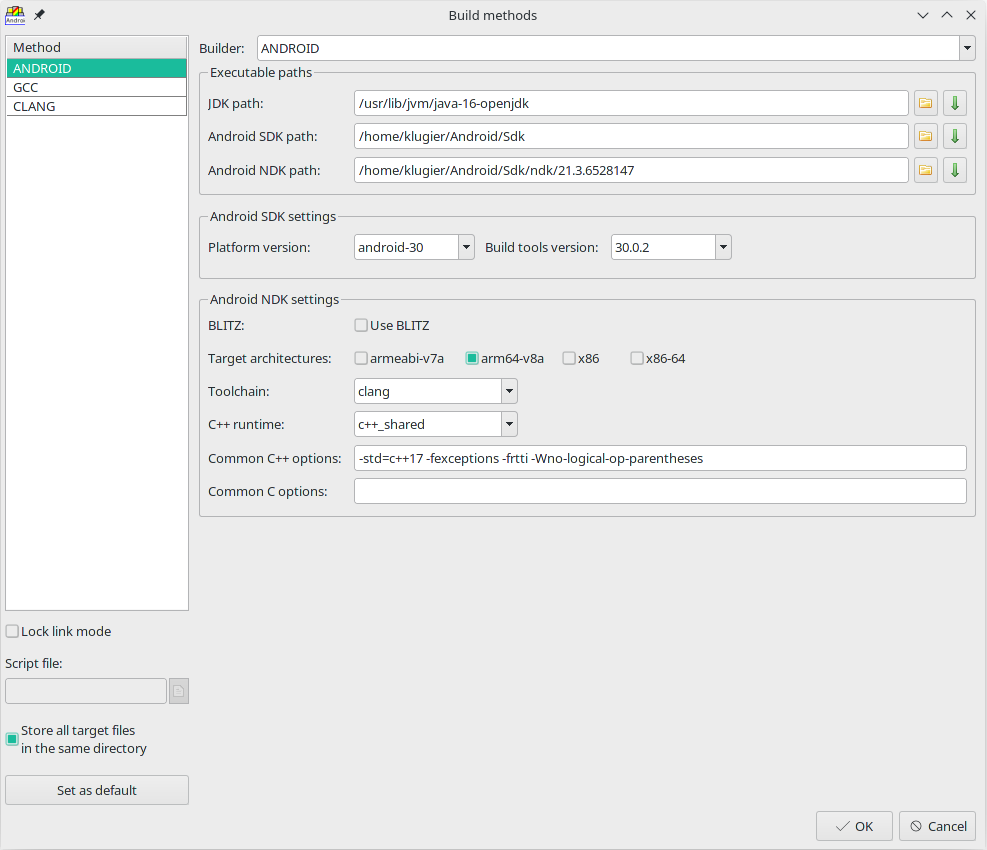
Klugier
U++ - one framework to rule them all.
[Updated on: Sun, 25 July 2021 19:05] Report message to a moderator |
|
|
|
|
|
|
|
|
|
| Re: Android Builder [message #59221 is a reply to message #59214] |
Mon, 28 November 2022 00:34  |
 |
 Klugier
Klugier
Messages: 1100
Registered: September 2012
Location: Poland, Kraków
|
Senior Contributor |
|
|
Hello Kess,
I finally managed to find the problem and fix it. By accident on Windows before compilation we deleted all Java files moved to Sandbox directory. It happened because of using GetFodler() we used GetDirectory() instead. More information you can find in this commit. You can check with tomorrows (28th of November) nightly builds.
In the context of Windows, I didn't have time to test the Android builder on that platform in the past. The development took place on POSIX platform and especially LINUX.
Thanks for raising this concern, without your message I wouldn't be motivated enough to fix it  However, please remember that Android builder is experimental technology. Even if you compile the exemplary code and run app on your phoneit will be prof of concept. There is no U++ UI code compatible with Android, yet. However, please remember that Android builder is experimental technology. Even if you compile the exemplary code and run app on your phoneit will be prof of concept. There is no U++ UI code compatible with Android, yet.
Klugier
U++ - one framework to rule them all.
[Updated on: Mon, 28 November 2022 00:35] Report message to a moderator |
|
|
|
Goto Forum:
Current Time: Sat Jul 12 20:29:23 CEST 2025
Total time taken to generate the page: 0.05468 seconds
|
|
|
