Home » U++ Library support » StatusBar&InfoCtrl » how to add a ToolBar to StatusBar
| how to add a ToolBar to StatusBar [message #59504] |
Mon, 09 January 2023 08:50  |
 Satervalley
Satervalley
Messages: 20
Registered: December 2022
|
Promising Member |
|
|
I'm trying to add a ToolBar to StatusBar. I find no matter how I adjust the StatusBar and ToolBar, the ToolButton's bottom edge(when mouse hover) is not shown(or be covered) unless using very small icons(12*12). also, I do not know how to get ToolBar and StatusBar 's sizes that I can adjust ToolButton's icon size to make a perfect fit.
here is my code:
tbTools.Set(THISFN(MakeBar)); // this is ToolBar
tbTools.RightPosZ(0).VCenterPosZ();
status.Height(28);
status.Add(tbTools); // add toolbar to statusbar
I put 2 pictures(zoomed in) to show the effects of 16X16 and 12X12 icons with hilight(mouse hover).
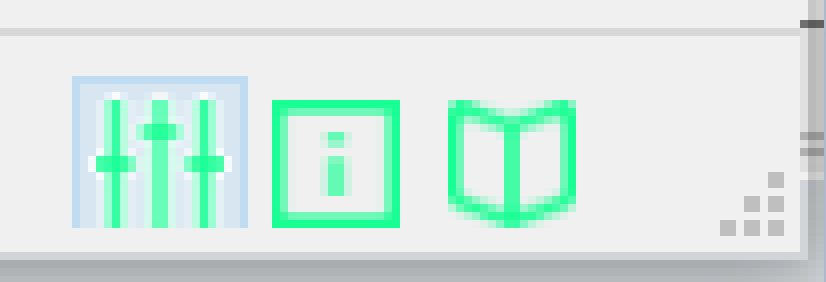
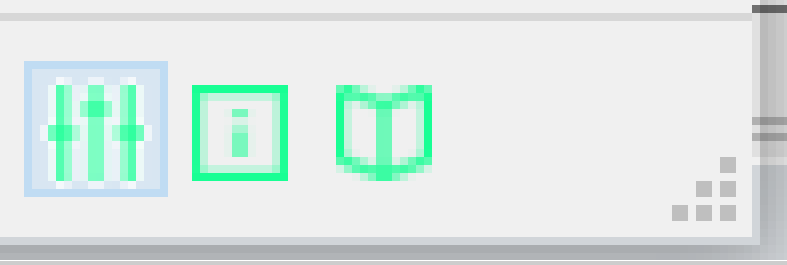
[Updated on: Tue, 10 January 2023 08:04] Report message to a moderator |
|
|
|
|
|
Goto Forum:
Current Time: Mon Jul 07 03:17:26 CEST 2025
Total time taken to generate the page: 0.03413 seconds
|
