Home » Extra libraries, Code snippets, applications etc. » U++ users applications in progress and useful code snippets, including reference examples! » Multiline text display
| Multiline text display [message #7466] |
Sat, 30 December 2006 17:10 |
 andrei-catalin
andrei-catalin
Messages: 62
Registered: May 2006
Location: Romania
|
Member |
|
|
Based from my drawing code used in PieChart I've coded a display that is useful into an ArrayCtrl:
void GetPoss(const Rect& box, const String& content, Font f, Vector<int>& pos)
{
int _L=box.Width();
pos.Add(0);
int spacepos=content.Find(' ');
int lastpos=-1;
Size sz;
while(spacepos>=0)
{
sz=GetTextSize(content.Mid(pos.Top(),spacepos-pos.Top()),f);
if (sz.cx>_L)
{
pos.Add(lastpos+1);
sz=GetTextSize(content.Mid(pos.Top(),spacepos-pos.Top()),f);
if (sz.cx>_L) break;
}
else
{
lastpos=spacepos;
spacepos=content.Find(' ',spacepos+1);
if(spacepos==-1)
{
sz=GetTextSize(content.Mid(pos.Top(),content.GetLength()-pos.Top()),f);
if (sz.cx>_L) pos.Add(lastpos+1);
}
}
}
pos.Add(content.GetLength()+1);
}
void DrawMLText(Vector<int>& pos, Draw& w, const Rect& box, const String& content,
Font f, class::Color textColor)
{
for (int i=0; i<pos.GetCount()-1; i++)
{
w.DrawText(box.left, box.top+i*fround(f.GetHeight()*1.2),
content.Mid(pos[i],pos[i+1]-pos[i]-1),f,textColor);
}
}
class MLDisplayClass : public Display
{
public:
void Paint(Draw& draw,
const Rect& rc,
const Value& v,
Color ink,
Color paper,
dword style) const
{
draw.DrawRect(rc, paper);
Vector<int> vpos;
GetPoss(rc,v,StdFont(),vpos);
int cy=13*(vpos.GetCount()-1);
if (cy<rc.Height()){
Rect rcc(rc.left,rc.top+(rc.Height()-cy)/2,rc.right,rc.bottom);
DrawMLText(vpos,draw, rcc, v, StdFont(),ink);
}
else DrawMLText(vpos,draw, rc, v, StdFont(),ink);
}
};
I used in this way:
array1.AddColumn("MEMO").SetDisplay(Single<MLDisplayClass>()).HeaderTab().SetAlign(3);
Andrei
Screenshot:
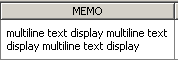
-
 Attachment: cell.png
Attachment: cell.png
(Size: 0.74KB, Downloaded 1552 times)
|
|
|
|
Goto Forum:
Current Time: Sat Jul 27 03:48:57 CEST 2024
Total time taken to generate the page: 0.01214 seconds
|
