Home » U++ Library support » Draw, Display, Images, Bitmaps, Icons » Painter bug?
| Painter bug? [message #31532] |
Fri, 11 March 2011 12:51  |
 Mindtraveller
Mindtraveller
Messages: 917
Registered: August 2007
Location: Russia, Moscow rgn.
|
Experienced Contributor |

|
|
painter
.Move(-.5*width2, h1)
.Line(-.5*width1, 0)
.Line( .5*width1, 0)
.Line( .5*width2, h1)
.Line(-.5*width2, h1)
.Fill(-.25*width2, h1, COLOR_HILIGHT, -.15*width2, .4*h1, .3*width2, COLOR_COMMON)
;
painter
.Rectangle(-.5*width2,h1,width2,length2)
.ColorStop(0.10, COLOR_COMMON)
.ColorStop(0.25, COLOR_HILIGHT)
.ColorStop(0.55, COLOR_COMMON)
.Fill(-.5*width2, 0., COLOR_COMMON, .5*width2, 0., COLOR_COMMON)
;
gives an empty line between 1st and 2nd figures:
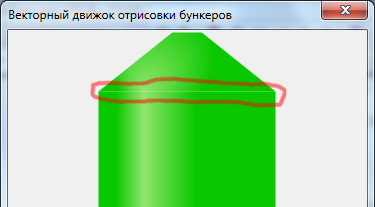
U++: svn latest
OS: Windows 7 build 7600
-
 Attachment: silo.png
Attachment: silo.png
(Size: 22.88KB, Downloaded 762 times)
[Updated on: Fri, 11 March 2011 12:53] Report message to a moderator |
|
|
|
| Re: Painter bug? [message #31535 is a reply to message #31532] |
Fri, 11 March 2011 22:55   |
|
|
Hi Pavel
It looks almost as if the h1 gets truncated or rounded to int somewhere in the process, because the line is visible only when h1 has some non-zero decimal part and the width of the gap is biggest for xy.5.
One other possible cause could lie in the subpixel accuracy rendering and related anti-aliasing. Unfortunately, from the quick look I had at it I couldn't figure where exactly the problem is...
Also I don't have much idea about Painter internals, so I don't know exactly where to look  Perhaps Mirek will know better... Perhaps Mirek will know better...
Best regards,
Honza
|
|
|
|
|
|
| Re: Painter bug? [message #31537 is a reply to message #31536] |
Sat, 12 March 2011 09:36   |
|
|
| mirek wrote on Sat, 12 March 2011 08:45 |
Could you please provide values for variables? Or more complete example?
Somehow I am unable to reproduce the problem...
Mirek
|
I got the gap for values double width2=200;
double width1=100;
double h1=50.5;
double length2=100;
Honza
|
|
|
|
|
|
| Re: Painter bug? [message #31540 is a reply to message #31538] |
Sat, 12 March 2011 19:17   |
 |
 mirek
mirek
Messages: 14265
Registered: November 2005
|
Ultimate Member |
|
|
I am afraid this is unavoidable problem caused by antialiasing and subpixel accuracy... (and this would appear in most similiar systems. My guess is if you would put something like this to .pdf or .svg, you would get artifact as well).
Think:
At the beggining there is a white color of background - 255,255,255. Now the y is "half" of pixel, so we have to mix the color of polygon with this white with "alpha" 0.5. So if the color is black, there will now be 127, 127, 127 in canvas.
Ok, then paint another polygon, again whe have "half" of pixel, say the color is black, so we again have to apply it with "alpha" 0.5. Result: 64, 64, 64... (but should have been 0,0,0)
So it is a 'feature', not a bug. You have to account for it.
More on this e.g. here (AGG related):
http://thread.gmane.org/gmane.comp.graphics.agg/2359/focus=2 367
Mirek
|
|
|
|
|
|
|
|
| Re: Painter bug? [message #31551 is a reply to message #31548] |
Sun, 13 March 2011 11:55   |
|
|
| Mindtraveller wrote on Sat, 12 March 2011 23:14 |
Thank you for the replies. The problem is clear now.
Currently I see the only solution, and I'm not really shure you want it. 
Anyway. We could use temporary surface which stores color + alpha for a sequence of operations. On writing a pixel, it's color is calculated in usual way, but alpha is added to the current alpha value. E.g. we will have alpha = 256 in previous Mirek's example. Rendering this temporary surface to actual image will give solid black color which is absolutely right result.
This could look like this:
painter
.BeginComplex()
./*draw polygon 1*/
./*fill polygon 1*/
./*draw polygon 2*/
./*fill polygon 2*/
./*draw polygon 3*/
./*fill polygon 3*/
.EndComplex()
;
|
Pavel, What about just round your values and draw with integers coordinates for do not use sub-pixel?
|
|
|
|
|
|
Goto Forum:
Current Time: Mon Jul 14 16:36:33 CEST 2025
Total time taken to generate the page: 0.04528 seconds
|
