Home » U++ Library support » RichText,QTF,RTF... » Can I turn the page a few degrees when printing?
| Can I turn the page a few degrees when printing? [message #31826] |
Wed, 30 March 2011 09:06  |
|
|
Dear friends! Can I turn the page a few degrees when printing?
I see that the pages before printing is stored as a Drawing. Drawing may be possible to turn a few degrees as a bitmap?
SergeyNikitin<U++>( linux, wine )
{
under( Ubuntu || Debian || Raspbian );
}
|
|
|
|
| Re: Can I turn the page a few degrees when printing? [message #31953 is a reply to message #31826] |
Mon, 11 April 2011 09:37  |
 Sender Ghost
Sender Ghost
Messages: 301
Registered: November 2008
|
Senior Member |
|
|
Hello, Sergey.
It possible to draw images, which can be rotated for needed angle, using various Rotate functions or Painting::Rotate. Also, some kind of anti-aliasing needed.
I created following simple application, using ImageDraw, but not tested for printing:
// main.cpp
#include <CtrlLib/CtrlLib.h>
using namespace Upp;
class App : public TopWindow {
public:
typedef App CLASSNAME;
App();
// Ctrl widgets
MenuBar menu;
WithDropChoice<EditIntSpin> angle;
ImageCtrl image;
// Bars
void MainBar(Bar& bar);
void FileBar(Bar& bar);
// Events
void OnSaveAs();
void OnPrint();
void OnPreview();
// Functions
void DoDraw(ImageDraw& iw);
Image GetImage();
};
App::App()
{
Title("Application for page rotation");
CenterScreen().Sizeable().MinimizeBox().MaximizeBox();
const Size sz(640, 480);
SetRect(sz);
SetMinSize(sz);
angle.NotNull().Min(0).Max(360).SetData(0);
for (int i = 0; i < 9; ++i) angle.AddList(i * 45);
angle.WhenEnter = angle.WhenSelect = THISBACK(OnPreview);
AddFrame(menu);
AddFrame(TopSeparatorFrame());
menu.Set(THISBACK(MainBar));
menu.Add(angle, 75);
Add(image.SizePos());
OnPreview();
}
// Bars
void App::MainBar(Bar& bar)
{
bar.Add("File", THISBACK(FileBar));
}
void App::FileBar(Bar& bar)
{
bar.Add("Save as..", THISBACK(OnSaveAs)).Key(K_CTRL_S);
bar.Add("Print", THISBACK(OnPrint)).Key(K_ALT_P);
bar.Add("Preview", THISBACK(OnPreview)).Key(K_ALT_R);
bar.Separator();
bar.Add("Exit", THISBACK(Close)).Key(K_ALT_Q);
}
// Events
void App::OnSaveAs()
{
const String fileName = SelectFileSaveAs("*.png");
if (!fileName.IsVoid())
{
PNGEncoder png;
Image w = GetImage();
png.SaveFile(fileName, w);
}
}
void App::OnPrint()
{
PrinterJob pj;
if (pj.Execute())
{
Draw& w = pj.GetDraw();
w.StartPage();
w.DrawImage(0, 0, GetImage());
w.EndPage();
}
}
void App::OnPreview()
{
if (!angle.Accept())
return;
image.SetImage(GetImage());
}
// Functions
void App::DoDraw(ImageDraw& w)
{
w.DrawRect(w.GetPageSize(), SWhite);
for (int i = 0; i < 10; ++i)
w.DrawLine(50, 50,
int(50 + 50 * sin(i * M_PI / 10)),
int(50 + 50 * cos(i * M_PI / 10)),
2, SLtGray);
const String text("DRAWING");
Size sz = GetTextSize(text, Courier(16).Italic());
w.DrawText((100 - sz.cx) / 2, (100 - sz.cy) / 2, text, Courier(16).Italic());
}
Image App::GetImage()
{
ImageDraw iw(240, 320);
DoDraw(iw);
Image w = iw;
return Rotate(w, angle * 10);
}
GUI_APP_MAIN
{
App app;
app.Run();
}
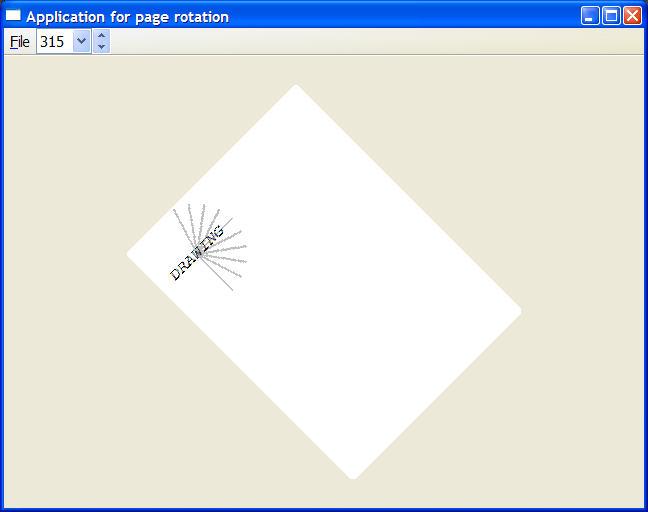
And using Painting::Rotate:
#include <CtrlLib/CtrlLib.h>
#include <Painter/Painter.h>
using namespace Upp;
GUI_APP_MAIN
{
const int width = 600, height = 800;
PaintingPainter sw(width, height);
sw.DrawRect(sw.GetPageSize(), SWhite);
sw.Rotate(0.5); // value from working PainterExamples application, about 45 degrees.
for (int i = 0; i < 10; ++i)
sw.DrawLine(50, 50,
int(50 + 50 * sin(i * M_PI / 10)),
int(50 + 50 * cos(i * M_PI / 10)),
2, SLtGray);
const String text("DRAWING");
Size sz = GetTextSize(text, Courier(16).Italic());
sw.DrawText((100 - sz.cx) / 2, (100 - sz.cy) / 2, text, Courier(16).Italic());
const String fileName = SelectFileSaveAs("*.png");
if (!fileName.IsVoid())
{
ImageBuffer ib(width, height);
BufferPainter bw(ib);
bw.DrawPainting(0, 0, width, height, sw);
PNGEncoder png;
Image w = ib;
png.SaveFile(fileName, w);
}
PrinterJob pj;
if (PromptYesNo("Do you want to print?") == IDOK)
if (pj.Execute())
pj.GetDraw().DrawPainting(0, 0, width, height, sw);
}
[Updated on: Mon, 11 April 2011 12:10] Report message to a moderator |
|
|
|
Goto Forum:
Current Time: Mon Jul 07 02:55:00 CEST 2025
Total time taken to generate the page: 0.03457 seconds
|
