Home » U++ Library support » Look and Chameleon Technology » RichTextView and Chameleon with a dark background.
| RichTextView and Chameleon with a dark background. [message #35925] |
Wed, 04 April 2012 17:54  |
 rxantos
rxantos
Messages: 73
Registered: October 2011
|
Member |
|
|
If I use a dark background theme the colors on a formated text are ignored. For example a "[@R= Red] [@G = Green] [@B Blue]" will all be showing white instead of Red-Green-Blue.
I found the reason in:
uppsrc/CtrlLib/RichTextView.cpp
Color c = SColorPaper();
if(Grayscale(c) < 100)
pi.coloroverride = true;
Which basically tells the control to override the all the colors of the text.
Is there a way to tell the control not to clobber the text colors when the background is dark?
|
|
|
|
|
|
| Re: RichTextView and Chameleon with a dark background. [message #35941 is a reply to message #35927] |
Sat, 07 April 2012 11:48  |
 rxantos
rxantos
Messages: 73
Registered: October 2011
|
Member |
|
|
Thanks for responding
Unfortunately, setting the control background to trasparent did not work.
Here is a minimum example that shows the problem.
#include <CtrlLib/CtrlLib.h>
using namespace Upp;
struct TestBug : public TopWindow {
Upp::RichTextCtrl rt;
TestBug(const char *szTitle) {
Title(szTitle);
SetRect(0, 0, 200, 50);
rt.Transparent();
rt = "Normal [@R Red ][@G Green ][@B Blue ]";
Add(rt.SizePos());
}
};
GUI_APP_MAIN {
{
TestBug tb("Before Paper Color Change");
tb.Run();
}
SColorPaper_Write(Black());
{
TestBug tb("After Paper Color Change");
tb.Run();
}
}
Its result is:
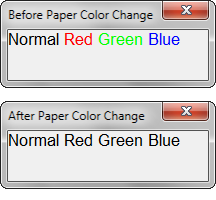
In the mean time, I just commented out code at uppsrc/CtrlLib/RichTextView.cpp. It works, except that the default text in the control is black (instead of taking it from SColorText). Trying to figure out where the control takes this default color.
[Updated on: Sat, 07 April 2012 12:33] Report message to a moderator |
|
|
|
Goto Forum:
Current Time: Mon Jul 07 07:46:56 CEST 2025
Total time taken to generate the page: 0.03310 seconds
|
