|
|
|
Home » U++ Library support » Draw, Display, Images, Bitmaps, Icons » Draw/Paint speed slow
|
|
|
|
|
|
|
|
|
|
|
|
|
|
|
|
| Re: Draw/Paint speed slow [message #39183 is a reply to message #39182] |
Mon, 25 February 2013 07:20  |
 |
 deep
deep
Messages: 272
Registered: July 2011
Location: Bangalore
|
Experienced Member |
|
|
Hi Mirek,
Thanks, It worked.
Sequence is important. First set EvenOdd and then Fill.
I checked with gradient Fill also.
Is there any method to specify even and odd colors?
In this sample image I drawn circle first with gradient and then Spirograph.
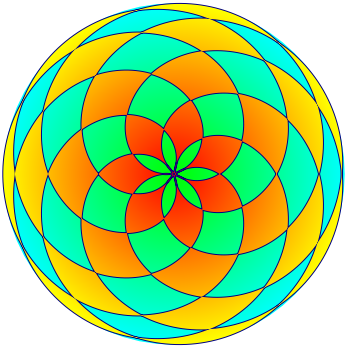
-
 Attachment: Image1.png
Attachment: Image1.png
(Size: 68.98KB, Downloaded 708 times)
Warm Regards
Deepak
[Updated on: Mon, 25 February 2013 07:22] Report message to a moderator |
|
|
|
Goto Forum:
Current Time: Tue Jul 15 08:15:03 CEST 2025
Total time taken to generate the page: 0.04645 seconds
|
|
|
