Home » U++ Library support » Look and Chameleon Technology » ArrayCtrl in Windows 10 (The header of ArrayCtrl in Windows 10 doesn't differ from the body of the table.)
| ArrayCtrl in Windows 10 [message #49308] |
Mon, 22 January 2018 10:39  |
 pvictor
pvictor
Messages: 67
Registered: December 2015
|
Member |
|
|
I noticed that the header of ArrayCtrl in Windows 10 doesn't differ from the body of the table.
I have found a small change in source code, that solves this problem:
CtrlLib/ChWin32.cpp:
{
HeaderCtrl::Style& s = HeaderCtrl::StyleDefault().Write();
// Win32Look(s.look, 4, XP_HEADER, HP_HEADERITEM); // excluding this line helps
Image hm = Unmultiply(XpImage(XP_HEADER, HP_HEADERITEM, 1, SColorPaper, Size(20, 10)));
RGBA textc = SColorText();
int diff = Diff(hm[4][19], textc);
int hdroll = 0;
for(int i = 0; i < 4; i++) {
int d = Diff(hm[4][i], textc);
if(d < diff) {
diff = d;
hdroll = i + 1;
}
d = Diff(hm[4][19 - i], textc);
if(d < diff) {
diff = d;
hdroll = -i;
}
}
s.gridadjustment = hdroll;
}
I don't know what that line makes, but excluding it works:
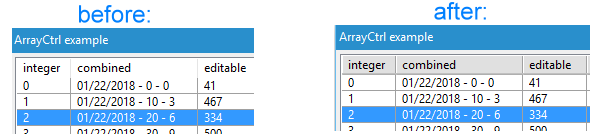
-
 Attachment: 1.png
Attachment: 1.png
(Size: 7.00KB, Downloaded 702 times)
|
|
|
|
Current Time: Sat Apr 27 00:17:57 CEST 2024
Total time taken to generate the page: 0.06755 seconds
|
