Home » Extra libraries, Code snippets, applications etc. » U++ users applications in progress and useful code snippets, including reference examples! » Small Upp gems. Native icons in TreeCtrl
| Small Upp gems. Native icons in TreeCtrl [message #18448] |
Wed, 01 October 2008 18:33  |
 |
 koldo
koldo
Messages: 3357
Registered: August 2008
|
Senior Veteran |
|
|
Dear all
When I want a new possibility from Upp, it is Upp the main source of solutions. One example: Sample TreeCtrl looks not very good as the icons are too simple, but with a little change you get fine native icons (see "Before" and "After").
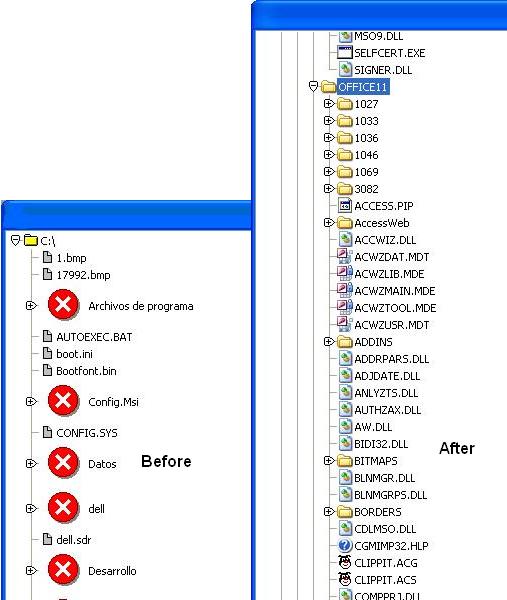
How to do it?. Very simple. Go to main.cpp and in OpenDir() function change this:
tree1.Add(id, ff.IsFolder() ? CtrlImg::error() : CtrlImg::File(),
with this:
tree1.Add(id, ff.IsFolder() ? GetFileIcon(n, true, false) : GetFileIcon(n, false, false),
To use function "Image GetFileIcon(const char *path, bool dir, bool force)" you have to go to declare it in, for example, FileSel.h and go to FileSel.cpp and in the definition change:
Image GetFileIcon(const char *path, bool dir, bool force = false)
by
Image GetFileIcon(const char *path, bool dir, bool force)
Thats all. Thank you Upp developers!
-
 Attachment: Screen.JPG
Attachment: Screen.JPG
(Size: 48.42KB, Downloaded 959 times)
Best regards
Iñaki
|
|
|
|
Current Time: Fri Apr 26 10:01:03 CEST 2024
Total time taken to generate the page: 0.02848 seconds
|
