Home » Community » Newbie corner » Selected option, show which is active
| Selected option, show which is active [message #28311] |
Fri, 27 August 2010 01:03  |
 nlneilson
nlneilson
Messages: 644
Registered: January 2010
Location: U.S. California. Mojave &...
|
Contributor |
|
|
How can you show which option is active?
It looks like there is a check box before each option, could an X be placed there?
Or remove the box and have the option highlighted or bold, preferred as it takes less space?
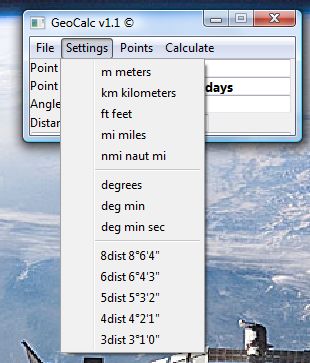
This is the code I am using:
void SettingsMenu(Bar& bar) {
bar.Add("m meters", THISBACK(Setm));
bar.Add("km kilometers", THISBACK(Setkm));
bar.Add("ft feet", THISBACK(Setft));
bar.Add("mi miles", THISBACK(Setmi));
bar.Add("nmi naut mi", THISBACK(Setnmi));
[Updated on: Fri, 27 August 2010 01:11] Report message to a moderator |
|
|
|
Current Time: Sun Dec 14 07:58:50 CET 2025
Total time taken to generate the page: 0.08098 seconds
|
