Home » U++ Library support » U++ Widgets - General questions or Mixed problems » Zooming layouts and different behaviour windows/linux
| Zooming layouts and different behaviour windows/linux [message #33470] |
Wed, 10 August 2011 19:18  |
 mdelfede
mdelfede
Messages: 1308
Registered: September 2007
|
Ultimate Contributor |
|
|
Hi,
As some of my customers complained about small fonts in windows version of my app, I started do dig a bit inside.
The worst stuff was a RichTextCtrl with a drawing inside, which got completely different scale.
Resuming, with NO changes in code, here the windows (from a full-screen running virtualizer, resolution 1440x900 as native one) :
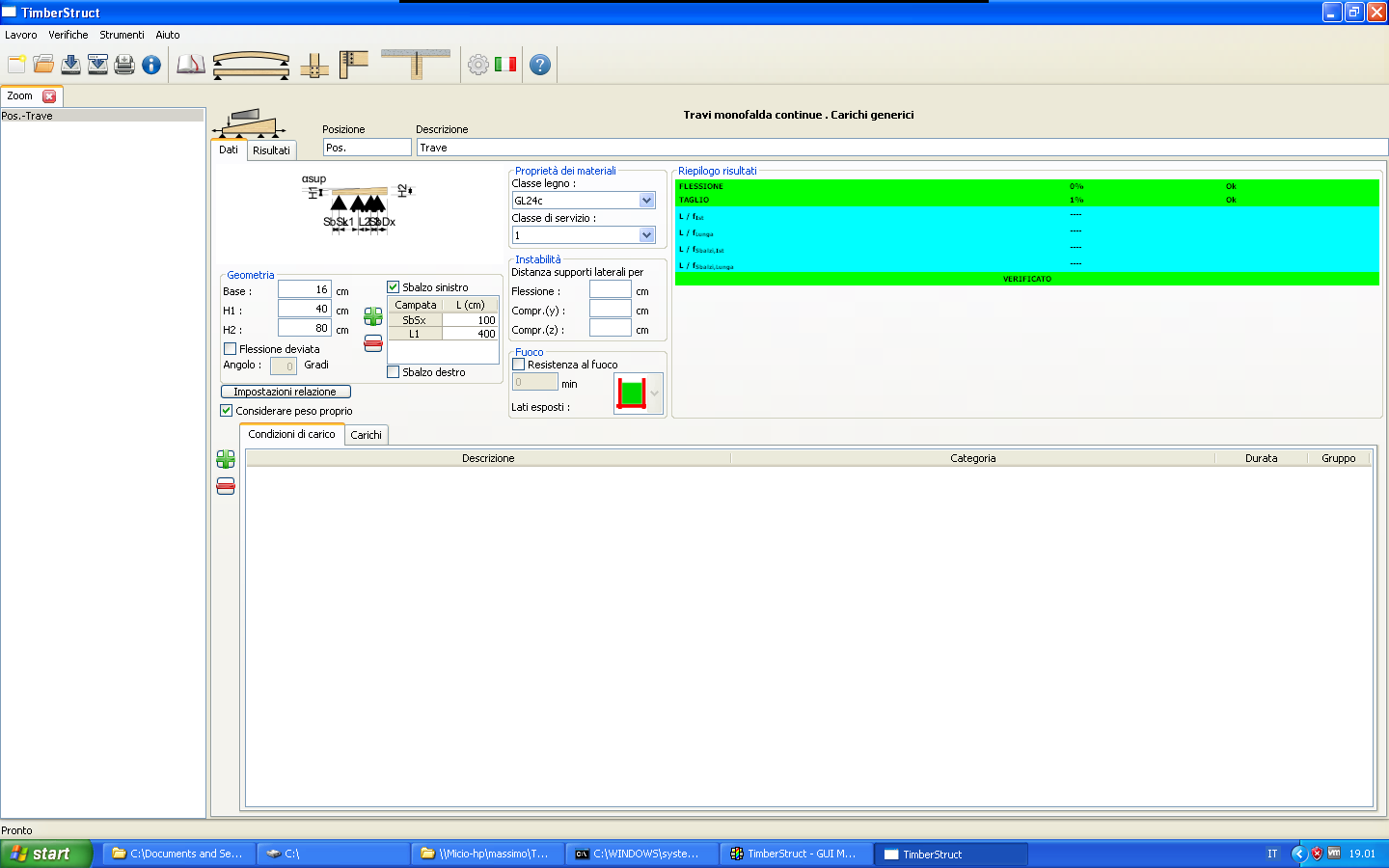
You can also notice the picture upper right (a Picture control),
this one is made by aid of Painter + Drawing; internal sizes calculations are based on fixed font size, so the windows version get shrinked (font size 15, windows one 11 IIRC).
Adding this couple of lines makes it better :
#ifdef PLATFORM_WIN32
SetStdFont(StdFont(15));
Ctrl::SetZoomSize(Size(147, 21), Size(99, 13));
InitRichTextZoom();
#endif
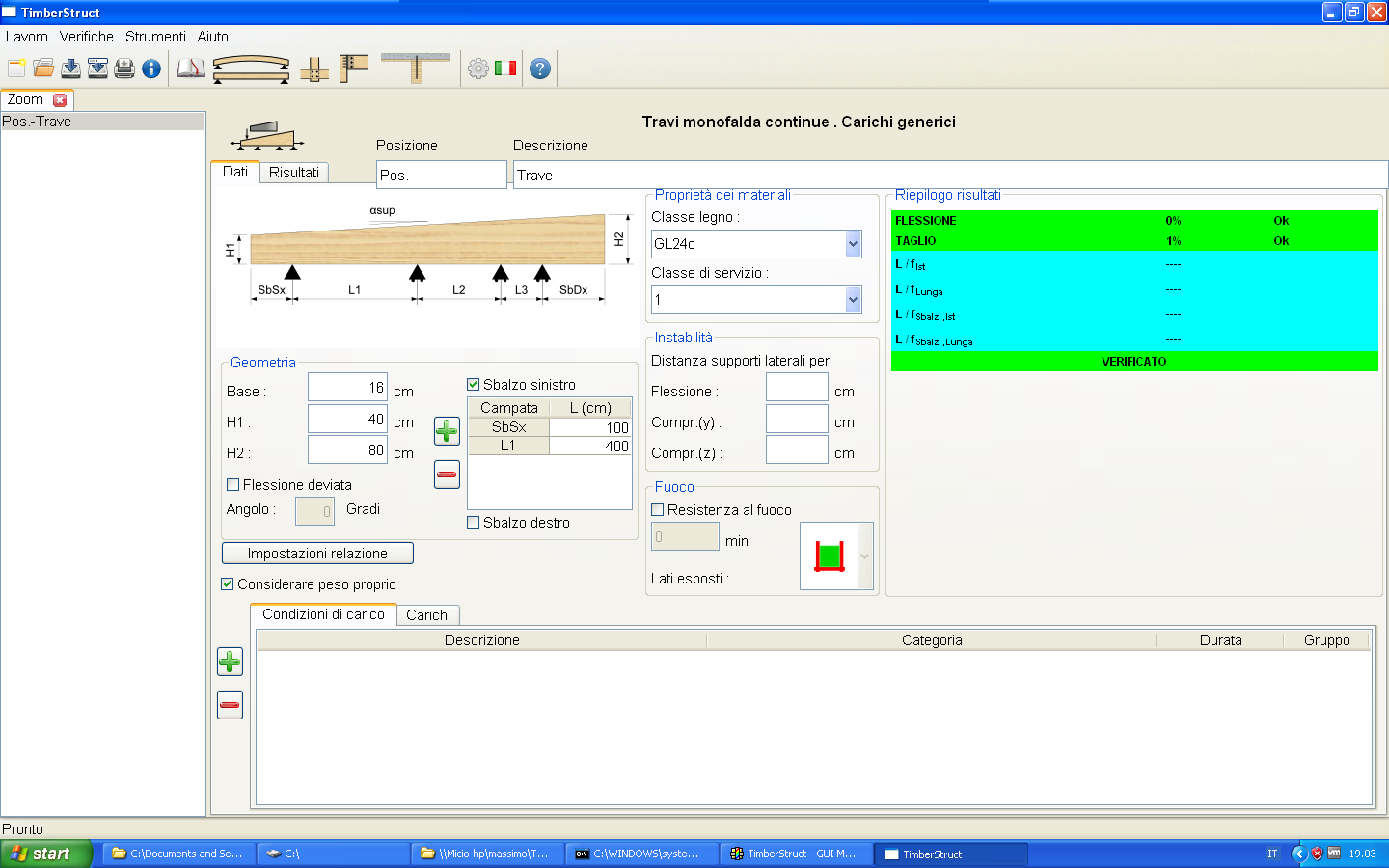
But IMHO it's really an ugly hack... but I had to do it because I was in hurry. It's taken from Linux values and code.
Btw, you can notice that tabs are NOT zoomed vertically, so the 2 editfields at top overlap with tab contents when zoomed, so I
believe it's a bug.... or not ?
Finally, the nice-looking linux version here; that one has fonts quite bigger than windows version, and I don't know why :
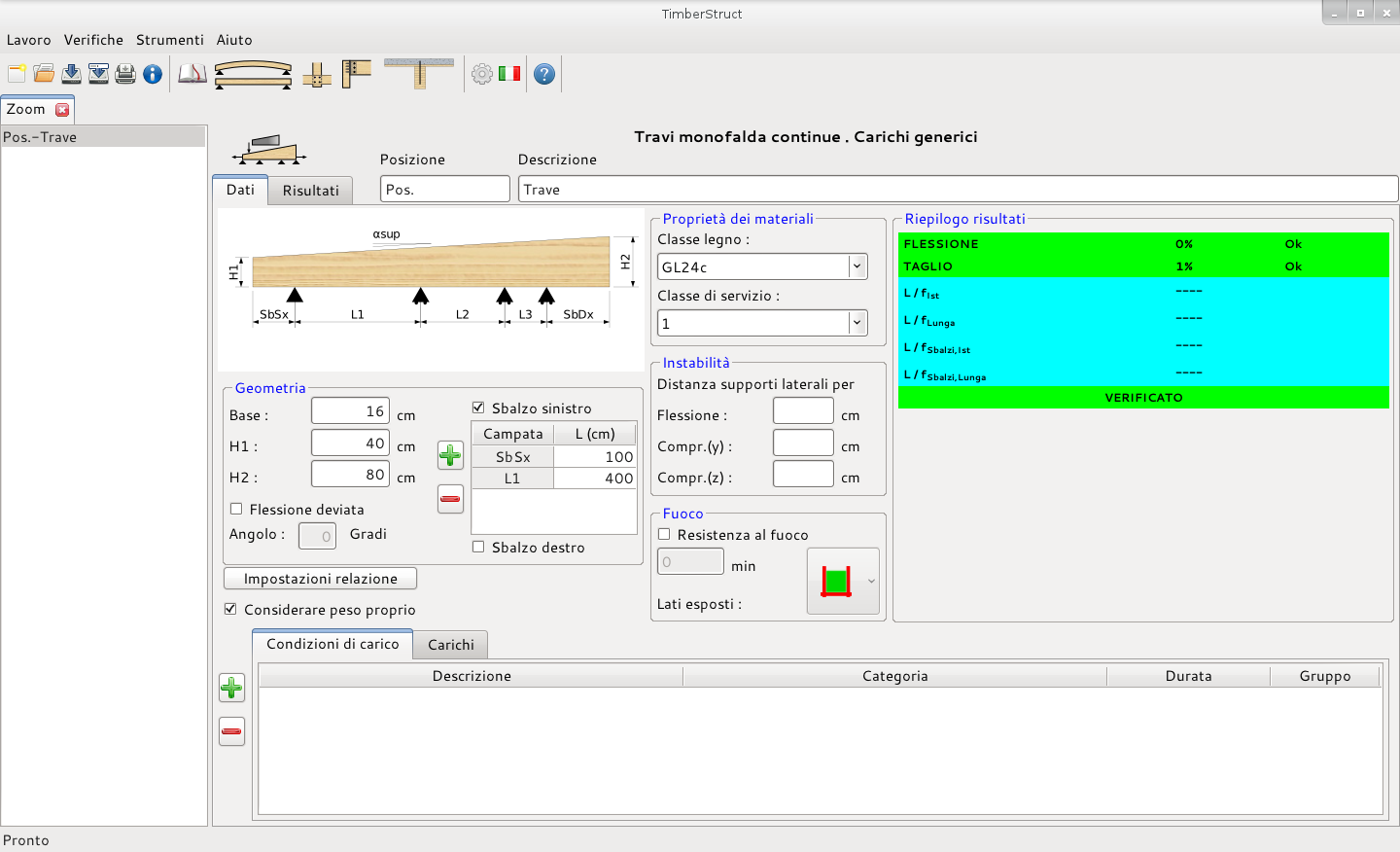
So, some questions :
1) Why are font sizes SO different from windows to linux ?
2) It's correct that tabs are not zoomed vertically ?
3) Applying this :
Ctrl::SetZoomSize(GetStdFont().GetSize(), Size(99, 13));
Sometimes the "growth" of elements don't match text one, so, for example, for some text sizes the buttons become too small to contain its label. Shouldn't they grow exactly (almost) as the text ?
Ciao
Max
|
|
|
|
 |
|
Zooming layouts and different behaviour windows/linux
By: mdelfede on Wed, 10 August 2011 19:18 |
 |
|
Re: Zooming layouts and different behaviour windows/linux
By: mdelfede on Thu, 11 August 2011 10:30 |
 |
|
Re: Zooming layouts and different behaviour windows/linux
By: mirek on Fri, 12 August 2011 17:09 |
 |
|
Re: Zooming layouts and different behaviour windows/linux
By: mdelfede on Fri, 12 August 2011 17:23 |
 |
|
Re: Zooming layouts and different behaviour windows/linux
By: mirek on Fri, 12 August 2011 17:28 |
 |
|
Re: Zooming layouts and different behaviour windows/linux
By: mdelfede on Fri, 12 August 2011 17:34 |
 |
|
Re: Zooming layouts and different behaviour windows/linux
By: mirek on Sat, 13 August 2011 03:12 |
 |
|
Re: Zooming layouts and different behaviour windows/linux
By: mdelfede on Sun, 14 August 2011 02:13 |
 |
|
Re: Zooming layouts and different behaviour windows/linux
By: mdelfede on Sun, 14 August 2011 17:50 |
 |
|
Re: Zooming layouts and different behaviour windows/linux
By: mirek on Mon, 15 August 2011 15:28 |
 |
|
Re: Zooming layouts and different behaviour windows/linux
|
 |
|
Re: Zooming layouts and different behaviour windows/linux
By: mdelfede on Thu, 18 August 2011 01:34 |
 |
|
Re: Zooming layouts and different behaviour windows/linux
|
 |
|
Re: Zooming layouts and different behaviour windows/linux
By: mdelfede on Thu, 18 August 2011 14:59 |
 |
|
Re: Zooming layouts and different behaviour windows/linux
|
 |
|
Re: Zooming layouts and different behaviour windows/linux
By: mirek on Fri, 26 August 2011 14:02 |
 |
|
Re: Zooming layouts and different behaviour windows/linux
By: mirek on Sat, 27 August 2011 02:30 |
 |
|
Re: Zooming layouts and different behaviour windows/linux
|
 |
|
Re: Zooming layouts and different behaviour windows/linux
By: mirek on Sun, 28 August 2011 09:00 |
 |
|
Re: Zooming layouts and different behaviour windows/linux
By: mdelfede on Fri, 02 September 2011 15:26 |
 |
|
Re: Zooming layouts and different behaviour windows/linux
By: mirek on Fri, 02 September 2011 17:51 |
 |
|
Re: Zooming layouts and different behaviour windows/linux
By: mirek on Tue, 06 September 2011 14:09 |
 |
|
Re: Zooming layouts and different behaviour windows/linux
|
 |
|
Re: Zooming layouts and different behaviour windows/linux
By: mirek on Thu, 08 September 2011 09:56 |
 |
|
Re: Zooming layouts and different behaviour windows/linux
|
 |
|
Re: Zooming layouts and different behaviour windows/linux
By: mdelfede on Wed, 17 August 2011 13:43 |
 |
|
Re: Zooming layouts and different behaviour windows/linux
|
 |
|
Re: Zooming layouts and different behaviour windows/linux
By: mirek on Sun, 24 June 2012 13:04 |
 |
|
Re: Zooming layouts and different behaviour windows/linux
|
 |
|
Re: Zooming layouts and different behaviour windows/linux
|
 |
|
Re: Zooming layouts and different behaviour windows/linux
|
 |
|
Re: Zooming layouts and different behaviour windows/linux
By: mirek on Sun, 24 June 2012 15:09 |
 |
|
Re: Zooming layouts and different behaviour windows/linux
|
Goto Forum:
Current Time: Tue Jul 15 05:53:43 CEST 2025
Total time taken to generate the page: 0.03775 seconds
|
