Home » U++ Library support » LineEdit, EditFields, DocEdit » How to Print a file inside LineEdit
| Re: How to Print a file inside LineEdit [message #3244 is a reply to message #3242] |
Mon, 15 May 2006 23:13   |
 |
 forlano
forlano
Messages: 1185
Registered: March 2006
Location: Italy
|
Senior Contributor |
|
|
| luzr wrote on Mon, 15 May 2006 22:00 |
You can "avoid" qtf by calling DeQtf for texts you pass... That will add escape characters that will "quote" original text in Qtf.
void VegaTab4::PrintCB()
{ Report r;
// r.Header("[A2> Page $$P");
r << "Round 1";
r << DeQtf("===================================================================");
r << DeQtf(" 1 = 4 Karpov, Igor - 2 Karpov, Vadim = 1 - 0");
r << DeQtf("-------------------------------------------------------------------");
Print( r, 1, "Preview");
// Perform(r); //same format error
}
Mirek
|
I tried and it works. Unfortunatly there is again one more problem  : by default it is set the proportional font. Instead i would like to print with courier font to preserve the vertical alignment present in the file. Using UWord I got the format command to print with courier, say 11. So I've tried to embed one text line in a formatted command line with courier font like this: : by default it is set the proportional font. Instead i would like to print with courier font to preserve the vertical alignment present in the file. Using UWord I got the format command to print with courier, say 11. So I've tried to embed one text line in a formatted command line with courier font like this:
void VegaTab4::PrintCB()
{ Report r;
r << "[ $$0,0#00000000000000000000000000000000:Default]"
"[{_}%EN-US"
"[s0;C+92 Round 1 ]"; //it's OK
r << "[s0;C+92 " << DeQtf("Round 1") << " ]"; // doesn't work
r << "[s0;C+92 " << DeQtf("=====================================================") <<" ]" ;
Print( r, 1, "Preview");
}
This produce problem (see attached picture) because do not recognise the final " ]" and this seems strange to me.
I've even tried
with no success. So, is there a way to set by default the Courier font?
Luigi
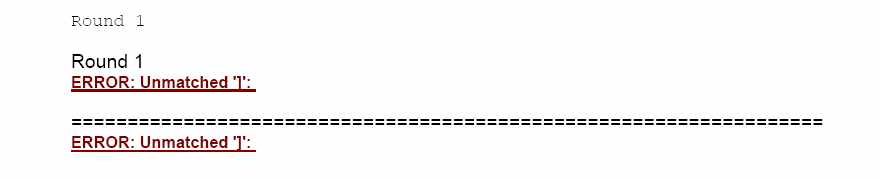
-
 Attachment: swiss6.jpg
Attachment: swiss6.jpg
(Size: 8.58KB, Downloaded 2977 times)
|
|
|
|
 |
|
How to Print a file inside LineEdit
By: forlano on Sun, 14 May 2006 19:34 |
 |
|
Re: How to Print a file inside LineEdit
By: mirek on Sun, 14 May 2006 21:44 |
 |
|
Re: How to Print a file inside LineEdit
By: forlano on Mon, 15 May 2006 21:09 |
 |
|
Re: How to Print a file inside LineEdit
By: mirek on Mon, 15 May 2006 22:00 |
 |
|
Re: How to Print a file inside LineEdit
By: forlano on Mon, 15 May 2006 23:13 |
 |
|
Re: How to Print a file inside LineEdit
By: mirek on Tue, 16 May 2006 01:35 |
 |
|
Re: How to Print a file inside LineEdit
By: forlano on Tue, 16 May 2006 18:10 |
 |
|
Re: How to Print a file inside LineEdit
By: mirek on Tue, 16 May 2006 22:11 |
 |
|
Re: How to Print a file inside LineEdit
By: forlano on Wed, 17 May 2006 19:16 |
 |
|
Re: How to Print a file inside LineEdit
By: mirek on Wed, 17 May 2006 20:30 |
 |
|
Re: How to Print a file inside LineEdit
By: forlano on Wed, 17 May 2006 20:45 |
Goto Forum:
Current Time: Sat Apr 27 19:29:50 CEST 2024
Total time taken to generate the page: 0.03873 seconds
|
