Home » Community » Newbie corner » install UPP on a new laptop with Win 10 (problems)
| Re: install UPP on a new laptop with Win 10 [message #48063 is a reply to message #48062] |
Sun, 14 May 2017 00:17   |
 |
 Klugier
Klugier
Messages: 1076
Registered: September 2012
Location: Poland, Kraków
|
Senior Contributor |
|
|
Hello,
You still don't append "CtrlCore" to your project. "CtrlLib" without "CtrlCore" will not work. Can you make following steps and can you confirm that CtrlCore is listed on the list in dialog window?
Tutorial:
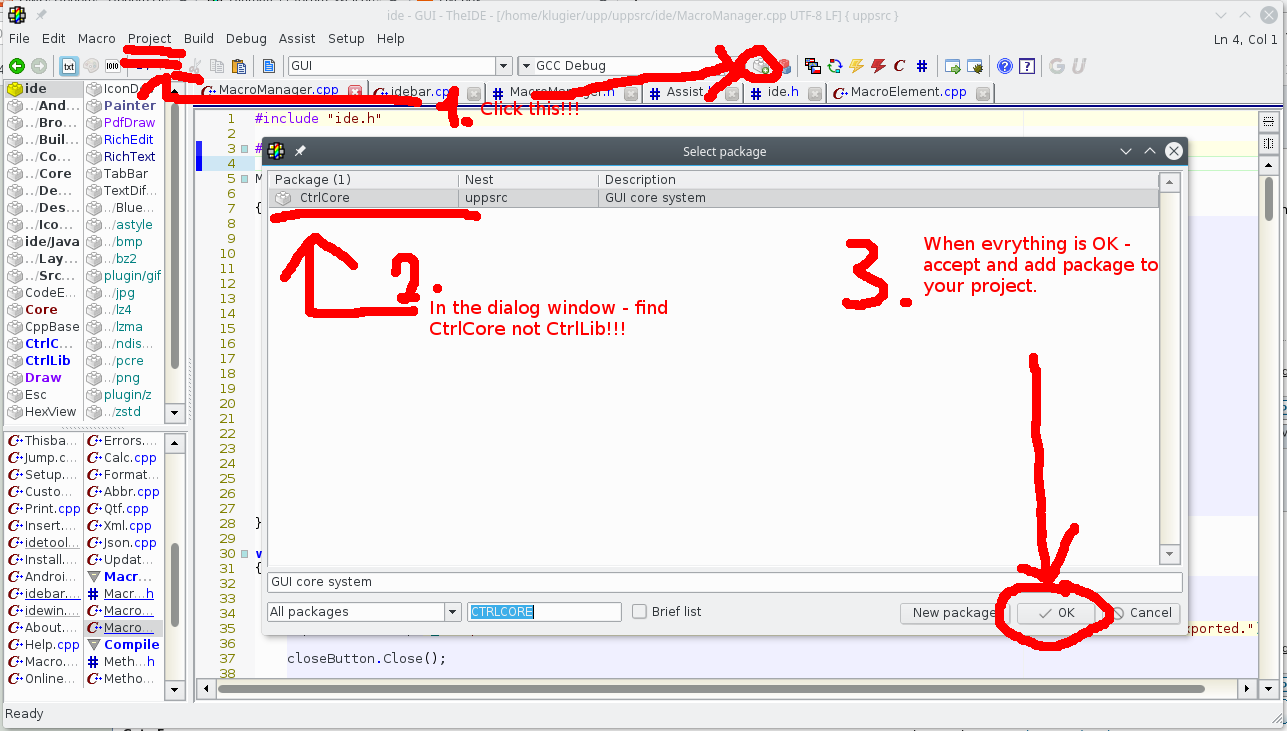
EDIT - VERY IMPORTANT:
After last screenshot I can confirm that the nest is wrongly set. Can you make the screen-shot of MyAppps assembly setup this is shown in the message #48053. To open that dialog - open TheIDE and double click on "MyApps" assembly.
Sincerely,
Klugier
U++ - one framework to rule them all.
[Updated on: Sun, 14 May 2017 00:24] Report message to a moderator |
|
|
|
 |
|
install UPP on a new laptop with Win 10
|
 |
|
Re: install UPP on a new laptop with Win 10
By: Klugier on Thu, 11 May 2017 22:35 |
 |
|
Re: install UPP on a new laptop with Win 10
|
 |
|
Re: install UPP on a new laptop with Win 10
By: Klugier on Fri, 12 May 2017 21:27 |
 |
|
Re: install UPP on a new laptop with Win 10
|
 |
|
Re: install UPP on a new laptop with Win 10
|
 |
|
Re: install UPP on a new laptop with Win 10
By: Klugier on Sat, 13 May 2017 14:11 |
 |
|
Re: install UPP on a new laptop with Win 10
|
 |
|
Re: install UPP on a new laptop with Win 10
By: Klugier on Sat, 13 May 2017 14:56 |
 |
|
Re: install UPP on a new laptop with Win 10
|
 |
|
Re: install UPP on a new laptop with Win 10
By: Klugier on Sat, 13 May 2017 19:00 |
 |
|
Re: install UPP on a new laptop with Win 10
|
 |
|
Re: install UPP on a new laptop with Win 10
By: Klugier on Sun, 14 May 2017 00:17 |
 |
|
Re: install UPP on a new laptop with Win 10
|
 |
|
Re: install UPP on a new laptop with Win 10
By: mirek on Mon, 15 May 2017 22:46 |
 |
|
Re: install UPP on a new laptop with Win 10
|
 |
|
Re: install UPP on a new laptop with Win 10
|
 |
|
Re: install UPP on a new laptop with Win 10
|
 |
|
Re: install UPP on a new laptop with Win 10
By: Klugier on Sun, 14 May 2017 15:35 |
 |
|
Re: install UPP on a new laptop with Win 10
|
 |
|
Re: install UPP on a new laptop with Win 10
By: Klugier on Sun, 14 May 2017 21:29 |
 |
|
Re: install UPP on a new laptop with Win 10
|
 |
|
Re: install UPP on a new laptop with Win 10
By: mirek on Mon, 15 May 2017 22:03 |
 |
|
Re: install UPP on a new laptop with Win 10
|
Goto Forum:
Current Time: Thu May 09 06:38:05 CEST 2024
Total time taken to generate the page: 0.02515 seconds
|
