FnGraph
Drawing a graph of text expression
Description
The example show how to draw graph from text input in U++ framework.
More information about this example you can find in dedicated CodeProject article: http://www.codeproject.com/Articles/1074135/Evaluating-expression-with-descend-parser-and-Uplu.
Result
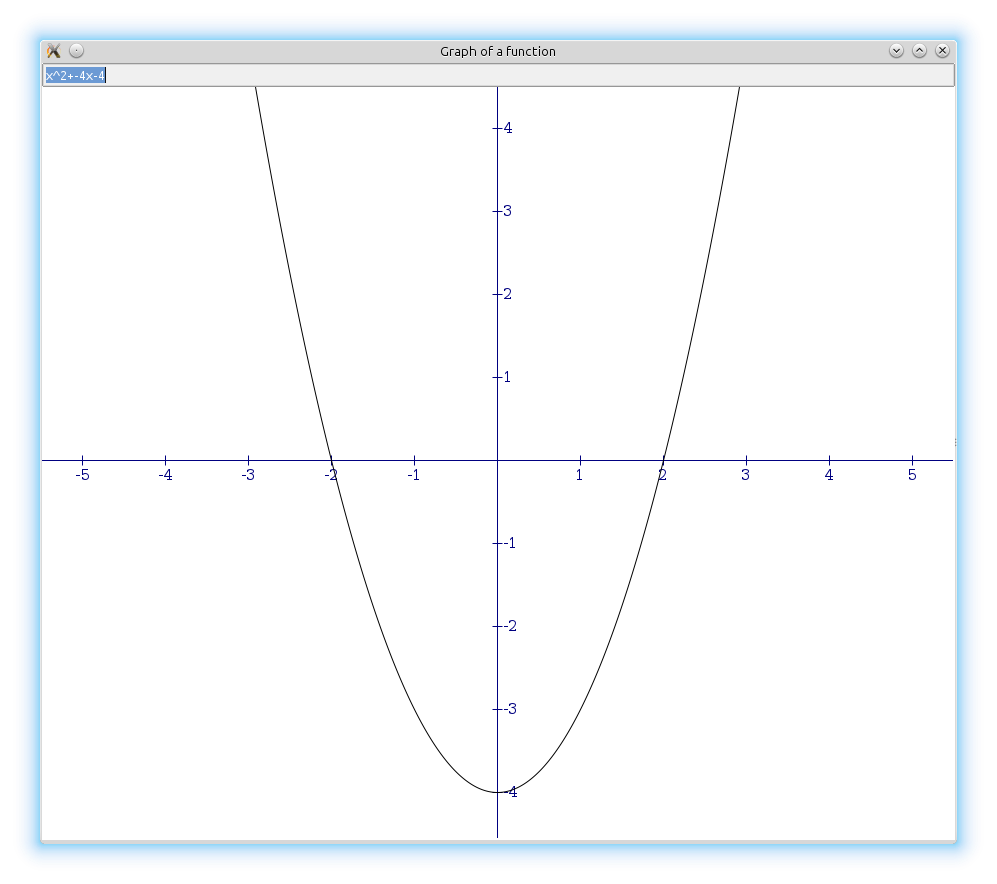
main.cpp
#include <CtrlLib/CtrlLib.h>
#include <Painter/Painter.h>
using namespace Upp;
struct ExpressionEvaluator {
CParser p; // this will hold our lexical context
double x; // 'variable'
double Factor();
double Exponent();
double Term();
double Expression();
};
double ExpressionEvaluator::Expression()
{ // resolve + -
double y = Term(); // at least one term
for(;;)
if(p.Char('+'))
y = y + Term(); // add another term
else
if(p.Char('-'))
y = y - Term(); // subtract another term
else
return y; // no more + - operators
}
double ExpressionEvaluator::Term()
{ // resolve * /
double y = Exponent(); // at least one member
for(;;)
if(p.Char('*'))
y = y * Exponent(); // multiply by another member
else
if(p.Char('/'))
y = y / Exponent(); // divide by another member
else
return y; // no more * / operators
}
double ExpressionEvaluator::Exponent()
{ // resolve power ^
double y = Factor(); // at least one factor
for(;;)
if(p.Char('^'))
y = pow(y, Factor()); // power by another factor
else
return y; // no more power ^ operators
}
double ExpressionEvaluator::Factor()
{
if(p.Char('-')) // unary -
return -Factor();
if(p.Id("abs")) // some functions...
return fabs(Factor());
if(p.Id("sqrt"))
return sqrt(Factor());
if(p.Id("exp"))
return exp(Factor());
if(p.Id("exp2"))
return exp2(Factor());
if(p.Id("ln"))
return log(Factor());
if(p.Id("log"))
return log10(Factor());
if(p.Id("log2"))
return log2(Factor());
if(p.Id("sin"))
return sin(Factor());
if(p.Id("cos"))
return cos(Factor());
if(p.Id("tan"))
return tan(Factor());
if(p.Id("asin"))
return asin(Factor());
if(p.Id("acos"))
return acos(Factor());
if(p.Id("atan"))
return atan(Factor());
if(p.Id("sinh"))
return sinh(Factor());
if(p.Id("cosh"))
return cosh(Factor());
if(p.Id("tanh"))
return tanh(Factor());
if(p.Id("asinh"))
return asinh(Factor());
if(p.Id("acosh"))
return acosh(Factor());
if(p.Id("atanh"))
return atanh(Factor());
if(p.Id("x")) // our variable
return x;
if(p.Id("e")) // e constant
return M_E;
if(p.Id("pi")) // pi constant
return M_PI;
double x;
if(p.Char('(')) { // resolve parenthesis - recurse back to Sum (+ - operators)
x = Expression();
p.PassChar(')'); // make sure there is closing parenthesis
}
else
x = p.ReadDouble(); // last possibility is that we are at number...
if(p.Char('!')) { // compute factorial
if(x >= 0 && x < 120) {
int n = (int)x;
if(n == x) {
x = 1;
for(int q = 1; q <= n; q++)
x *= q;
return x;
}
}
p.ThrowError("invalid argument");
}
return x;
}
double Evaluate(const char *s, double x)
{ // evaluate expression for given variable, return Null on any failure or out-of-bounds result (NaN)
ExpressionEvaluator v;
v.x = x;
v.p.Set(s);
try {
double y = v.Expression();
return y >= -1e200 && y < 1e200 ? y : Null;
}
catch(CParser::Error) {}
return Null;
}
struct FnGraph : public TopWindow {
virtual void Paint(Draw& w);
virtual void MouseWheel(Point p, int zdelta, dword keyflags);
int zoom = 9;
EditString expression; // function to display
FnGraph();
};
FnGraph::FnGraph()
{
Title("Graph of a function");
Add(expression.TopPos(0).HSizePos()); // place widget to the top, horizontally fill the window
expression << [=] { Refresh(); }; // when expression changes, repaint the graph
Sizeable().Zoomable(); // make the window resizable
}
void FnGraph::MouseWheel(Point, int zdelta, dword keyflags)
{
zoom = clamp(zoom + -sgn(zdelta), 1, 20);
Refresh();
}
void FnGraph::Paint(Draw& w_)
{
Size sz = GetSize();
DrawPainter w(w_, sz); // Use Painter for smooth sw rendering
w.Clear(White()); // clear the background
int ecy = expression.GetSize().cy; // query the height of widget
w.Offset(0, ecy); // move coordinates out of widget
sz.cy -= ecy; // and reduce the size
if(sz.cy < 1) // if too small, do nothing (avoid div by zero)
return;
sz = sz / 2 * 2 - 1; // this trick will force axes to .5, results in sharper AA rendering
double pixels_per_unit = sz.cy / zoom; // we want to display y range -4.5 .. 4.5
double xaxis = sz.cy / 2.0; // vertical position of x axis
double yaxis = sz.cx / 2.0; // horizontal position of y axis
w.Move(0, xaxis).Line(sz.cx, xaxis).Stroke(1, Blue()); // draw x axis
w.Move(yaxis, 0).Line(yaxis, sz.cy).Stroke(1, Blue()); // draw y axis
Font font = Serif(15);
if(pixels_per_unit > 20) // if big enough, paint some axis markers and numbers...
for(int i = 1; i < 2 * sz.cx / pixels_per_unit; i++)
for(int sgn = -1; sgn < 2; sgn += 2) {
String n = AsString(sgn * i);
Size tsz = GetTextSize(n, font);
double x = yaxis + sgn * i * pixels_per_unit;
w.Move(x, xaxis - 5).Line(x, xaxis + 5).Stroke(1, Blue());
w.Text(int(x - tsz.cx / 2.0), int(xaxis + 6), n, font).Fill(Blue());
double y = xaxis - sgn * i * pixels_per_unit;
w.Move(yaxis - 5, y).Line(yaxis + 5, y).Stroke(1, Blue());
w.Text(int(yaxis + 6), int(y - tsz.cy / 2.0), n, font).Fill(Blue());
}
Vector<String> xp = Split(~~expression, ';'); // get individual functions
for(int ii = 0; ii < xp.GetCount(); ii++) {
double y0 = Null; // store previous value
for(int i = 0; i < sz.cx; i++) { // now iterate through all x pointes and draw the graph
double x = (i - sz.cx / 2.0) / pixels_per_unit;
double y = Evaluate(xp[ii], x);
if(!IsNull(y)) {
double gy = sz.cy / 2.0 - y * pixels_per_unit;
if(IsNull(y0)) // previous value was defined
w.Move(i, gy);
else
w.Line(i, gy);
}
y0 = y;
}
w.Stroke(1, Color(!!(ii & 1) * 150, !!(ii & 2) * 150, !!(ii & 4) * 150)); // finally paint the graph line
}
}
GUI_APP_MAIN
{
FnGraph().Run();
}
|
