RectTracker
Positioning loop example
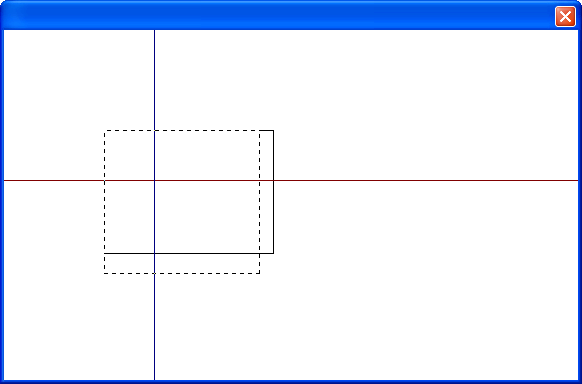
main.cpp
#include <CtrlLib/CtrlLib.h>
using namespace Upp;
struct MyApp : TopWindow {
Rect rect;
int hline, vline;
Point line1, line2;
typedef MyApp CLASSNAME;
DropList op;
void Round(Rect& r)
{
int cx = r.GetWidth();
r.left = r.left / 10 * 10;
r.right = r.left + cx;
}
virtual void Paint(Draw& w)
{
Size sz = GetSize();
w.DrawRect(sz, SColorPaper());
DrawFrame(w, rect, SBlack());
w.DrawRect(0, hline, sz.cx, 1, SRed());
w.DrawRect(vline, 0, 1, sz.cy, SBlue());
if(line1 != line2)
w.DrawLine(line1, line2, DPI(2), SMagenta());
}
virtual void LeftDown(Point p, dword keyflags) {
RectTracker tr(*this);
Size sz = GetSize();
switch((int)~op) {
case 0:
rect = tr.Track(rect, ALIGN_RIGHT, ALIGN_BOTTOM);
break;
case 1:
rect = tr.Track(rect, ALIGN_LEFT, ALIGN_TOP);
break;
case 2:
tr.Dashed().Animation();
rect = tr.Track(rect, ALIGN_CENTER, ALIGN_CENTER);
break;
case 3:
tr.Solid();
vline = tr.TrackVertLine(0, 0, sz.cy, vline);
break;
case 4:
tr.Solid();
hline = tr.TrackHorzLine(0, 0, sz.cx, hline);
break;
case 5:
line1 = p;
line2 = tr.TrackLine(p.x, p.y);
break;
case 6:
tr.Dashed();
tr.MinSize(Size(-10000, -10000)); // allow negative size
tr.Width(DPI(4));
tr.SetColor(Yellow());
tr.round = THISBACK(Round);
rect = tr.Track(rect, ALIGN_RIGHT, ALIGN_BOTTOM);
rect.Normalize();
break;
};
Refresh();
}
MyApp() {
rect = RectC(100, 100, 100, 100);
hline = 150;
vline = 150;
Sizeable().Zoomable();
line1 = line2 = Point(10, 10);
Add(op.LeftPosZ(10, 200).TopPosZ(10));
op.Add(0, "Bottom right corner of rectangle");
op.Add(1, "Top left corner of rectangle");
op.Add(2, "Move rectangle");
op.Add(3, "Vertical line");
op.Add(4, "Horizontal line");
op.Add(5, "Free line");
op.Add(6, "Resize rectangle, special features");
op <<= 0;
}
};
GUI_APP_MAIN
{
MyApp().Run();
}
|
