TheIDE Command line arguments
Table of contents
1. Command line arguments overview
1.1 Opening certain package
1.2 Opening certain file (Editor mode)
1.3 Common options
1.4 Advanced options
2. Building application from command line
1. Command line arguments overview
1.1 Opening certain package
TheIDE can open specify package in given assembly directly. The first view with package selection will not be displayed. Below is the command line arguments scheme:
theide $assembly $package
Let's assume the user wants to open "Bombs" example from "examples" assembly. Then in Upp installation directory following command should be executed:
./theide examples Bombs
After executing above command following windows should be opened:
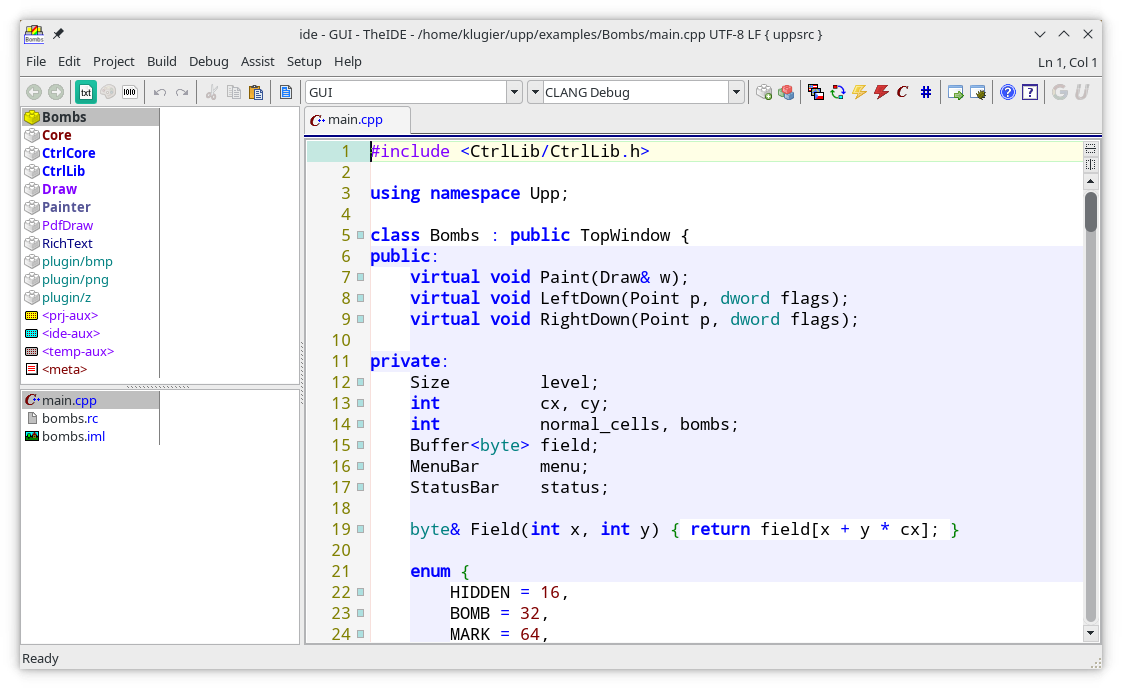
1.2 Opening certain file (Editor mode)
TheIDE can open any file in the edition mode without opening package. The file will be loaded to temporary package called <ide-aux>. File can be edited and save to the same location it was opened. Below is the command line arguments scheme that can be used (two versions):
theide $file
theide -f $file
Real world examples below:
./theide ~/main.cpp
./theide -f ~/upp/examples/Bombs/bombs.iml
After executing last command following window with Icon designer should be opened:
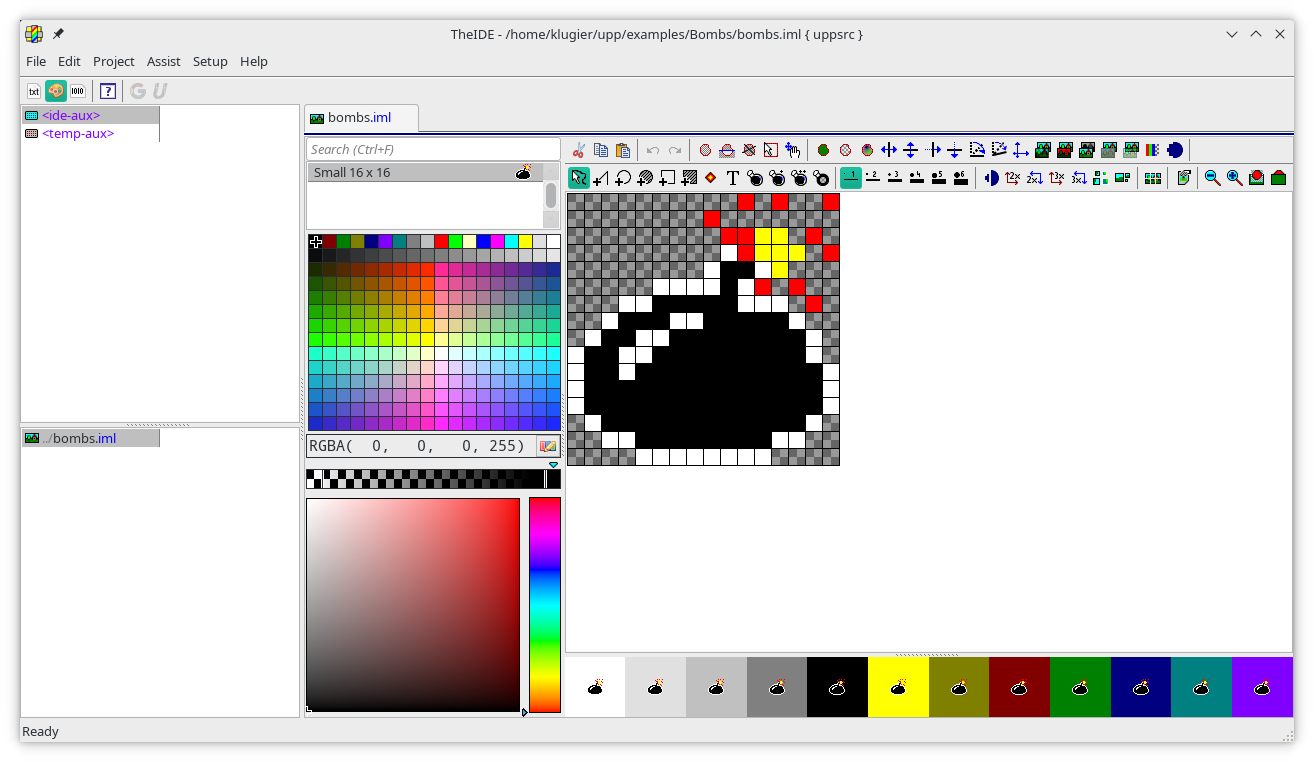
1.3 Common options
Common options are:
-v or --version - displays information about TheIDE version and exits.
-h or --help - displays TheIDE command line help and exits.
1.4 Advanced options
There are some less frequently used options:
--scale $percent - scale interface by "percent" parameter.
2. Building application from command line
In order to build application (package) from command line UMK console utility should be used.
|
