TheIDE Beginner guide
This guide is the continuation of the Getting Started with TheIDE article. If you didn't read it before, We encourage you to do it. It will give you an initial spot. This guide posses the descriptions of common problems our users encounter at the beginning of their journey with TheIDE. Each section provides information on how to do a specific thing.
Table of contents
1. Adding external library to your project
1. Adding external library to your project
This appears to be the common question and the first encounter with U++ package and build system. Answering it also explains the main concepts of U++ package management.
So here is the step by step.
First make sure your main package is active (it is selected in the package list it top-left pane, you probably see the code you are editing).
Now select the following menu item:
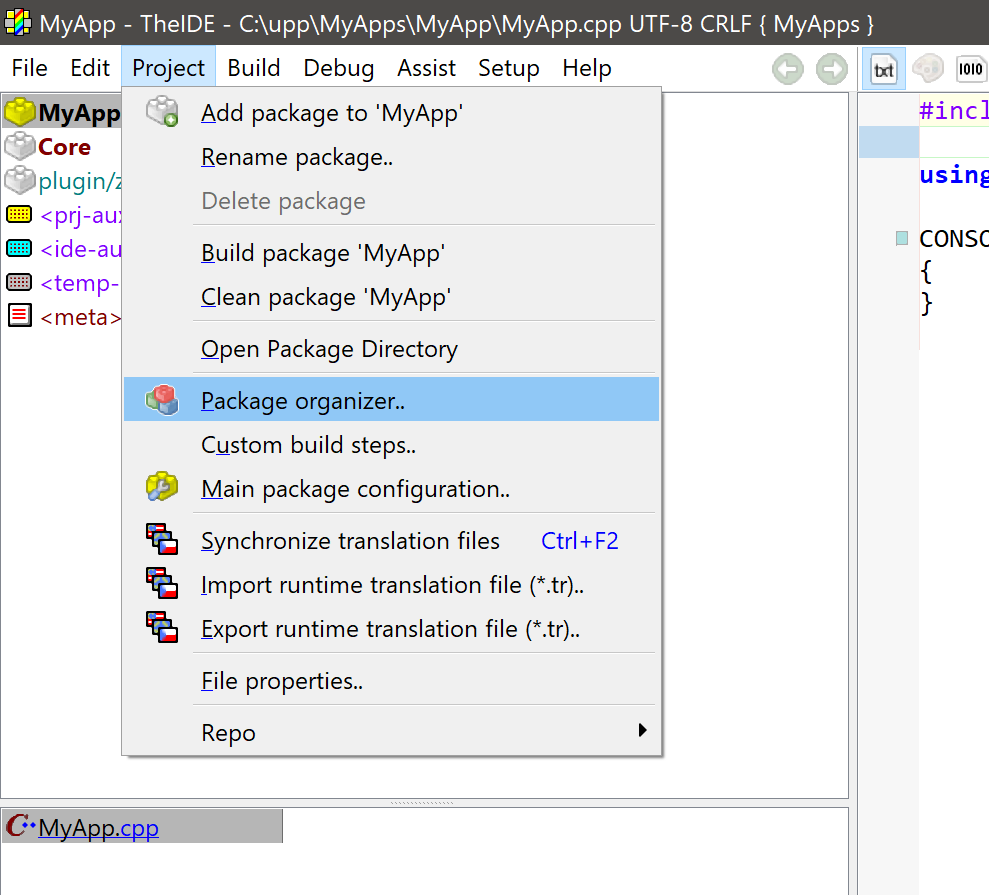
You are now in the Package organizer. Now right-click the middle pane and select New Libraries:
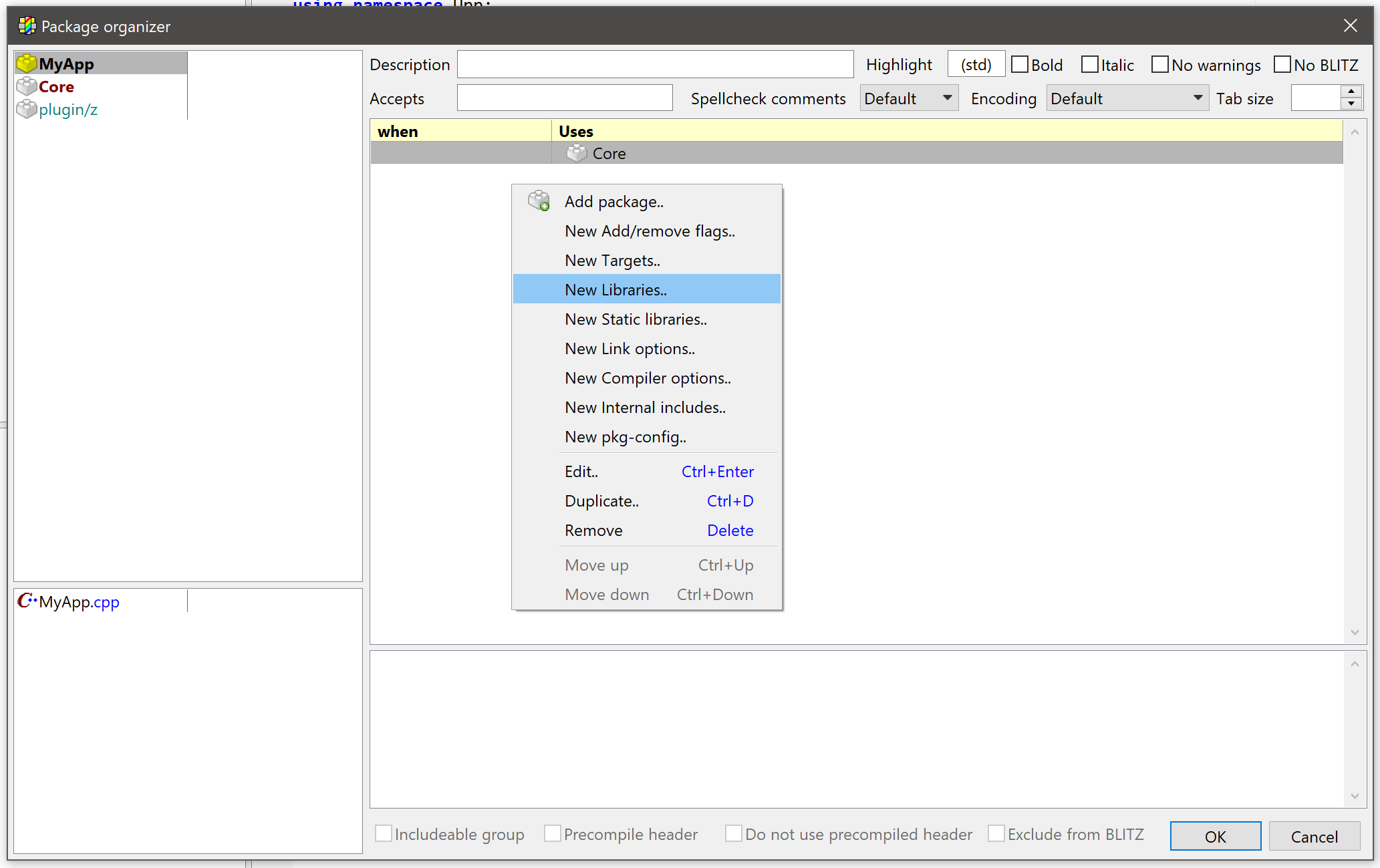
(Note: The other option, "New Static libraries..." is similar - it makes sure that build system includes static variant when both static and dynamic/shared are available).
You should now get following dialog:
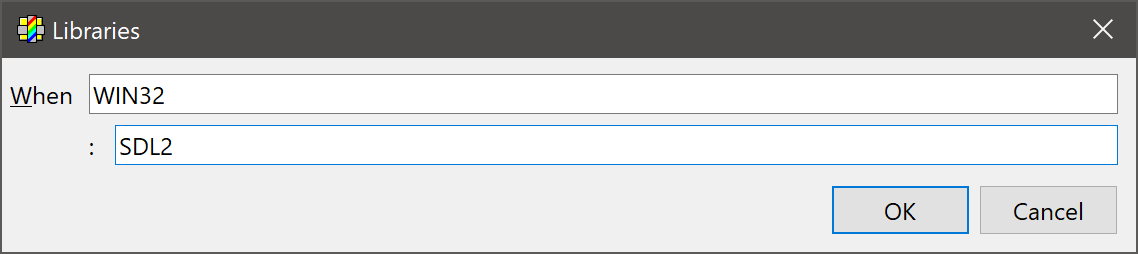
You can specify When that library gets linked, or you can leave When field empty. On the second line specify your library name.
Note that we have specified just the name, not the whole path. That is to make sure your package will compile on another computer or even operating system.
But of course, we to specify those paths somewhere, together with include paths. Go to the Build methods.. dialog:
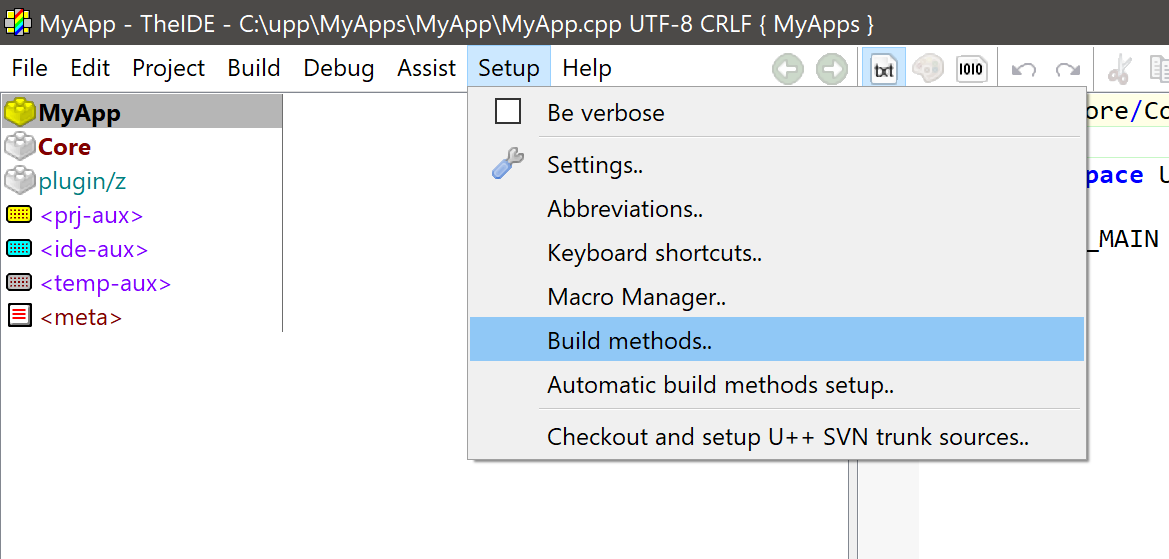
Build methods specify compilation options for your specific computer, so it is the natural place to setup things like include paths and library paths:
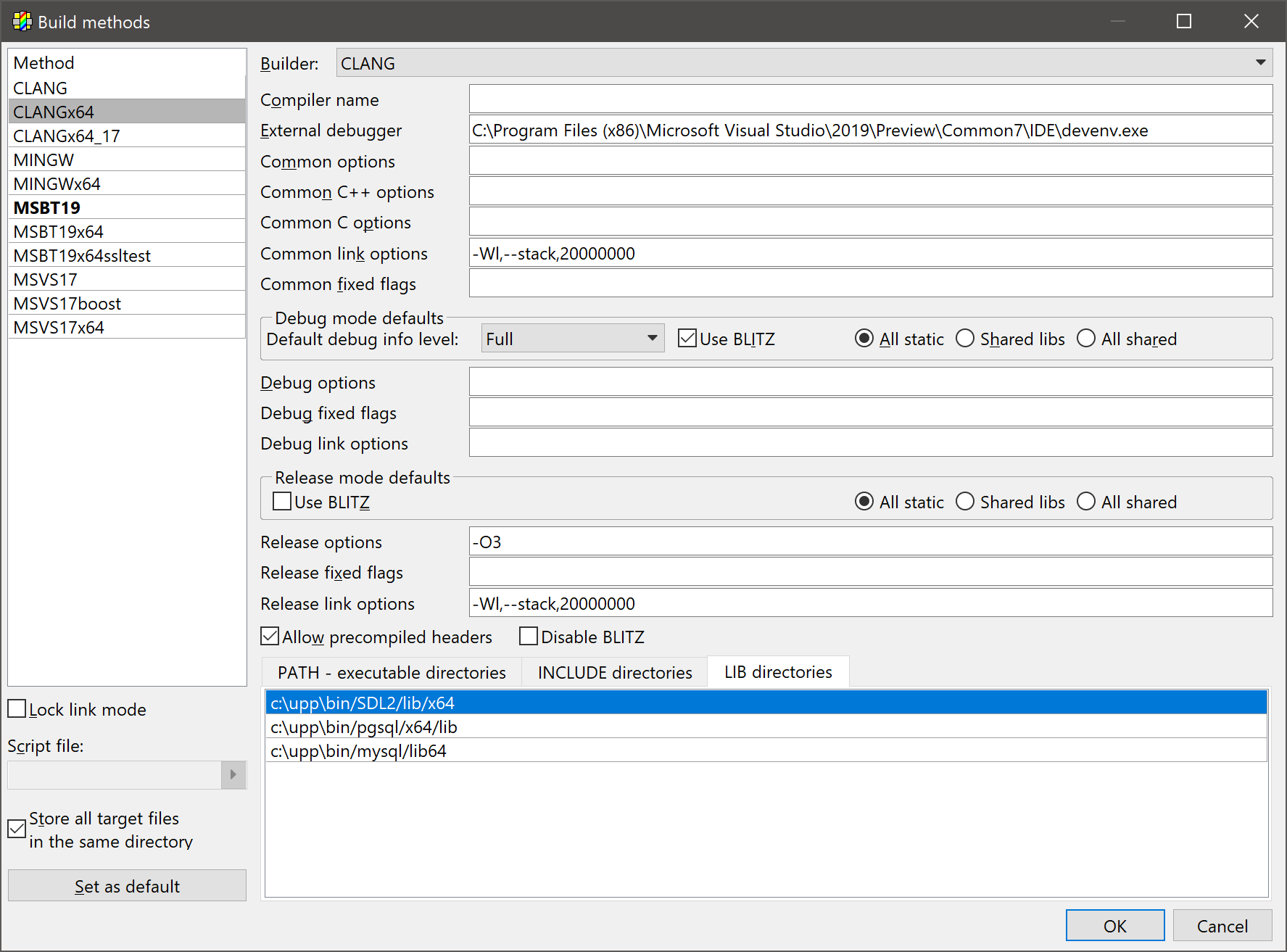
This should be all that is needed. Anyway, if anything goes wrong, you can active Verbose mode:
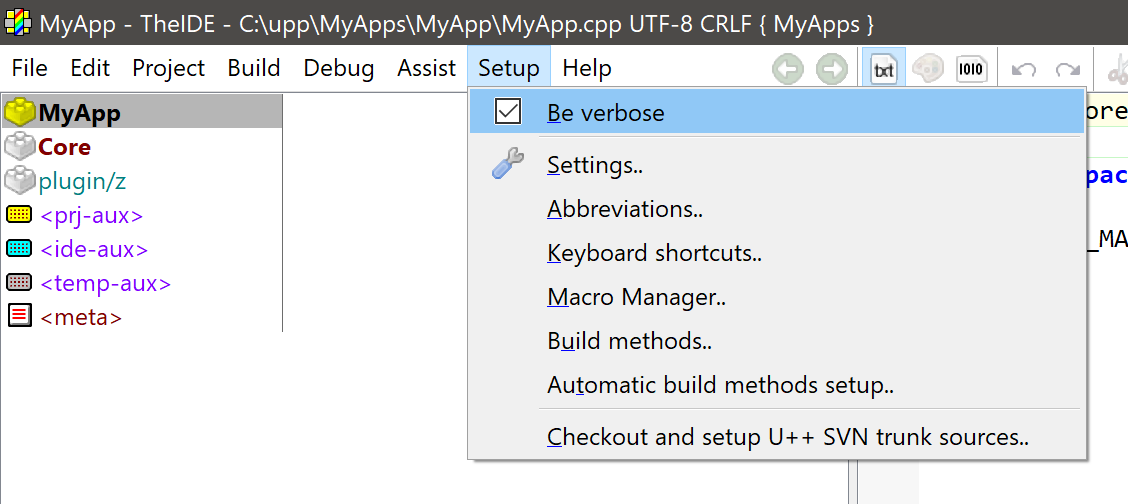
After that TheIDE will start displaying full command lines in the Console to help you identify the problem.
|
