GIT Repository
Table of contents
1. Introduction
2. Cloning repository
3. Forking repository and creating PR
4. Using GIT sources
5. Useful links
1. Introduction
Whole source code of U++ is available under our GitHub organization. We accept and handle pull requests (PR's), so you can freely contribute using this mechanism. The same is true for the issues, however we prefer direct contact on our forum.
Please, do not forget to star our project on GitHub!
2. Cloning repository
To clone our GIT repository, you have to execute the following command in your terminal:
git clone https://github.com/ultimatepp/ultimatepp.git
The repository is visible for everyone, so there is not need to provide any credentials.
3. Forking repository and creating PR
To create PR, you need firstly fork our repository. Just click on fork button in one of our repositories. After that you can create separate branch on your fork and make contribution. At the end you need to create PR from branch you created.
4. Using GIT sources
In order to use GIT sources within U++ installation you need to alter your assemblies to point to git directories of those assemblies. If you want to use uppsrc from Git within MyApss assembly, the configuration should look as this:
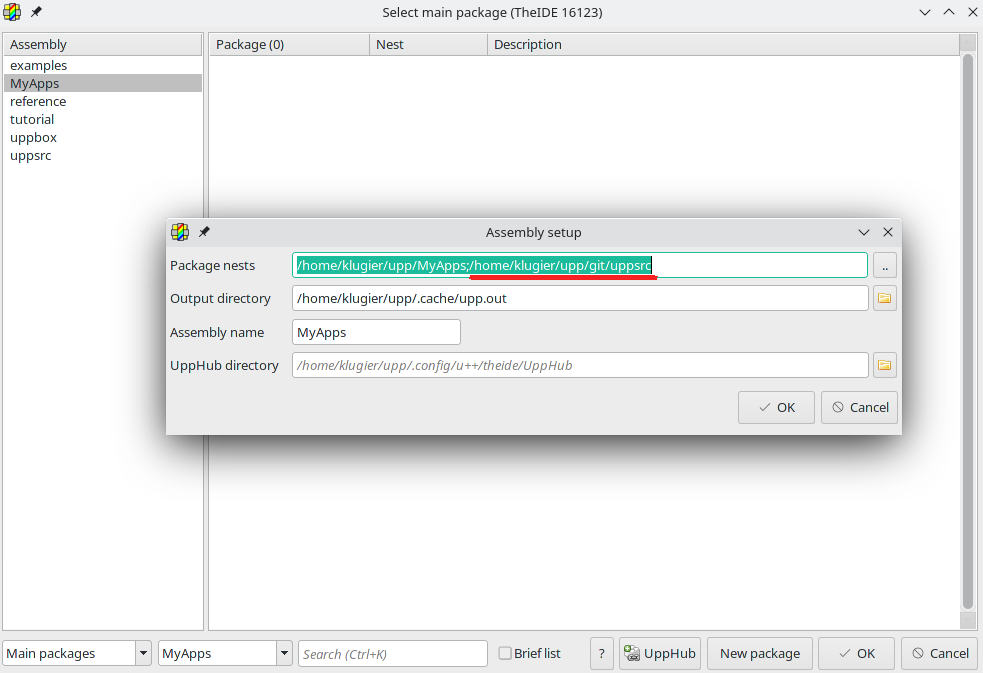
In above case the git repository was clone into "/home/klugier/upp/git".
5. Useful links
External links:
https://github.com/ultimatepp - U++ organization on GitHub
https://github.com/ultimatepp/ultimatepp - GIT repository
https://github.com/ultimatepp/ultimatepp/commits/master - Latest changes
https://github.com/ultimatepp/UppHub - Registry for additional distributed U++ packages
|
